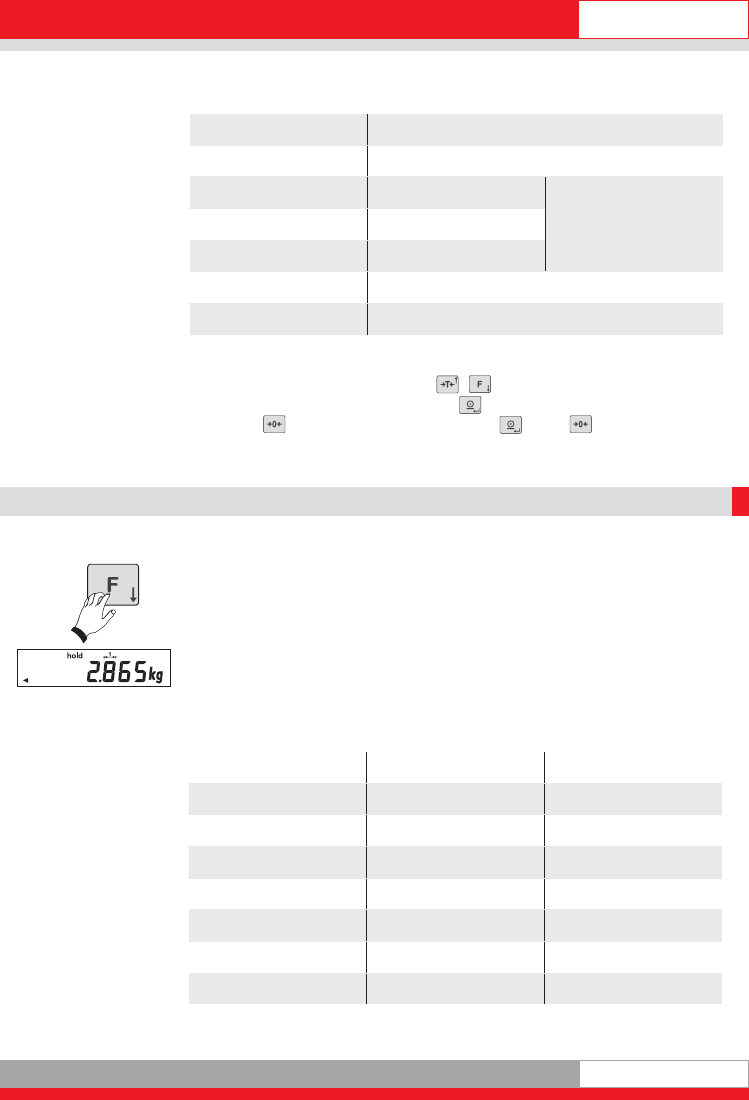
English
1111
The selected data record is displayed in scroll mode as follows:
Scroll by pressing the arrow keys ( / ) up or down.
Quite the View mode by pressing the -key.
Press the -key and then hold down the - and - keys for 5 seconds
to switch back to Weighing mode.
2.9 Hold function
The hold function is activated in Setting mode (see separate descrip-
tion 470.702.078 User Mode).
In weighing mode, activate the Hold function by pressing the F key.
The following Hold functions are standard on the Digital Indicator Type 301x
to freeze weight data. Default is "0".
Hold mode Function Clear function
0 Not active
1 Hold at standstill On key
2 Hold at standstill Clip off
3 Max. value On key
4 Max. value Clip off
5 Slave counter On key
6 Slave counter Clip off
Display Meaning
I2
Consecutive number of alibi entry
2880
Scale type
Serial number of mea-
suring point
07
Year
000I
Consecutive number
A I2,34 kg
Gross or net with alibi ID
A 2,98 kg
T
Tare with alibi ID
Ba_3010_GB.qxd 03.04.2008 17:07 Seite 11


















