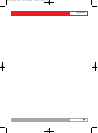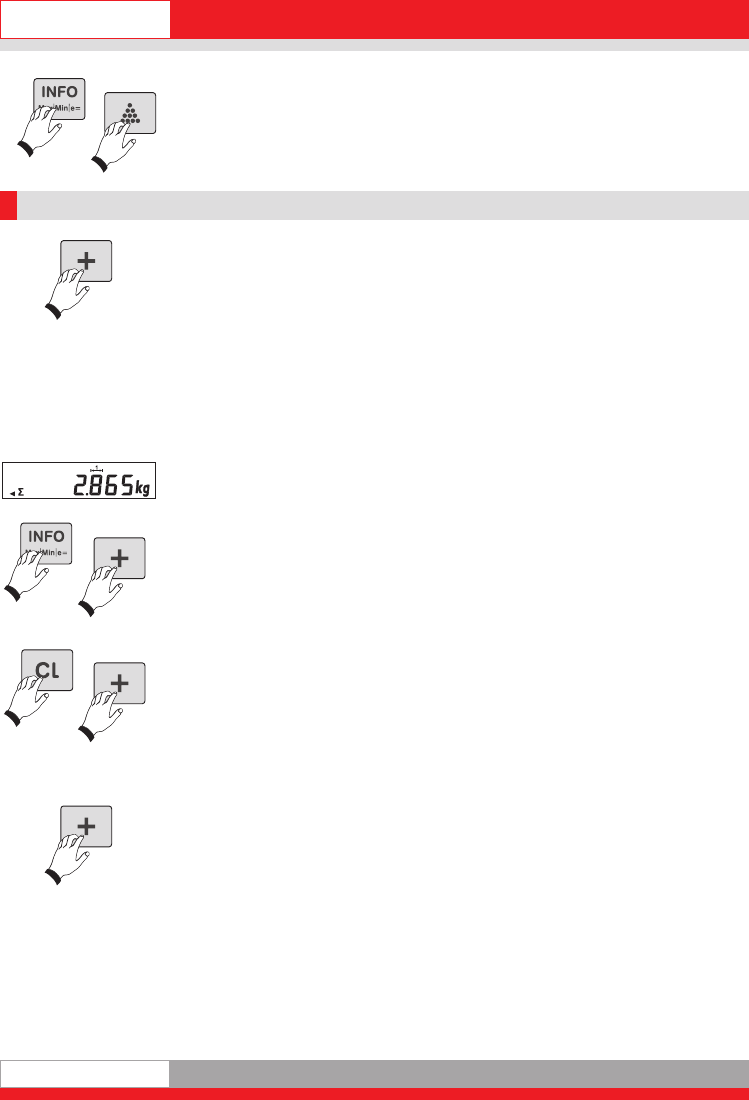
English
1144
Displaying the piece weight
Press the Info key and then the counting key to display the piece weight.
Press the CL key to go back.
3.3 Totalising
Place weighing product on the platform in Weighing mode and accept the
weight value in the total memory by pressing the + key.
Remove the weighing product from the platform or - dependent on the previous
setting - clip off. In Setting mode (see separate description 470.702.078 User
Mode), define whether the scale must be clipped off each time you place an
individual piece on the platform by increments of 1 to 30.
If the scale is not clipped off, the weight unit is not accepted in the total memo-
ry. This prevents operations such as saving an item twice.
Place the next weighing product on the platform and press the + key to accept
the weight value in the total memory, etc.
A full total memory is recognised by the totalising character (Σ).
Call up the total value
by pressing the Info key and then the + key.
The display then scrolls: Gross, Tare, Net and Quantity.
Cancel or end by pressing the CL key.
Clear the total memory
by pressing the CL key and then the + key.
Totalising with tare
Refer to 2.5.
An active tare weight is indicated by the letter "N" appearing in the display
Autototalising (select function in Setting mode)
Place weighing product on the platform in Weighing mode and accept the
weight value in the total memory by pressing the + key.
Remove weighing product from the platform.
Place the next weighing product on the scale.
The weight value is automatically accepted in the total memory.
Remove the weighing product from the platform and place the next weighing
product, etc.
Carry out a complete configuration of the totalising functions in Setting mode
(see separate description 470.702.078 User Mode).
Ba_3010_GB.qxd 03.04.2008 17:07 Seite 14