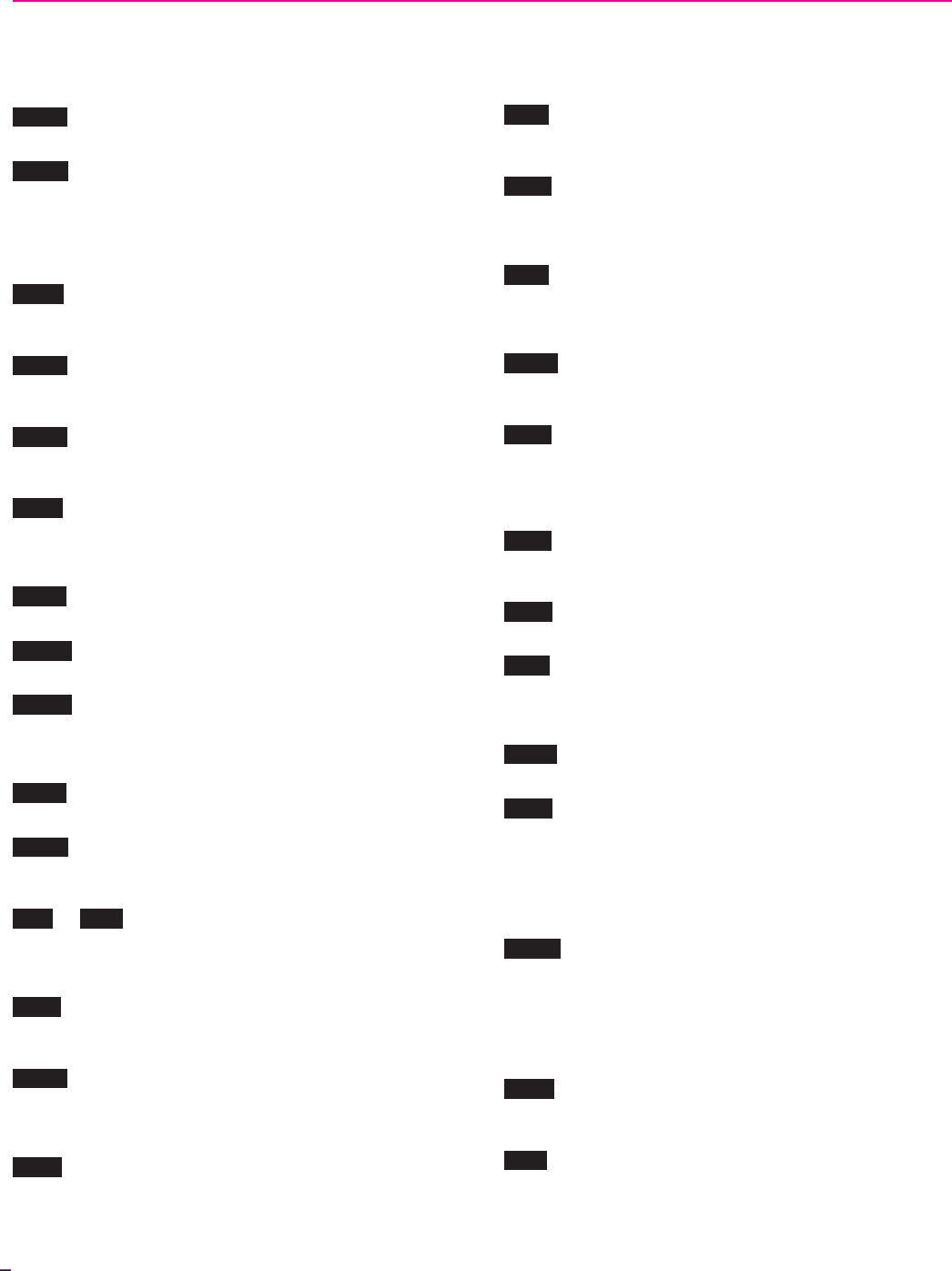
24
Appendix A: Display Messages
AbRT Abort 6
The firing was stopped.
ALAR Alarm 6, 10, 13 - 15, 20, 22
ALAR appears either when you are entering an alarm tempera
-
ture or when the alarm is sounding during a firing. To stop an
alarm, press any key except STOP. If the alarm goes off when
you first begin firing, itis because it was set for a lowertempera
-
ture than the present temperature.
AOP Auxiliary Output 10, 11, 13, 14, 18, 20
The AOP option is for kilns equipped with a special-order kiln
switch box receptacle called the Auxiliary Output.
bAdP Bad Programming 22
This message appears when a Ramp-Hold firing has been pro
-
grammed with 0 rate in the first segment.
CAdJ Center Adjust 16
For two zone kilns only. Thisoption adjusts the center section of
the kiln.
CFG Configuration Code 21
This is an option that shows the factory configuration code for
your Sentry. This is for technicians who call the factory for sup-
port.
CHG- Change EF/EC19
Choose between operation in degrees F or degrees C.
CONE Cone-Fire 10
The Sentry is ready for you to enter a cone number.
COOL Slow Cooling 10
In Cone-Fireprogramming, Slow Cooling isshown as COOL.To
program a slow cooling, enter the cooling rate in degrees per
hour. Leave the setting at 0 if you do not want a slow cooling.
CPLT Completed Firing 5, 10, 13
This means the firing completed as programmed.
DELA Delay 6, 10, 13
DELA is a timer that starts the kiln later. Delay time appears in
hours and minutes.
°F 1 or °C 1 Target Temperature 13
Thisprompt, whichappearsin Ramp-Holdprogramming,is ask
-
ing for a target temperature. The number is to remind you which
segment the temperature is for.
DIFF Temperature Difference 16, 21
This option shows the maximum temperature spread between
zones in a multiple zone kiln.
ELEC Electronics Temperature 20
TheSentry circuitboard israted foroperation attemperatures up
to 158EF/70EC. When the circuit board gets hotter, the Sentry
shutsoff.TheELECoptiontellsyouhowhot thecircuitboardis.
ETH Electronics Too Hot 22
The Sentry circuit board is too hot, so the kiln was shut off.
Message Definition Page Reference
F20 Fast Speed 17
Cone-Fire fast speed shows in Program Review as F 20. This is
also how Fast Speed is listed in the SPd Speed option.
FAIL Thermocouple Failed 22
The thermocouple failed. This can be due to a broken thermo
-
couple, loose thermocouple connection on the back of the Sen
-
try, disconnected thermocouple wire, or a defective controller.
FAN Vent Fan 11, 18, 20
The Fan option, accessed through the OPTIONS key, is for kilns
equipped with a special-order kiln switch box receptacle called
the Auxiliary Output.
FAST Fast Speed 10
In Cone-Fire programming, if you press ENTER when FAST ap
-
pears, the kiln will program to fire at fast speed.
FN 1 Fan 13, 14
If your kiln has the optional AOP outlet (for a kiln vent), the FN
prompt will appear for each segment during Ramp-Hold
programming. It is asking if you want the vent on or off for that
segment.
FTC Failed to Cool 22
This error message means the kiln cannot cool as fast as the
cooling that you programmed.
FTH Failed to Heat 22
The kiln cannot heat as fast as you programmed.
FTL Firing Too Long 22
The temperaturerise isless than 27EF/15EC perhour andthe fir-
ing time is four hours longer than the current segment was pro-
grammed.
FULL Full Speed 13
The rate, or temperature change per hour, is maximum.
Hd 1 Temperature Hold 13, 14
Whenthismessage appearsduringRamp-Hold programming,it
is askingyou ifyou wantto hold,or maintain,the targettempera
-
ture of that segment. If so, enter the length of hold time in hours
and minutes (i.e. 1 hour 20 minutes = 01.20). The number after
Hd isthe segment number.Each segment ina Ramp-Hold firing
is numbered, starting with 1.
HOLd Temperature Hold 10
When this message appears during Cone-Fire programming, it
is asking you if you want to hold, or maintain,the cone tempera
-
ture at the end of the firing. If so, enter the length of hold time in
hours andminutes (i.e.1 hour20 minutes =01.20). WhenHOLd
appears in program review, it is showing how much hold time
has been entered.
HtdE High Temperature Deviation 22
The temperature is above the Temperature Deviation setting in
the TEDE option.
ID Computer ID 20
The ID option is for connecting the Sentry to a personal com
-
puter.
Message Definition Page Reference


















