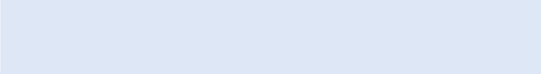
37
Index
Frequency
preset frequencies 3
~ ranges 3
selecting ~ presets 21
setting the transmission ~ 23
Frequency bank
overview 3
selecting (Frequency Preset) 21
~ system 3
Frequency Preset (selecting a frequency bank/
channel) 21
I
Infra-red transmission 26
Inserting (batteries/accupack) 8
Instrument cable, connecting 8
L
LCD Contrast (contrast of the display panel) 25
Lock mode
activating/deactivating (Auto Lock) 22
deactivating temporarily 12
Locked (lock mode activated) 12
M
Menu (main menu)
overview 17
settings 20
Microphones
attaching/positioning 9
connecting the microphone cable 8
overview 4
pick-up patterns 4
polar diagrams and frequency response curves 33
suitable ~ 4
Modulation (input sensitivity/adjusting the
sensitivity) 20
Multi-channel system 26
Mute (muting the audio signal) 13
Mute Mode (setting the mode for the MUTE switch) 24
MUTE switch
function 13
setting the mode (Mute Mode) 24
Muting (audio signal) 13
N
Name (entering a name) 22
O
Offline operation (RF signal deactivated) 12
Online operation (RF signal activated) 11
P
Pilot tone
activating/deactivating 24
transmission 24
R
Reset (resetting the settings in the operating menu) 25
RF signal
activating (online operation) 11
deactivating (during operation) 14
deactivating (offline operation) 12, 13
S
Sensitivity (adjusting the input sensitivity) 20
Setting
MUTE switch (Mute Mode) 24
transmission frequency (Tune) 23


















