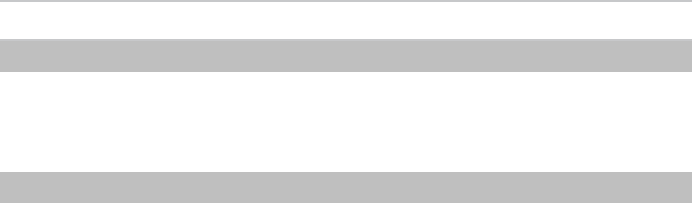
4
SD card
An SD card has been supplied to gather therapy data from your device and provide settings updates
from your clinician. When instructed to do so, disconnect the device from the power outlet, remove
your SD card, insert it in the protective folder and send it to your clinician. For more information on
removing and inserting your card refer to the S9 SD Card Protective Folder provided with your device.
Please retain the S9 SD Card Protective Folder for future use.
Troubleshooting
If there is a problem, try the following suggestions. If the problem cannot be solved, contact your
equipment supplier or ResMed. Do not attempt to open the device enclosure.
Problem/Possible cause Solution
No display
Power is not connected.
Ensure the power cord is connected and the power outlet (if
available) is on.
The DC plug is partially inserted
into the back of the device or
inserted too slowly.
Fully insert the DC plug.
Insufficient air delivered from the device
Ramp time is in use. Wait for air pressure to build up or change ramp time.
Air filter is dirty. Replace air filter.
Air tubing is not connected
properly.
Check air tubing.
Air tubing is blocked, pinched or
punctured.
Unblock or free the air tubing. Check the air tubing for punctures.
Mask and headgear are not
positioned correctly.
Adjust position of mask and headgear.
Incorrect air tubing selected.
If you are using the SlimLine, Standard or 3 m air tubing ensure
that you have the correct air tubing selected via the menu.
Non-vented mask is used. Only use a vented mask.
Mask vents might be blocked.
Check if you have sufficient venting. Unblock mask vents if
necessary.


















