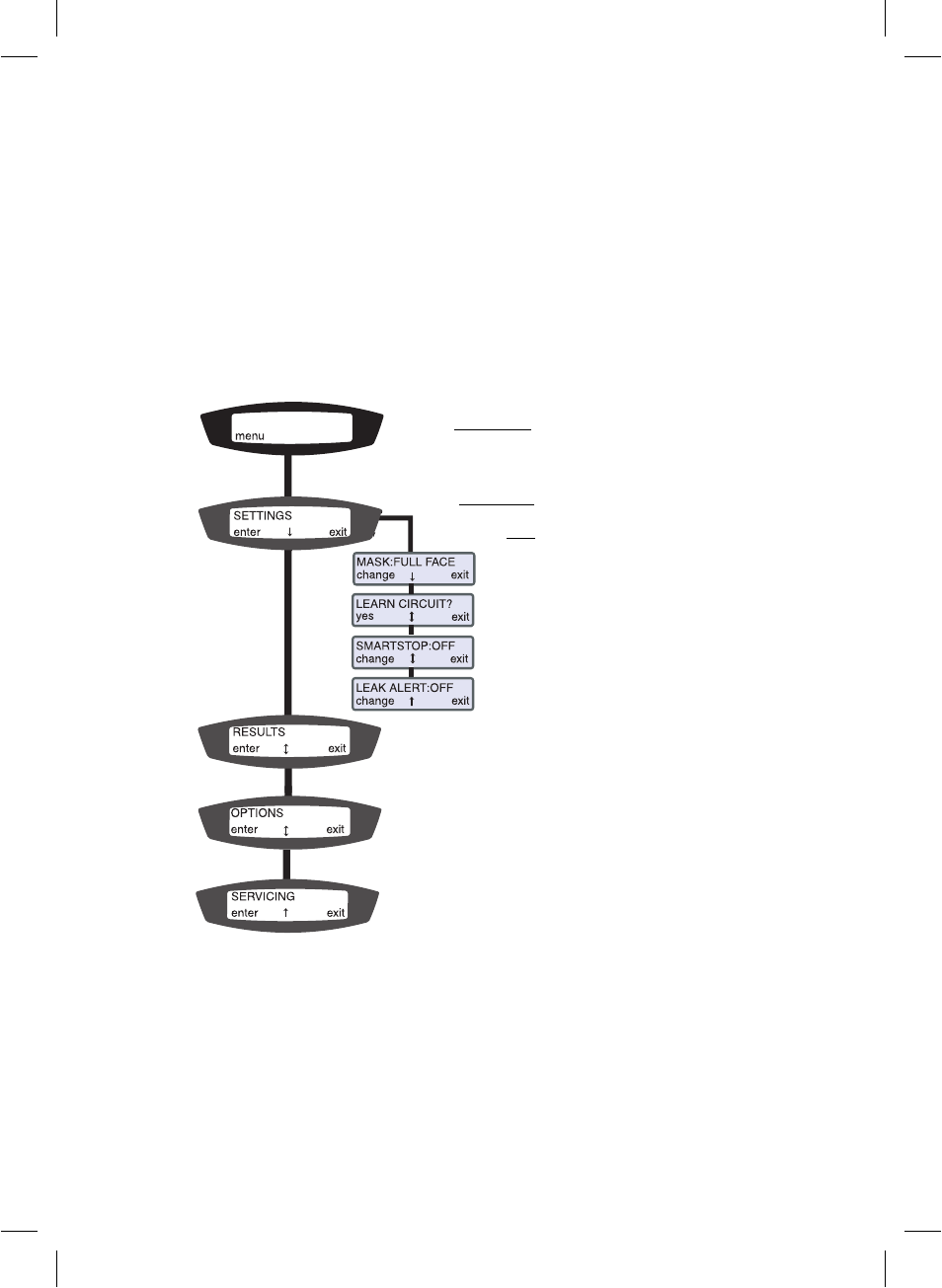
20
To change a setting, press the Up/Down key until you arrive at the menu you
require.
• Press the Left key to enter the menu, then use the Up/Down key again to
scroll through the options.
• Once you find the option you require press the Left key to select the function
that is displayed in the bottom left of the screen (eg, ’change’, ’yes’).
• Use the Up/Down key to alter the parameters and press the Left key when
you have the setting you require.
• Press the Right key to exit from the menu.
Example
You wish to change the setting for the mask you are using.
Figure 14: Using the keys to adjust settings
VPAP Adapt SV
(ASV MODE)
Press ’down’ arrow on Up/Down key
Press Left key to enter menu options
to move to next menu
1. Press Left key to select ’change’.
2. Press Up/Down key to reach setting
.
3. Press Left key to enter setting.
4. Press Right key to exit.


















