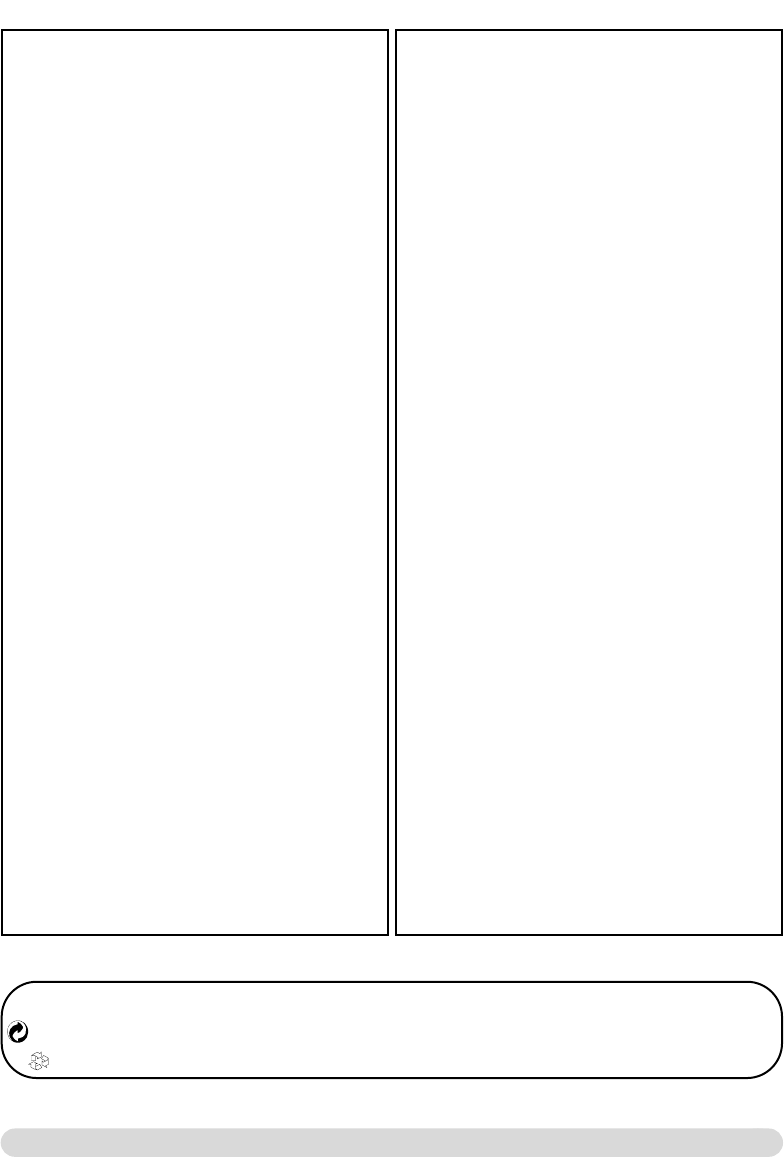
Table of contents
3
Onis 300 handset 1
Icons 1
Base stations Onis 300 & Onis 300 Vox 2
GAP Standard 2
Table of contents 3
Conformity,Environment and Safety 4
Installing the base station 4
Installing and replacing the batteries 4
Battery life and range 4
Introduction
Screen in idle mode 5
Understanding the menu system 5
How to navigate in the menus 5
Calling/answering a call/other principles 6
In-call features 7
Editing systems 8
Sending SMS
Sending SMS 9
Reading the private SMS 10
SMS settings 10-11
Handset
Setting the standard ringer type 11
Setting the ringer volume 12
Setting the earpiece tone 12
Setting the key & feedback tones 12
Setting the notification beep 12
Babysit mode 12
Registering/unregistering an additional handset 12-13
Using Onis 300 handset with several base stations 13
Renaming the handset 13
Changing the language 13
Setting the date and time 14
Setting the display contrast 14
Using the answer machine (Onis 300 Vox)
Setting the answer machine ON/OFF 14-15
Listening to your messages 15
Deleting messages 15
Selecting the answer mode and the outgoing message type 15-16
Recording your personal outgoing message 16
Setting the number of rings before answer 16
Setting the voice prompts 16
Setting the call screening 17
Setting the recording quality 17
Activating the remote control 17
Using the remote control 17-18
Changing remote control code 18
Recording a local message (memo) 18
Using the intercom
Making internal calls/activating babysit mode 19
Transfering a call 19
Using conference call 19
Using the phonebook
VIP settings 20
Adding a name 20
Calling from phonebook 20
Viewing the phonebook 20-21
Using the call log
Viewing the call log 22
Deleting the call log 23
Setting the call log 23
Network
Using the cheapest rates function 23
Using the operator services 24
Using the extra features
Setting the VIP ringer type 25
Setting the call cost & duration 25
Setting the alarm clock 25
Setting the Do Not Disturb mode 26
Base
Setting the standard ringer type 27
Record a personal melody 27
Setting the ringer volume 27
Setting music on hold 27
Registration 27
Setting the line 28
Setting the service codes 28
Troubleshooting
Index
Table of contents
Philips has marked the battery and packaging with standard symbols designed to promote the recycling and appropriate
disposal of your eventual waste.
A financial contribution has been paid to the associated national recovery & recycling system.
The labelled packaging material is recyclable.
DECT
TM
is a Trade Mark of ETSI registered for the benefit of the implementers of the DECT technology.
Onis 300 manual_Retail_UK_Indice2.qxd 07/01/03 14:09 Page 3


















