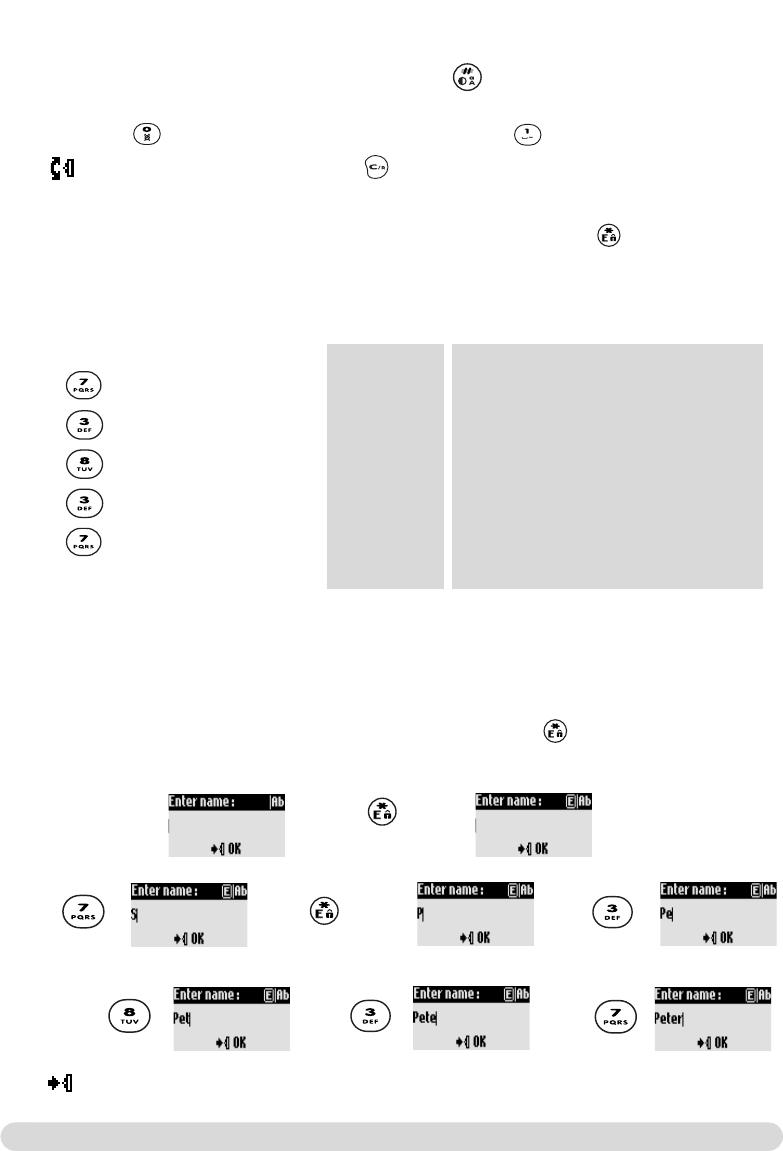
Editing systems
Editing systems
8
Multi-tap Sequence
[space] 1 @ _ # = < > ( ) & ¤ £ $ ¥
a b c 2 à ä ç æ å
d e f 3 è é ) N
g h i 4 ì G
j k l 5 7
m n o 6 ñ ò ö
p q r s 7 ß A 2 E
t u v 8 ù ü
w x y z 9 f S X Q
. 0 , / : ; " ' ! ¡ ? ¿ * + - %
The Eatoni
®
system is a new predictive editing system designed to help you write an SMS.
A little E in the header helps you know the mode you are using.
Eatoni
®
is a word editor that chooses the most probable letter.
The operation of the Eatoni
®
system is the following :
Press the key that displays the character you want to edit.The character that is most likely to be correct
is displayed on the screen. If it does not match the expected letter, press to display the next most
probable character available on the key.
Keypad Keys
1
2
3
4
5
6
7
8
9
0
To write Peter with multi-tap
Press once : P
Press twice : Pe
Press once : Pet
Press twice : Pete
Press three times : Peter
To write Peter
with Eatoni
®
Capitalisation
By default, the first letter of a sentence is in upper case. Use to change the case mode : all
characters in upper case (AB) or all letters in lower case (ab). Punctuation and mathematical marks are
available through while other special characters are available on .
Scroll to move the cursor left or right. Press to delete a character ; a long press deletes the
whole text.
Press to
change character
Press to
activate Eatoni
®
Press to validate the name.
The standard multi-tap system allows you to enter the text character by character, pressing the
corresponding key as many times as necessary to reach the desired character.
Press
Press
Press
Press
Press
Onis 300 uses two editing systems : Multi-tap and Eatoni
®
. Make a long press on to switch between
both systems. Lets compare both systems to write Peter.
Eatoni
®
& LetterWise are trademarks of Eatoni Ergonimics,Inc. and
used by Philips under license.
Onis 300 manual_Retail_UK_Indice2.qxd 07/01/03 14:09 Page 8


















