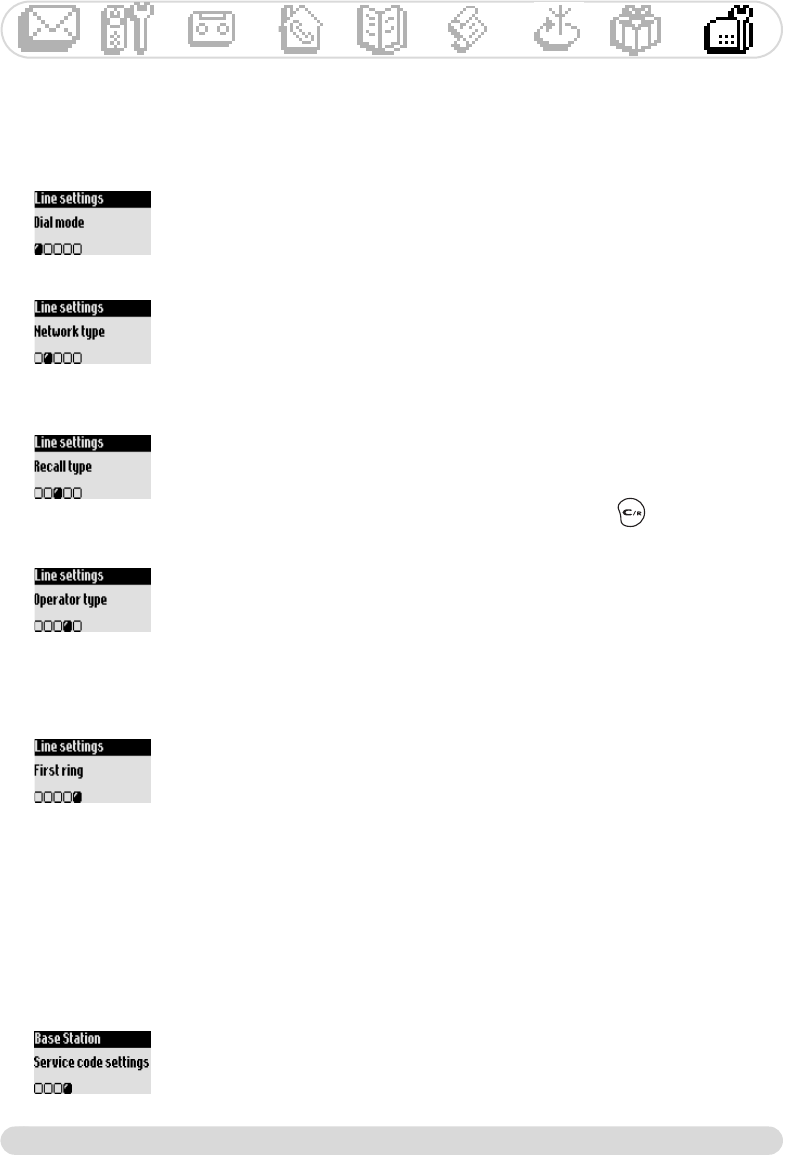
It can be useful to change the line settings if your network operator is not the main national operator set
by default in the phone, especially for the Caller Line Identification Service (CLI).
To change the dial mode (country dependent)
1- Go to Base station, validate
2- Scroll to Line settings, validate
3- Select Dial mode, validate
4- Select Tone/Pulse and validate
To change the network type
Resume from step 1-2 above
3- Scroll to Network type, validate
4- Select PSTN/PABX and validate
To change the recall type (country dependent)
Resume from step 1-2 above
3- Scroll to Recall type, validate
4- Select Short flash/Long flash, validate
Note : Useful when using operator services, for example .
To change the operator type (country dependent)
Resume from step 1-2 above
3- Scroll to Operator type, validate
4- Select among the suggested types and validate
Note : Useful if the Caller Line Identification service does not work whereas
you subscribed to that service.
To activate/deactivate the first ringer
To prevent the phone from ringing when receiving an SMS, the first ringer is
deactivated.You can activate it.
Resume from step 1-2 above
3- Scroll to First ring, validate
4- Select ON/OFF, validate
Service code settings
When you subscribe to extra services with your operator you may need to set some codes in your
phone.
The default codes are the codes used by the main national network operator.
If you subscribed to another operator you may need to change the codes.
Contact your network operator for more information on the services (See page 24).
To change a service code
1- Go to Base station, validate
2- Scroll to Service code settings, validate
3- Select the appropriate service, validate
4- Select Change and enter the new code and validate
The line settings
Base station
28
Philips has designed this product to work on PSTN line and cannot guarantee the complete application on ISDN network.
Onis 300 manual_Retail_UK_Indice2.qxd 07/01/03 14:10 Page 28


















