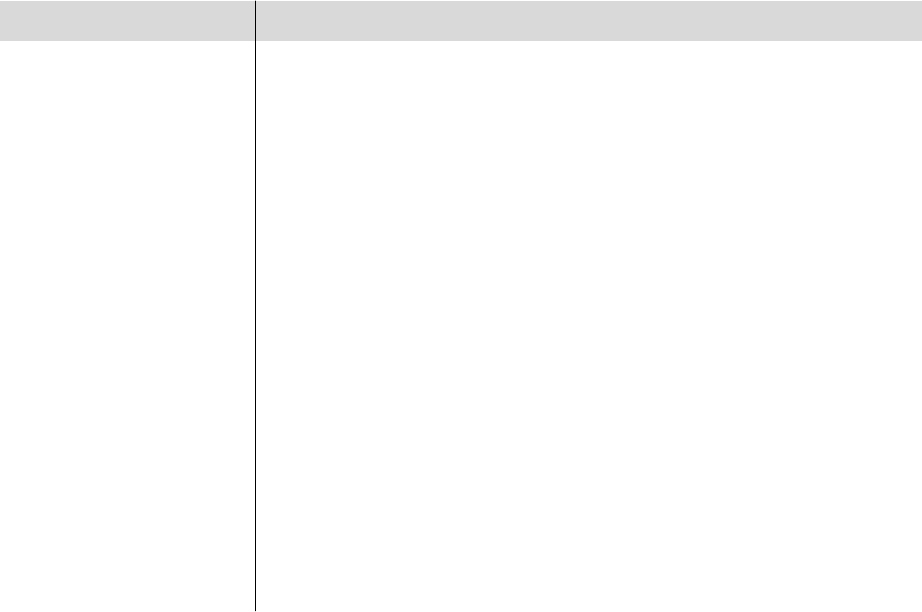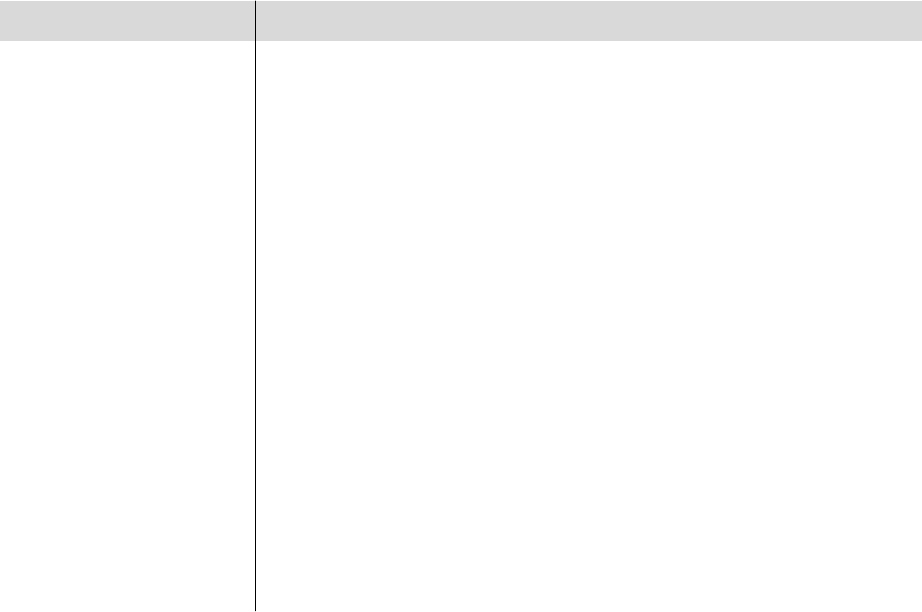
G-2
Philips Medical Systems
HEARTSTART M5066A
no spare battery is available, remove the installed battery for five seconds, then
reinsert it and run a battery insertion self-test.
If the problem continues, do not use the HeartStart. Attend to the patient,
providing CPR if needed, until Emergency Medical Services Personnel arrive.
Troubleshooting while the HeartStart is in use
(green Ready light is solid)
HeartStart tells you: possible cause recommended action
... to replace the battery
immediately
The battery is nearly depleted. The
defibrillator will turn off if a new
battery is not inserted.
Replace the battery with a new battery
immediately.
... there is no cartridge
installed, and
... to insert a pads cartridge
• The pads cartridge has been
removed.
• The pads cartridge has been
damaged.
Insert a new pads cartridge.
... to press the pads firmly to
the skin
... to make sure the pads
have been removed from
the liner
... the pads should not be
touching the patient’s
clothing.
• The pads are not properly applied
to the patient.
• The pads are not making good
contact with the patient's bare
chest because of moisture or
excessive hair.
• The pads are touching each other.
• The pads may not have been
removed from the liner or may be
on the patient’s clothing.
• Make sure that the pads are sticking
completely to the patient’s skin.
• If the pads are not sticking, dry the
patient's chest and shave or clip any
excessive chest hair.
• Reposition the pads.
• Make sure the pads are not on the
liner or the patient’s clothing.
If the voice instruction continues after
you do these things, insert another
pads cartridge.
... to insert new
pads cartridge
The pads cartridge has been opened
and the pads peeled off the liner, but
the pads have not been successfully
attached to the patient. There may
be a problem with the pads cartridge.
Replace the damaged pads cartridge.
Pull up the handle on the cartridge
cover, and replace pads on patient
with new pads to continue with the
rescue.