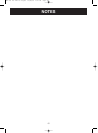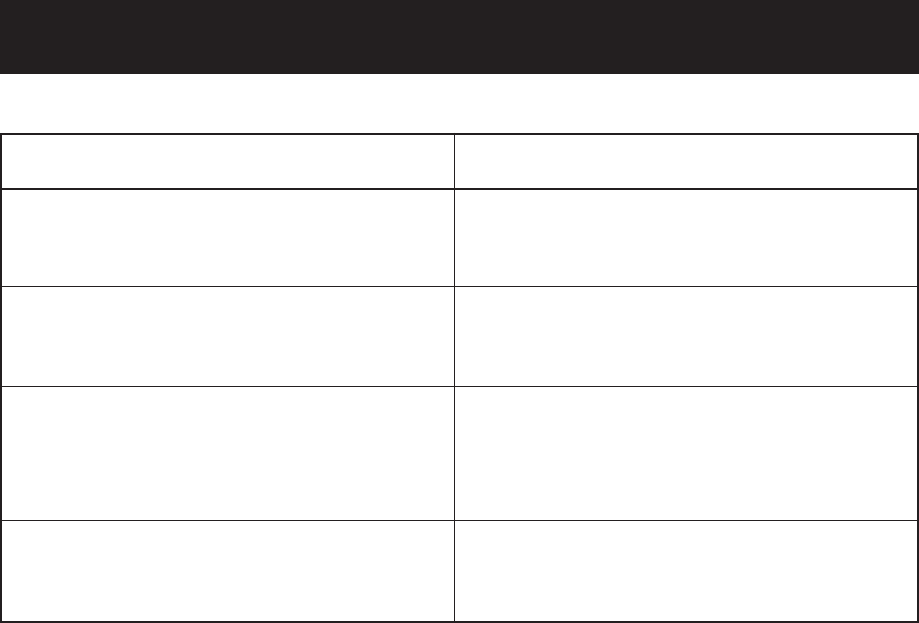
38
TROUBLESHOOTING TIPS
PROBLEM CAUSE AND SOLUTION
Low Battery Indicator
No power
No display appears on the unit
Check the battery installation for proper placement of
the battery polarities.
Replace all four worn batteries.
Place the monitor on a hard, level floor.
The weight value is displayed abnormally low or
high.
Ref
er to “The reason calculated results may differ
from actual body fat percentage” on page 14, and
“Recommended Measur
ement Times” on page 13.
Check the settings entered for your personal data.
T
he Body Composition value is displayed
abnormally low or high.
Remove the batteries. Wait one minute.
Reinstall the batteries. Refer to “Battery Installation”
on page 18.
Other conditions
HBF-500 for FDA 10-26.qxd 10/26/06 4:21 PM Page 38