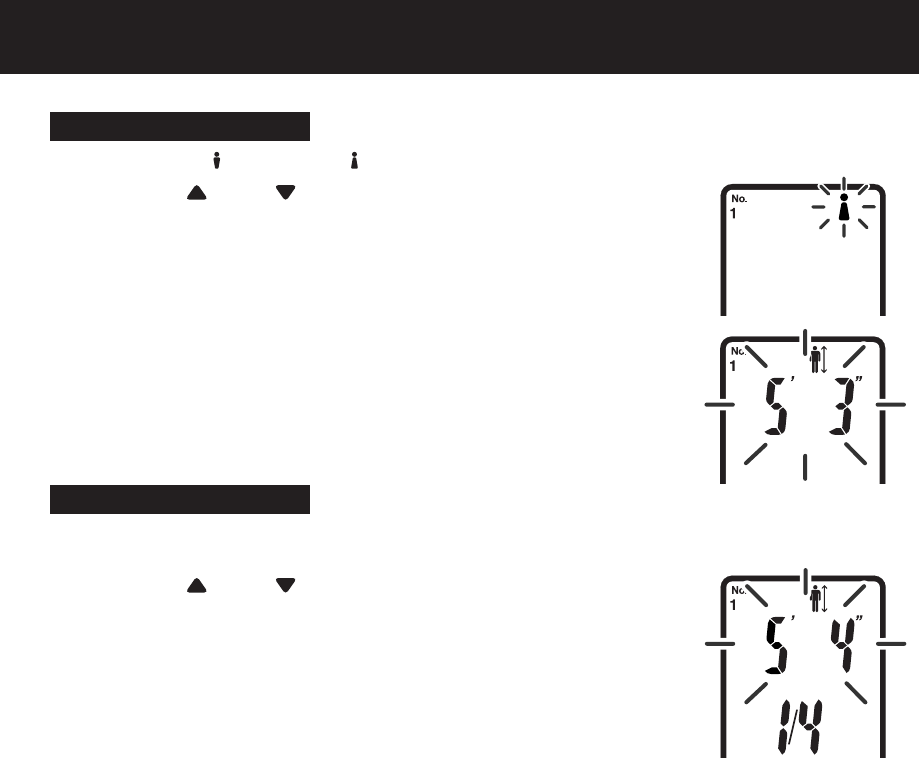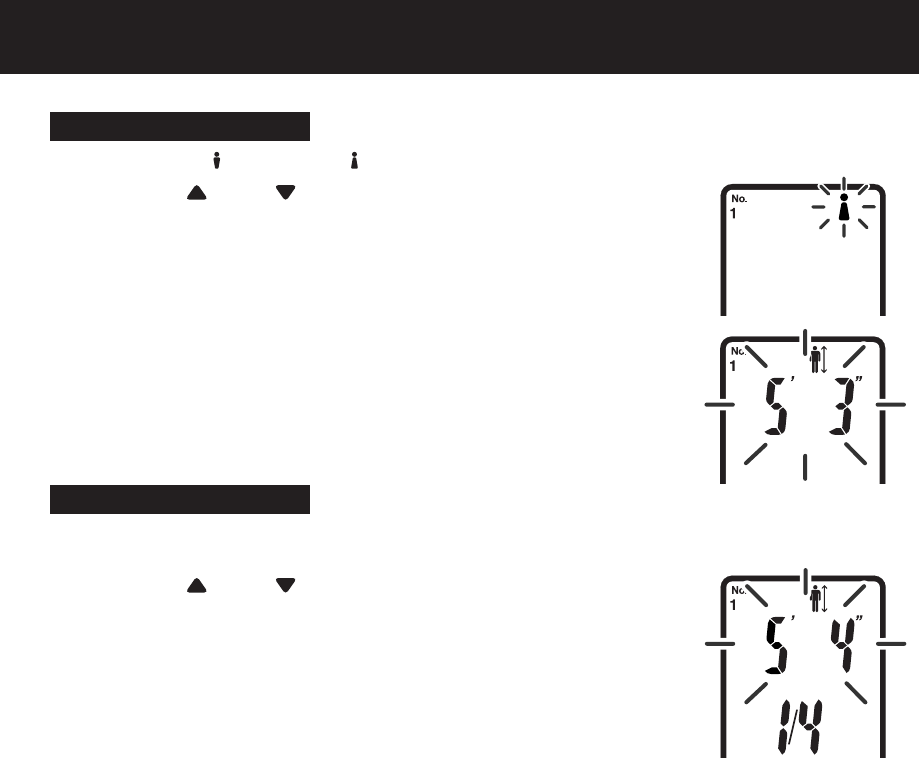
Set the gender to MALE OR FEMALE
1) Press the UP or DOWN button to change the gender.
2) Press the SET button.
The gender is set.
The default value for height blinks on the display.
Set the height betw
een 3’4”
and 6’6 3/4”.
(Display range in metric display mode: 100.0 cm to 199.5 cm)
1) Press the UP or DOWN button to change the height.
2) Press the SET button.
The height is set.
The current settings for age, gender, and height appear in this sequence on the display.
The 0.0 lb symbol appears on the display. You can now take a measurement using the Personal
Profile Number you selected or the Guest Mode.
Refer to page 26, HOW TO TAKE A MEASUREMENT.
CHANGING PERSONAL DATA
If your personal data changes, the information in the Personal Profile Number you selected must be
c
hang
ed f
or measur
ement r
esults to be calcula
ted cor
r
ectly.
1.
Press the Power Switch to turn the monitor ON.
The CAL symbol blinks on the display, then the display changes to 0.0 lb.
Wait until 0.0 lb appears on the display.
2. Lift the Display Unit out of the Display Unit Holder.
SETTING THE HEIGHT
SETTING THE GENDER
SETTING PERSONAL DATA
24
HBF-500 for FDA 10-26.qxd 10/26/06 4:21 PM Page 24