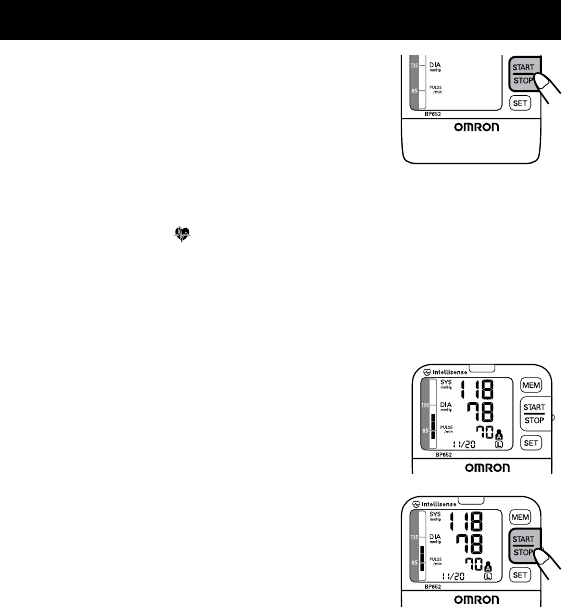
21
TAKING A MEASUREMENT
5. Press the START/STOP button.
All symbols appear on the display.
Thecuffstartstoinateautomatically.
Asthecuffinates,themonitorautomaticallydeterminesyouridealinationlevel.
Thismonitordetectsyourbloodpressureandpulserateduringination.
The Heartbeat Symbol ( )ashesateveryheartbeat.
Remain still and do not move until the entire measurement process is completed.
NOTE:Tostoptheinationormeasurement,pushtheSTART/STOPbutton.The
monitorwillstopinating,startdeating,andwillturnoff.
5. After the monitor has detected your blood pressure
andpulserate,thecuffautomaticallydeates.Your
blood pressure and pulse rate are displayed.
6. Press the START/STOP button to turn the monitor off.
NOTE: The monitor will automatically turn off after two minutes.


















