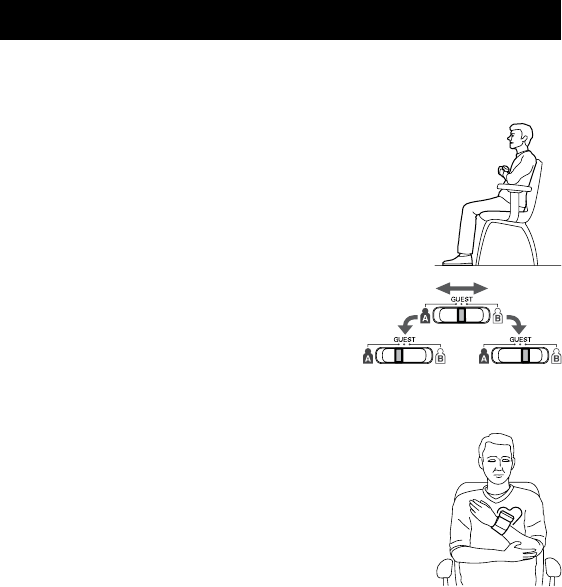
20
The monitor is designed to take measurements and store the measurement values in
memory for two people using USER ID A and USER ID B. The monitor can be used to
takeasinglemeasurementusingtheGUESTmodearenotstoredinthememory.
1. Sitcomfortablyinachairwithyourfeetatontheoor.
2. Select your User ID (A or B).
3. Hold your arm across your chest at heart level.
Holdyourelbowrmlytoavoidbodymovement.
Sit still and do not talk or move during the measurement.
4. When arm is in correct position orange light will turn on.
TAKING A MEASUREMENT
User A User B


















