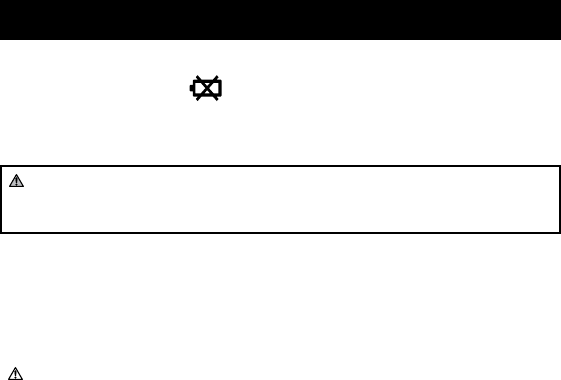
12
BATTERY REPLACEMENT
Low Battery Indicator
When the Low Battery Indicator appears on the display, turn the monitor off and
remove all the batteries. Replace with 2 new batteries at the same time. Long-life
alkaline batteries are recommended.
WARNING
Ifbatteryuidshouldgetinyoureyes,immediatelyrinsewith
plenty of clean water. Contact a physician immediately.
NOTES: •Turntheunitoffbeforereplacingthebatteries.Ifthebatteriesareremoved
while the unit is still on, the date and time will be reset to that of the
previous use. The measurement results are not deleted.
•Whenthebatteriesarereplaced,youmayneedtoresetthedateandtime.If
theyearisashingonthedisplay,referto“SettingtheDateandTime”.
•Thebatteriesincludedwiththedevicemayhaveashorterlife.
CAUTION
Dispose of the device, components and optional accessories according to
applicable local regulations. Unlawful disposal may cause environmental
pollution.
BATTERY INSTALLATION


















