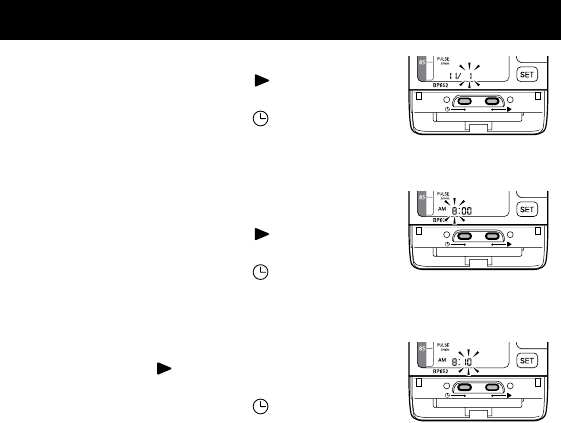
14
4. SETTING THE DAY
Press the Date/Time Setting button (
) to advance by
increments of one day.
Press the Date/Time Setting button ( ) to set the current
day.
Thehourashesonthedisplay.
5. SETTING THE HOUR
The time is set using AM or PM.
Press the Date/Time Setting button ( ) to advance by
increments of one hour.
Press the Date/Time Setting button ( ) to set the current
hour.
Theminuteashesonthedisplay.
6. SETTING THE MINUTE
Press the Up button ( ) to advance by increments of one
minute.
Press the Date/Time Setting button ( ) to set the minute
setting.
7. TO TURN THE MONITOR OFF
Press the START/STOP button.
SETTING THE DATE AND TIME


















