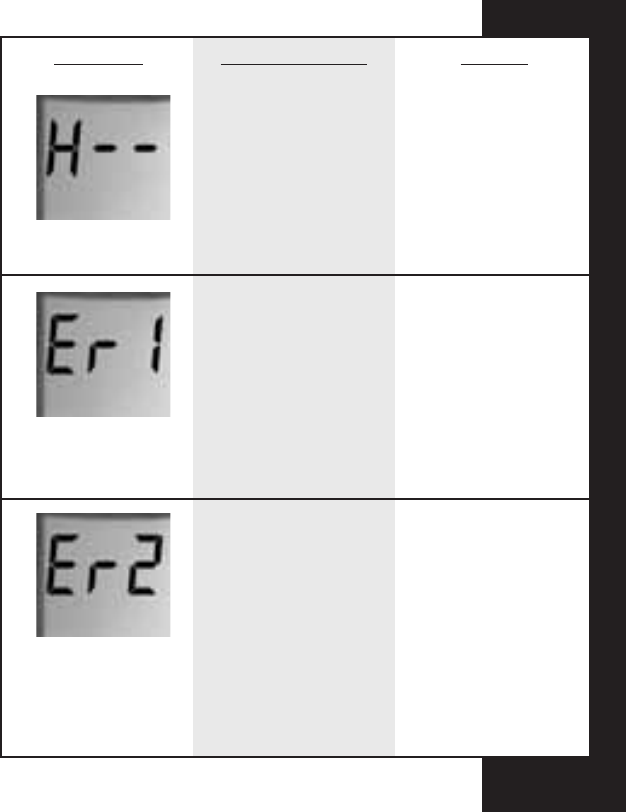
49
MESSAGE WHAT IT MEANS
Either the ambient
temperature or the
meter’s temperature
was too high to
perform a test.
Error message that
indicates that there
is a problem with the
meter.
Error message could
be caused by a used
test strip or indicates
that the C button
was depressed
during insertion of
the test strip, or a
temporary or
permanent
electronics problem
occurred.
ACTION
Repeat the test in a
cooler place 15–35°C
(59–95°F). Allow 20
minutes for the
instrument to
equilibrate to the new
ambient temperature
before retesting.
Review the
instructions and try
again with a new
test strip. If the
problem persists,
call the OneTouch
®
Customer Care Line
at 1 800 663-5521
for help.
Repeat the test with
a new test strip. If
the error message
appears again, call
the OneTouch
®
Customer Care Line
at 1 800 663-5521
DCO_05265303A_OTFT_OB_CAN_EN 2/2/04 2:39 PM Page 49


















