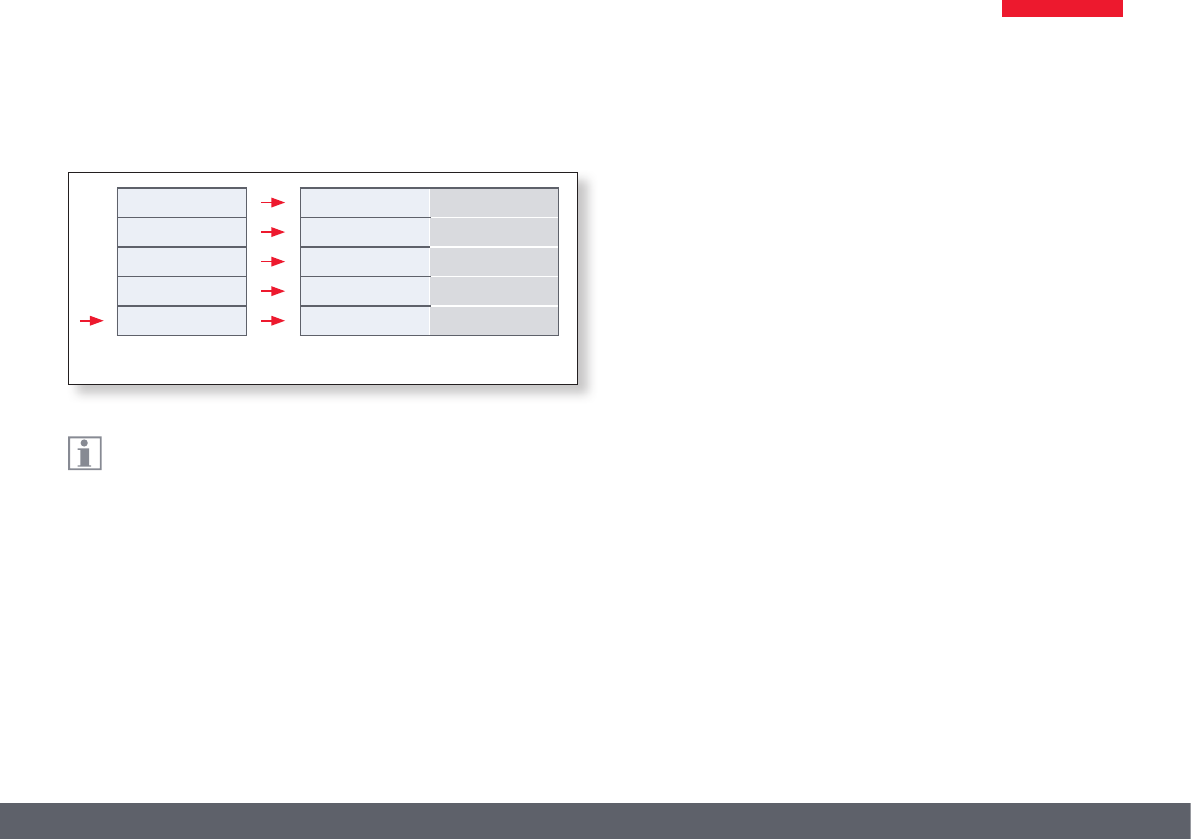
Leica IC80 HD Manual 33
SETUP USER (User-dened Settings)
Main menu Submenu
SET ILLUM MODE
SET MENUCOLOR LEICA/LAS
ILLUM1
SET LANGUAGE ENGLISH
SHOW CAPTURE 2 SEC
SHOW MENU 15 SEC
COLOR
EXPOSURE
RESOLUTION
SETUP CAM
SETUP USER
The user-dened settings enable you to, for example, save illumina-
tion scenarios and retrieve them later.
SET ILLUM MODE -1 to 3 (save illumination modes)
These settings allow you to store up to three dierent illumination modes
and retrieve them later. This saves the current camera settings for recur-
ring acquisition situations.
SET MENUCOLOR
Currently, two color schemes are available for the menu guidance. Additi-
onal colors may be provided in the future via a rmware update.
SET LANGUAGE
Currently, only English is available as the language for the menu guidance.
Additional languages may be provided in the future via a rmware
update.
SHOW CAPTURE
Denes how long the acquired image is displayed on the screen after
being captured.
SHOW MENU
Denes how long the menu is displayed on the screen.


















