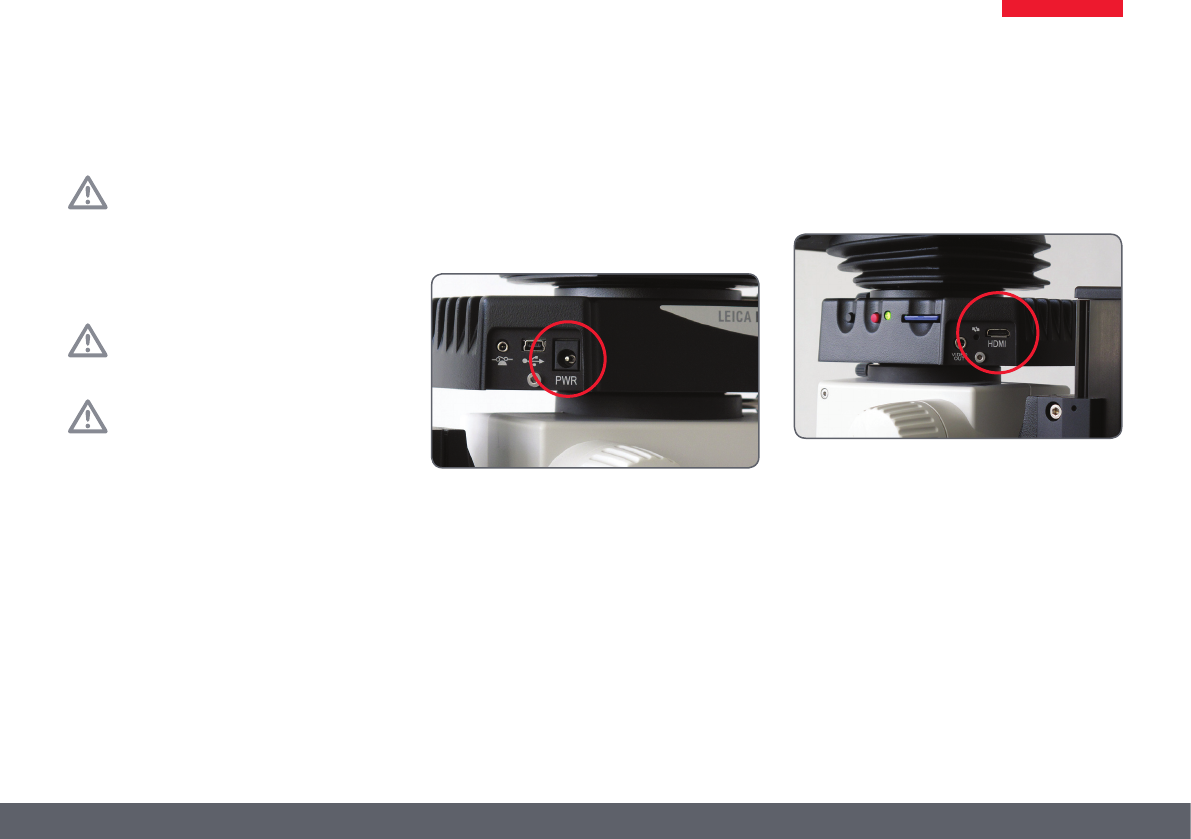
Leica IC80 HD Manual 19
The stand-alone kit is designed for the
use of HDMI-capable monitors and tele-
visions. We urgently recommend not using a
DVI adapter, as otherwise proper function can
no longer be guaranteed!
If there is a simultaneous analog connec-
tion, only the HDMI signal is output.
Please pay ultimate attention to only
connect the 5V power supply which is
part of the stand-alone kit. Applying a wrong
voltage can severely damage the IC80 HD
camera!
Cables
1. Connect the Leica IC80 HD to a suitable
power socket using the power pack.
2. Connect the narrow end of the HDMI cable
provided using the camera.
3. Connect the wide end of the HDMI cable to
the HDMI input of the television or monitor.
Cables and Terminals


















