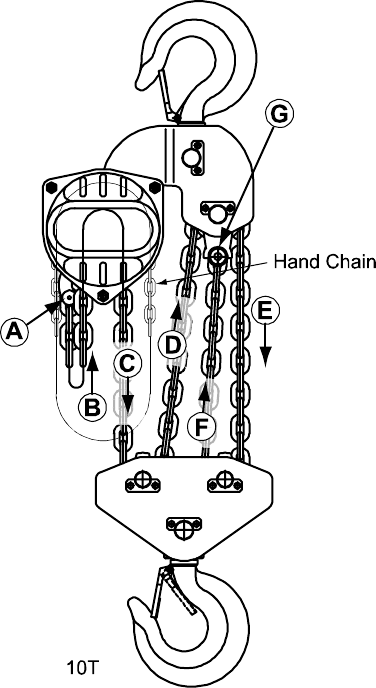
12
Chain Installation – 10-Ton Hoists
Referring to Figure 14:
1. After installing the load chain into the load
chain sprocket (B), run the remaining chain
through your hand to remove any twist. The
last link of the chain must be in the same
direction as the first. If not, cut off the last link.
2. Insert the last link into the left pulley of the
lower hook (C).
3. Pull the load chain through and up from the
underside of the pulley (C, D).
4. Insert the last link into the pulley of the upper
hook (D), moving the chain up, around, and
then down (E). Check that the load chain is not
twisted and welds face away from the pulley.
5. To prevent the chain from free-wheeling, insert
a screwdriver securely into a link at the base of
the upper pulley (left side).
6. Insert the last link into the right pulley of the
lower hook (E).
7. Pull the load chain through and up from the
underside of the pulley (E, F).
8. Remove the split pin, castle nut, and the chain
bolt in the upper hook slot (G).
9. Insert the last link into the upper hook slot.
10. Check that the load chain is not twisted.
11. Position the chain bolt back through the upper
hook slot and the last chain link.
12. Place the castle nut onto the end of the bolt.
13. Secure the split pin in the tapered hole of the
chain bolt.
14. Remove the screwdriver from the link at the
base of the upper pulley.
Figure 14


















