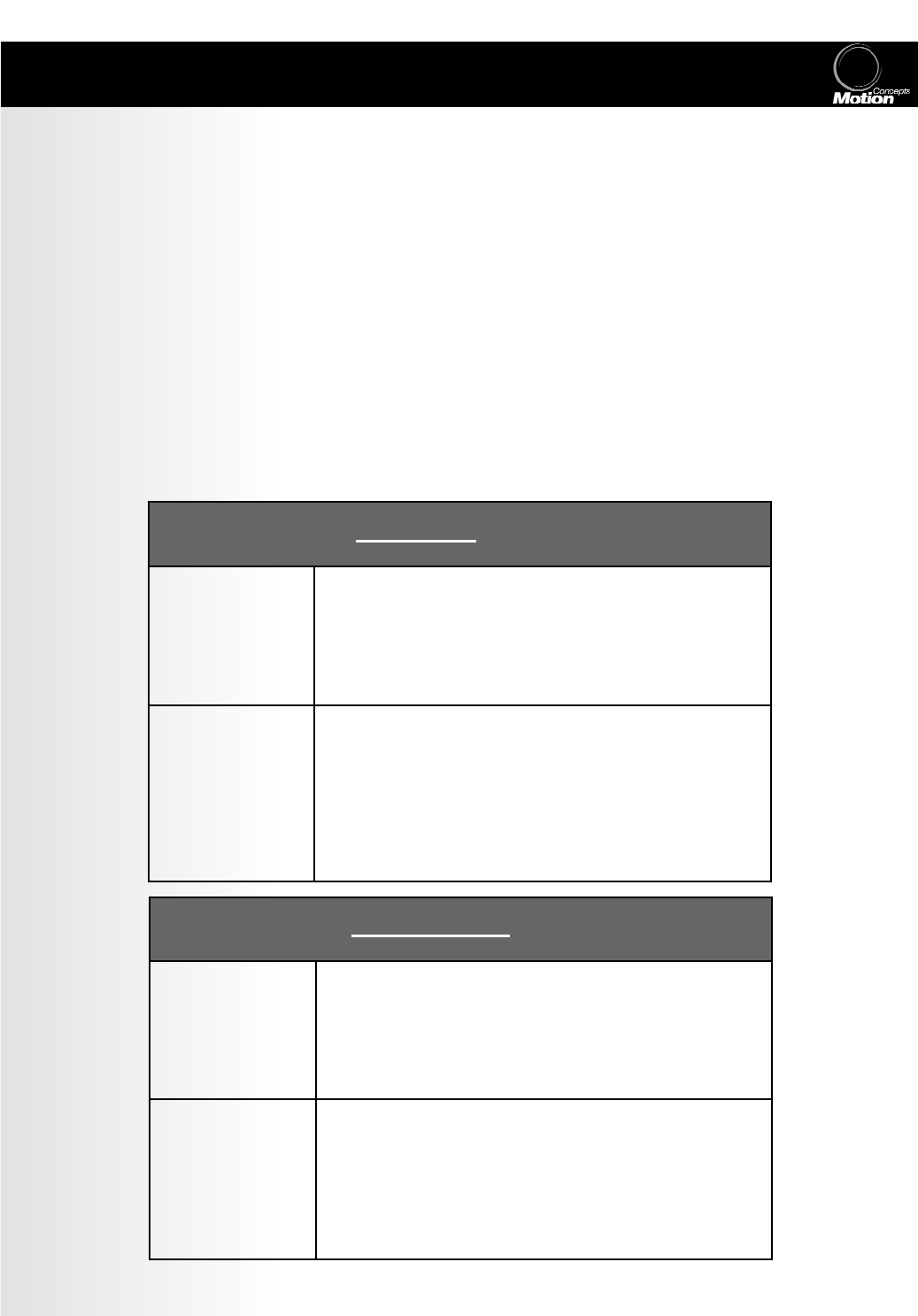
TRD0000, TRx Owner’s Manual- Rev. 5.0, January 20, 2005
- 10 -
6.0
TRx
Switches
Nor
Nor
mal Mode vs
mal Mode vs
.
.
A
A
uto-R
uto-R
e
e
v
v
er
er
sing Mode
sing Mode
TRx Push Buttons and Toggles can be set up to operate in “Normal” or “Auto-Reversing” mode.
i) Normal Mode: two switches are required for each function, one for each direction.
ii) Auto-Reversing Mode: only one switch is required for each function. In this mode, pressing
the switch once will activate the function; releasing the switch, waiting for two seconds and then
pressing it again, will cause the reverse direction of this function to occur
.
Tables A. and B. below show a comparison of Normal Mode vs. Auto-Reversing Mode when using a tog-
gle and/or a push button to control the tilt function of a power positioning system.
Table A. - Using a single toggle to control the tilt function:
Normal Mode
Pulling the toggle back will cause the seat to tilt
back. Pushing the toggle forward will cause the
seat to tilt forward.
Auto-Reversing
Mode
Pushing the toggle forward will cause the seat to tilt
back. Releasing the toggle to its rest position, wait-
ing for two seconds, and pushing it forward again,
will cause the seat to tilt forward.
(This set-up allows
the rearward
(pulled back) toggle direction to be used for
a separate power positioning function (e.g. Recline)
Table B. - Using a dual push button to control the tilt function:
Normal Mode
Pushing the first button will cause the seat to tilt
back. Pushing the second button will cause the
seat to tilt forward.
Auto-Reversing
Mode
Pushing the first button will cause the seat to tilt
back. Releasing the button (rest position), waiting
for two seconds, and pushing the same button
again, will cause the seat to tilt forward.
(This set-up
allows the second push button to be used for a separate
power positioning function (e.g. Recline)


















