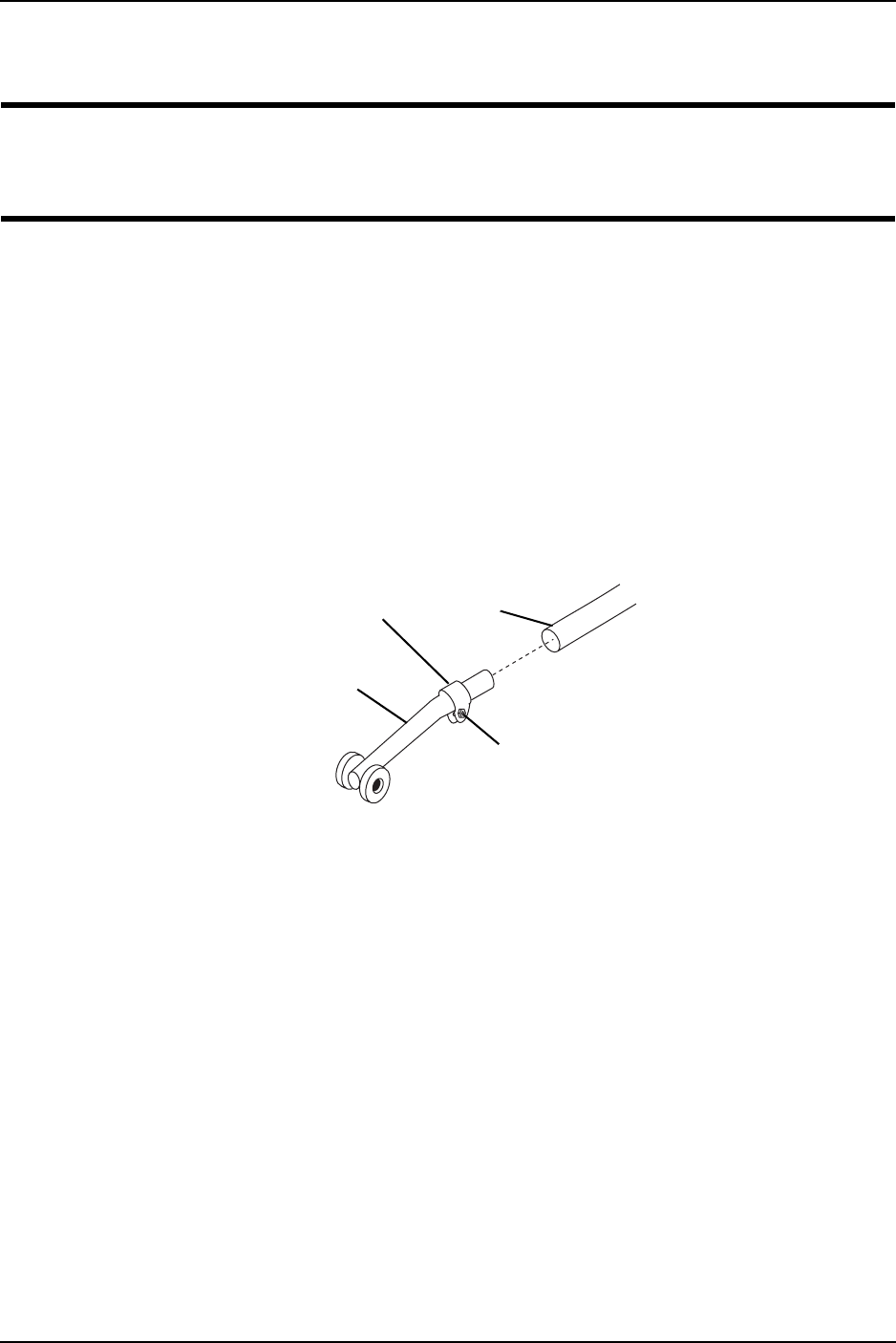
SECTION 11—OPTIONS
Part No. 1130169 31 Atlas™
SECTION 11—OPTIONS
ƽ WARNING
After any adjustments, repair or service and before use, make sure all attaching
hardware is tightened securely. Otherwise injury or damage may occur.
Installing Anti-Tippers
NOTE:Forthisprocedure,refertoFIGURE 11.1.
1. Removetherubbertipfromthelowerframetube.
2. Slidetheanti‐tipperontothelowerframetubeuntiltheanti‐clampwrapsaroundthe
lowerframetube.
3. Tightentheanti‐tipperclampbyturningthelocknutcounter‐clockwise.
4. RepeatSTEPS1to3fortheotheranti‐tipper.
FIGURE 11.1 Installing Anti-Tippers
Locknut
Anti-Tipper
Clamp
Lower
Frame
Tube


















