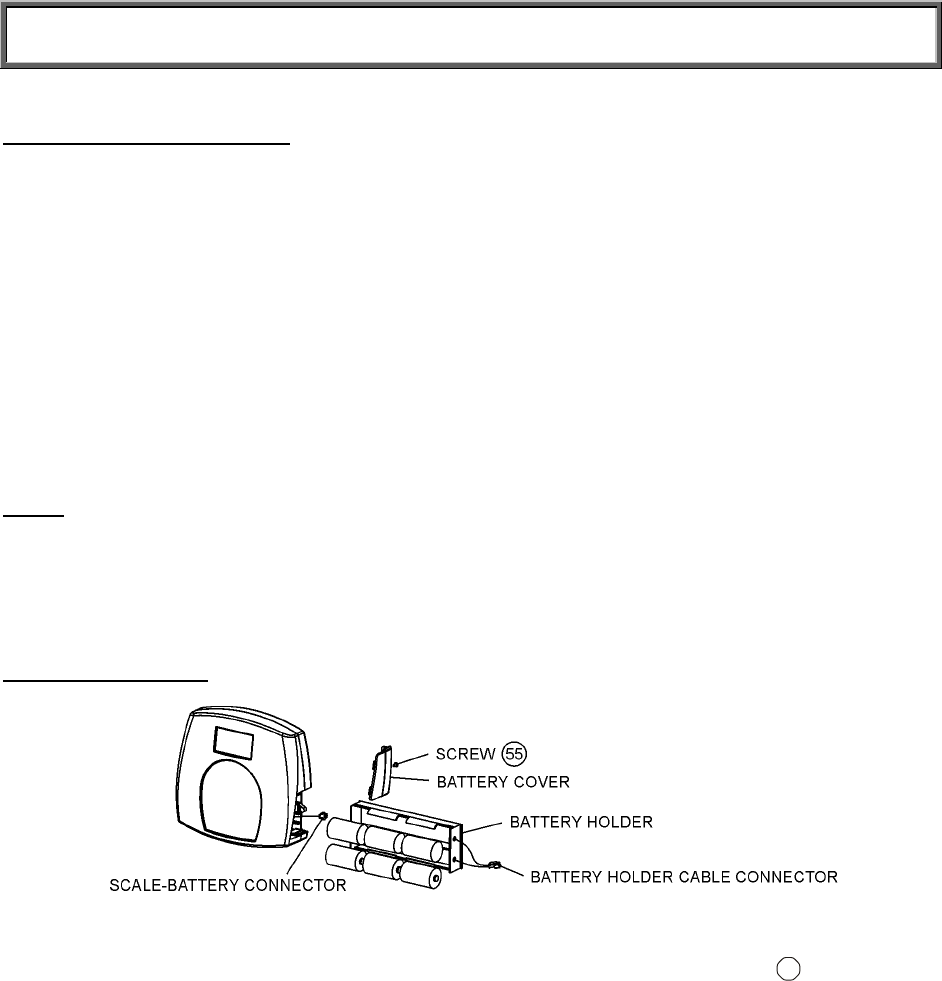
7
SET UP
Preparing the Scale for Use
1. Remove protective plastic film from keypad and display.
2. Place batteries in the battery holder (see “Replacing Batteries”).
3. Plug the scale’s AC adapter into the power source.
4. Press the ON/OFF button to turn the scale on. The display will show “Health o Meter
Pro Plus” and then ”000
Lb
00
oz
”.
(a)
5. Place a weight [not to exceed 800 Lb (360 Kg)] on the scale. The display should read
“WEIGHING“ until the weight calculation is complete and the weight is displayed.
6. Press the KG/LB button to select the weight mode (Lb/Kg).
(b)
*
7. Press the REWEIGH button; the scale should perform the weighing process again.
8. Remove the weight from the scale, the scale will return to zero and the display will read
“ZERO” on the left upper side of the screen along with
”000
Lb
00
oz
”.
9. Disconnect the scale’s AC adapter from the power source. The scale will shut off. Press
On/Off and the scale will switch to battery power.
NOTE
: If the set up procedure failed, refer to the troubleshooting instructions. If the problem is
not corrected, refer to qualified service personnel.
(a)
To adjust the display backlight and/or contrast, please refer to page 15.
(b)
To change the display mode in pounds to fractions or decimals, please refer to page 10.
Replacing Batteries
Figure 5. Replacing Batteries
(refer to the Parts List on page 23 for details on parts followed by
#
)
1. Unplug the scale.
2. Remove the battery cover from the display assembly.
3. Disconnect battery holder cable connector from the scale-battery connector.
4. Carefully remove the battery holder by sliding it out the display assembly.
5. Replace the batteries with new ones.**
6. Carefully position the battery holder into the display assembly.
7. Plug the battery holder cable connector to the display cable connector.
8. Attach the cover to the display assembly and install the screw.
* To change the scale default units to kilograms, or to deactivate the LB/KG button,
please contact Technical Support at 1 800 638-3722 or +1 708 598-9100.
** We recommend the use of EVEREADY Energizer
®
e2
TM
batteries.


















