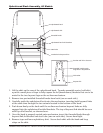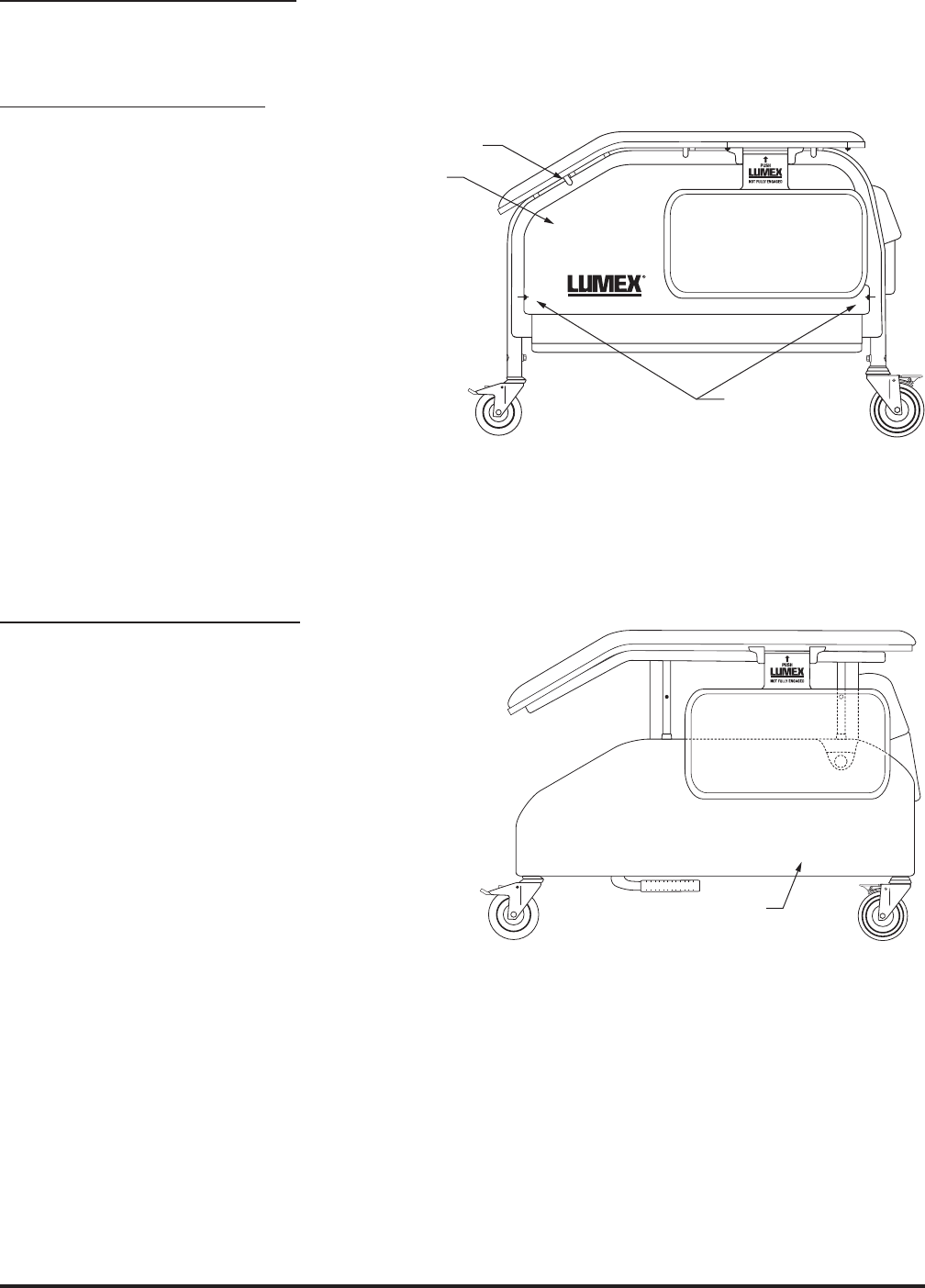
FR566DG-INS-LAB-RevC13: Deluxe Clinical Care Recliner Assembly and Operating Instructions 10
SIDE PANEL OPERATION
For easy cleaning and access to the side and underside of the recliner, Lumex Clinical Care
Recliners feature easy-to-remove side panels.
FR566G and FR566GH
To Remove Side Panel: depress
the two push buttons located
on the lower sides of frame. Pull
side panel gently away and down
from frame. There are tabs on the
frame underneath the armrest
that hold the side panel in place.
To Install Side Panel: insert
side panel into recliner frame by
locating the tabs underneath the
armrest. Make sure side panel is
properly aligned and that the top
edge is behind the locking tabs.
Press side panel into frame sides.
Make sure that both push buttons
are protruding into side panel to
ensure side panel is locked into place.
FR566DG and FR566DGH
To Remove Side Panel: grasp upholstered
side panel from both sides. Pull sharply out
from recliner until locking clips release side
panel from frame.
To Install Side Panel: insert side panel into
recliner frame by lining up the side panel
clips with the tubes on frame. Push side
panel rmly into frame until side panel clips
lock into place.
push button
panel tabs
side panel
FR566G and FR566GH Removable Side Panel
side panel
FR566DG and FR566DGH Removable Side Panel