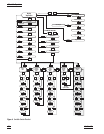Use the “UP” or “DOWN” buttons to change the number from 2 to 8.
Pn=3
New number of program set-points
Press “SET” to continue. Pressing “EXIT” will cause any changes made to the
parameter to be ignored.
S
Save new setting
8.6.2 Set-points
The next parameters are the program set-points.
1 25.0
First set-point
Use the “UP” or “DOWN” buttons to select any of the set-points.
3 10.0
Third set-point
Press “SET” to change the set-point.
C 10.00
Set-point value
Use “UP” and “DOWN” to change the set-point value.
C 13.50
New set-point value
Press “SET” to save the new set-point value.
The other set-points can also be set in the same manner. Once the set-points are
programmed as desired press “EXIT” to continue.
E
Continue to next menu function
8.6.3 Program Soak Time
The next parameter in the program menu is the soak time. This is the time, in
minutes, for which each of the program set-points will be maintained after set
-
tling before proceeding to the next set-point. The duration is counted from the
time the temperature settles to within a specified stability. The stability require
-
ment can be set in the parameter menu as explained in Section 8.11.2.3. The
default is 0.1°C.
Pt=15
Soak time in minutes
Use the “UP” or “DOWN” buttons to change the time.
Pt=5
New soak time
32 Hart Scientific
8 Controller Operation