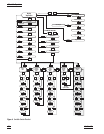When the cut-out is active and the cut-out mode is set to manual (“reset”) then
the display will flash “cut-out” until the user resets the cut-out. To access the
reset cut-out function press the “SET” button.
S
Access cut-out reset function
The display will indicate the reset function.
rESEt ?
Cut-out reset function
Press “SET” once more to reset the cut-out.
S
Reset cut-out
This will also switch the display to the set temperature function. To return to
displaying the temperature press the “EXIT” button. If the cut-out is still in the
over-temperature fault condition the display will continue to flash “cut-out”.
The well temperature must drop a few degrees below the cut-out set-point be
-
fore the cut-out can be reset.
8.3 Temperature Set-point
The temperature set-point can be set to any value within the range and with res-
olution as given in the specifications. Be careful not to exceed the safe upper
temperature limit of any device inserted into the well. The safety cut-out should
be properly adjusted to help prevent this occurrence.
Setting the temperature involves two steps: (1) select the set-point memory and
(2) adjust the set-point value.
8.3.1 Programmable Set-points
The controller stores 8 set-point temperatures in memory. The set-points can be
quickly recalled to conveniently set the calibrator to a previously programmed
temperature set-point.
To set the temperature one must first select the set-point memory. This function
is accessed from the temperature display function by pressing “SET”. The
number of the set-point memory currently being used is shown at the left on the
display followed by the current set-point value.
20.00 C
Well temperature in degrees Celsius
S
Access set-point memory
1. 20.0
Set-point memory 1, 20.0°C currently used
9105/9107 25
8 Controller Operation