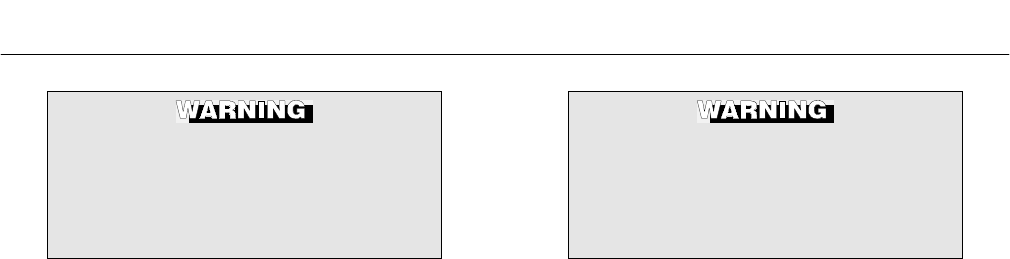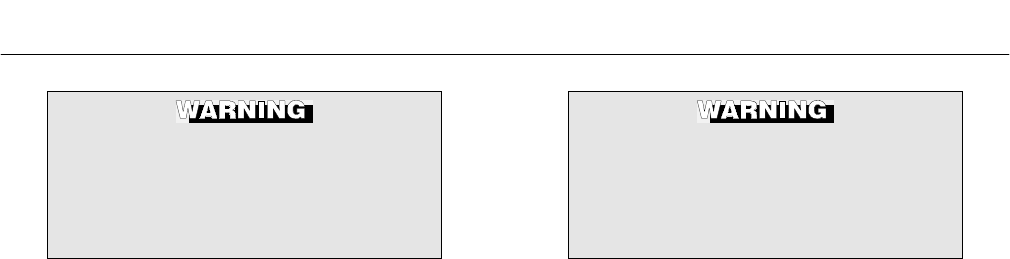
Instruction Manual
Appendix J Rev. 1.1
June 1995
J-4 Appendices Rosemount Analytical Inc. A Division of Emerson Process Management
World Class 3000
Explosions can result in death or seri-
ous injury. Do not make connections
to the HART Communicator's serial
port or NiCad recharger jack in an ex-
plosive atmosphere.
1. Program IFT analog output to 4-20 mA.
Select the current mode using the cur-
rent/voltage selector switch on the mi-
croprocessor board in the IFT.
2. Using the supplied lead set, connect
the HART Communicator in parallel to
the IFT 3000. Use any wiring termina-
tion points in the analog output 4-20
mA signal line.
b. Method 2, For Load Resistance < 250
Ohms
Refer to Figure J-3 and the following steps
to connect the HART Communicator to a
signal line with less than 250 ohms load re-
sistance.
Explosions can result in death or seri-
ous injury. Do not make connections
to the HART Communicator's serial
port or NiCad recharger jack in an ex-
plosive atmosphere.
1. Program IFT analog output to 4-20 mA.
Select the current mode using the cur-
rent/voltage selector switch on the mi-
croprocessor board in the IFT.
2. At a convenient point, break the analog
output 4-20 mA signal line and install
the optional 250 ohm load resistor.
3. Plug the load resistor into the loop
connectors (located on the rear panel
of the HART Communicator).
J-5 HART COMMUNICATOR PC
CONNECTIONS
There is an option to interface the HART Com-
municator with a personal computer. Load the
designated Cornerstone
®
software into the PC.
Then, link the HART Communicator to the PC
using the interface PC adaptor which connects
to the serial port (on the communicator rear
panel).
Refer to the proper HART Communicator docu-
mentation in regard to the PC interface option.