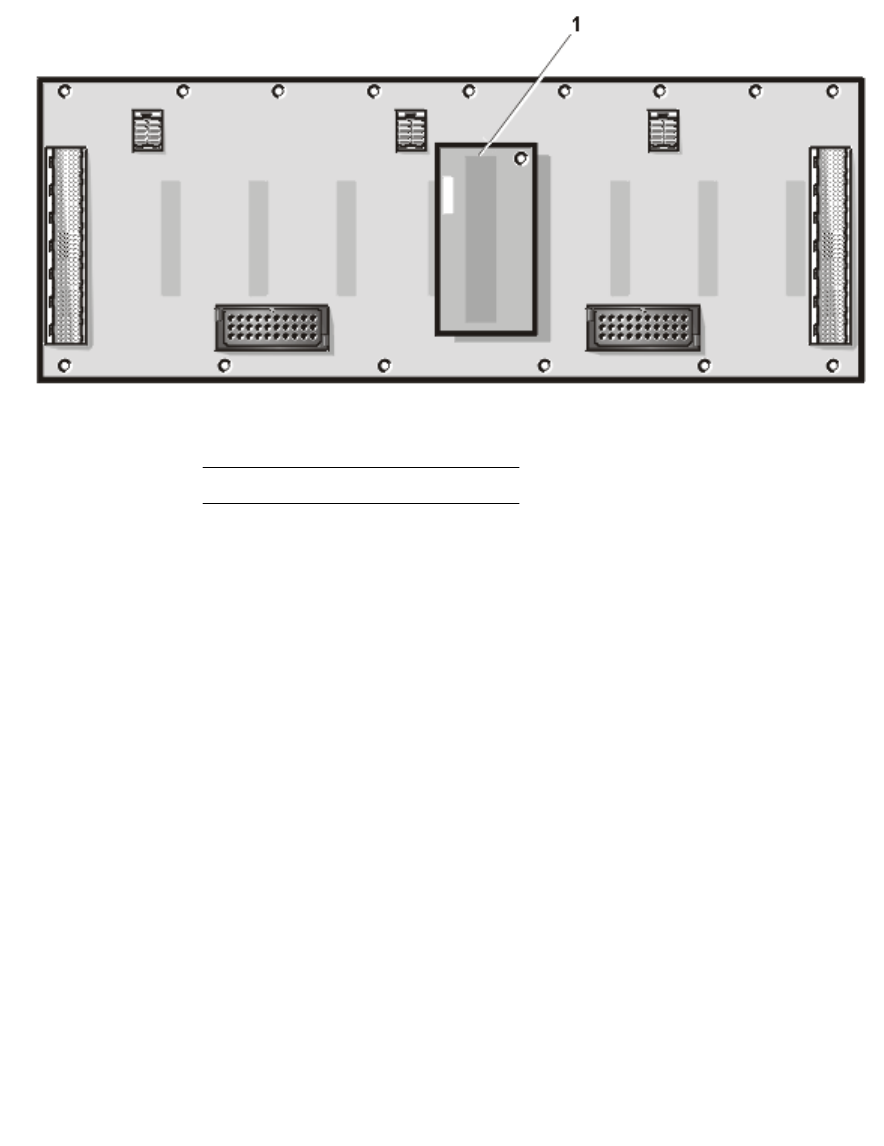
7-20 Dell PowerVault 200S, 201S, 210S, and 211S Storage Systems Installation and Service Guide
)LJXUH'XDO%XV6SOLW%DFNSODQH0RGXOH/RFDWLRQ
6. Install the replacement dual-bus split backplane module onto the backplane
board. The dual-bus split backplane module is keyed, but make sure you do not
bend the contact pins.
7. Reinstall the component mounting bracket (see "Removing and Reinstalling the
Component Mounting Bracket," found earlier in this chapter).
8. Reinstall the enclosure module(s) (see "Replacing an Enclosure Module," found
earlier in this chapter).
9. Reinstall all of the cooling fans (see "Replacing a Cooling Fan," found earlier in this
chapter).
10. Reinstall all of the power supplies (see "Replacing the Power Supply," found ear-
lier in this chapter).
5HPRYLQJWKH6&6,%DFNSODQH%RDUG
To remove the SCSI backplane board, perform the following steps:
1. Remove all of the hard-disk drives from the storage system (see "Removing and
Installing SCSI Hard-Disk Drives in the Drive Bays" in Chapter 6).
2. Remove all power supplies from the back of the storage system (see "Replacing
the Power Supply," found earlier in this chapter).
1 Dual-bus split backplane module


















