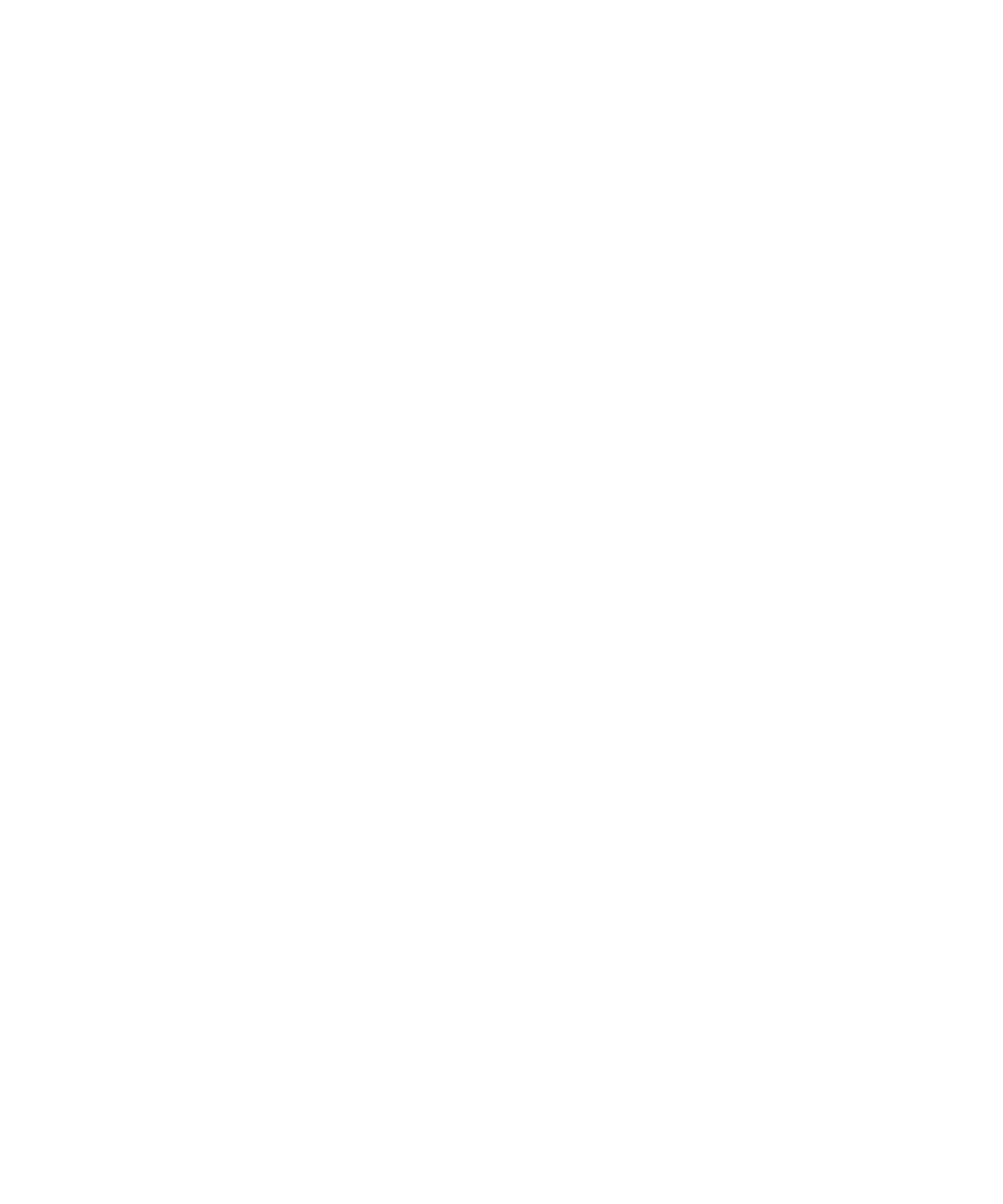
xxi
'(//&21 ),'(17,$/3UHOLP LQDU\
5HY ),/(/2&$7 ,21 6?6<67(06?+HQGUL[BB,6?,6*XLGH5HY$?GEN72&IP
$SSHQGL[( $EEUHYLDWLRQVDQG$FURQ\PV(
,QGH[
)LJXUHV Figure 1-1. Front Panel for PowerVault 2xxS Storage Systems
(Shown on PowerVault 210S/211S). . . . . . . . . . . . . . . . . . . . . . . . . . 1-5
Figure 1-2. Back Panel for PowerVault 2xxS Storage Systems . . . . . . . . . . . . . . 1-6
Figure 3-1. Removing the Sliding Lock Bar or Nut-Plate Mounting Screws. . . . . 3-2
Figure 3-2. Installing the Hat Flange . . . . . . . . . . . . . . . . . . . . . . . . . . . . . . . . . . 3-3
Figure 3-3. Attaching the Stabilizers . . . . . . . . . . . . . . . . . . . . . . . . . . . . . . . . . . 3-4
Figure 3-4. Installing the Storage System in the Back of the Chassis. . . . . . . . . 3-5
Figure 3-5. Installing the Front Screws . . . . . . . . . . . . . . . . . . . . . . . . . . . . . . . . 3-6
Figure 4-1. ESEM and SEMM Jumpers. . . . . . . . . . . . . . . . . . . . . . . . . . . . . . . . 4-2
Figure 4-2. Removing the Existing Module (Left Side) . . . . . . . . . . . . . . . . . . . . 4-4
Figure 5-1. Back Panel Showing Redundant Configuration . . . . . . . . . . . . . . . . . 5-2
Figure 5-2. SCSI ID Numbers for PowerVault 200S and 201S. . . . . . . . . . . . . . . 5-3
Figure 5-3. SCSI ID Numbers for PowerVault 210S and 211S. . . . . . . . . . . . . . . 5-4
Figure 5-4. Keylock for PowerVault 2xxS
(Shown on PowerVault 200S/201S). . . . . . . . . . . . . . . . . . . . . . . . . . 5-5
Figure 6-1. Drive Numbers and SCSI Numbers for
PowerVault 200S/201S . . . . . . . . . . . . . . . . . . . . . . . . . . . . . . . . . . . 6-2
Figure 6-2. Drive Numbers and SCSI Numbers for
PowerVault 210S/211S . . . . . . . . . . . . . . . . . . . . . . . . . . . . . . . . . . . 6-2
Figure 6-3. Keylock and Lock Bar for PowerVault 2xxS
(Shown in PowerVault 200S/201S) . . . . . . . . . . . . . . . . . . . . . . . . . . 6-5
Figure 6-4. Drive Carrier Lock . . . . . . . . . . . . . . . . . . . . . . . . . . . . . . . . . . . . . . . 6-6
Figure 6-5. Drive Carrier Handle. . . . . . . . . . . . . . . . . . . . . . . . . . . . . . . . . . . . . . 6-6
Figure 6-6. Installing a SCSI Hard-Disk Drive. . . . . . . . . . . . . . . . . . . . . . . . . . . . 6-7
Figure 7-1. Cooling Fans for PowerVault 2xxS Storage Systems . . . . . . . . . . . . 7-6
Figure 7-2. Power Supply . . . . . . . . . . . . . . . . . . . . . . . . . . . . . . . . . . . . . . . . . . 7-7
Figure 7-3. Storage System Orientation for PowerVault 2xxS
(Shown From Top View of PowerVault 200S/201S) . . . . . . . . . . . . 7-10
Figure 7-4. Component Locations . . . . . . . . . . . . . . . . . . . . . . . . . . . . . . . . . . . 7-11
Figure 7-5. Removing a Power Supply on a Redundant System . . . . . . . . . . . . 7-12
Figure 7-6. Removing a Power Supply on a Nonredundant System . . . . . . . . . 7-13
Figure 7-7. Removing a Cooling Fan . . . . . . . . . . . . . . . . . . . . . . . . . . . . . . . . . 7-15
Figure 7-8. Removing the Existing Module (Left Side) . . . . . . . . . . . . . . . . . . . 7-16
Figure 7-9. Removing the Component Mounting Bracket. . . . . . . . . . . . . . . . . 7-18
Figure 7-10. Dual-Bus Split Backplane Module Location . . . . . . . . . . . . . . . . . . . 7-20
Figure 7-11. Screw Location . . . . . . . . . . . . . . . . . . . . . . . . . . . . . . . . . . . . . . . . 7-21
Figure 7-12. Screw Location in the Left Module Bay. . . . . . . . . . . . . . . . . . . . . . 7-22
Figure 7-13. Chassis Separation. . . . . . . . . . . . . . . . . . . . . . . . . . . . . . . . . . . . . . 7-22
Figure 7-14. Keylock and Lock Bar for PowerVault 2xxS
(Shown on PowerVault 200S/201S). . . . . . . . . . . . . . . . . . . . . . . . . 7-25


















