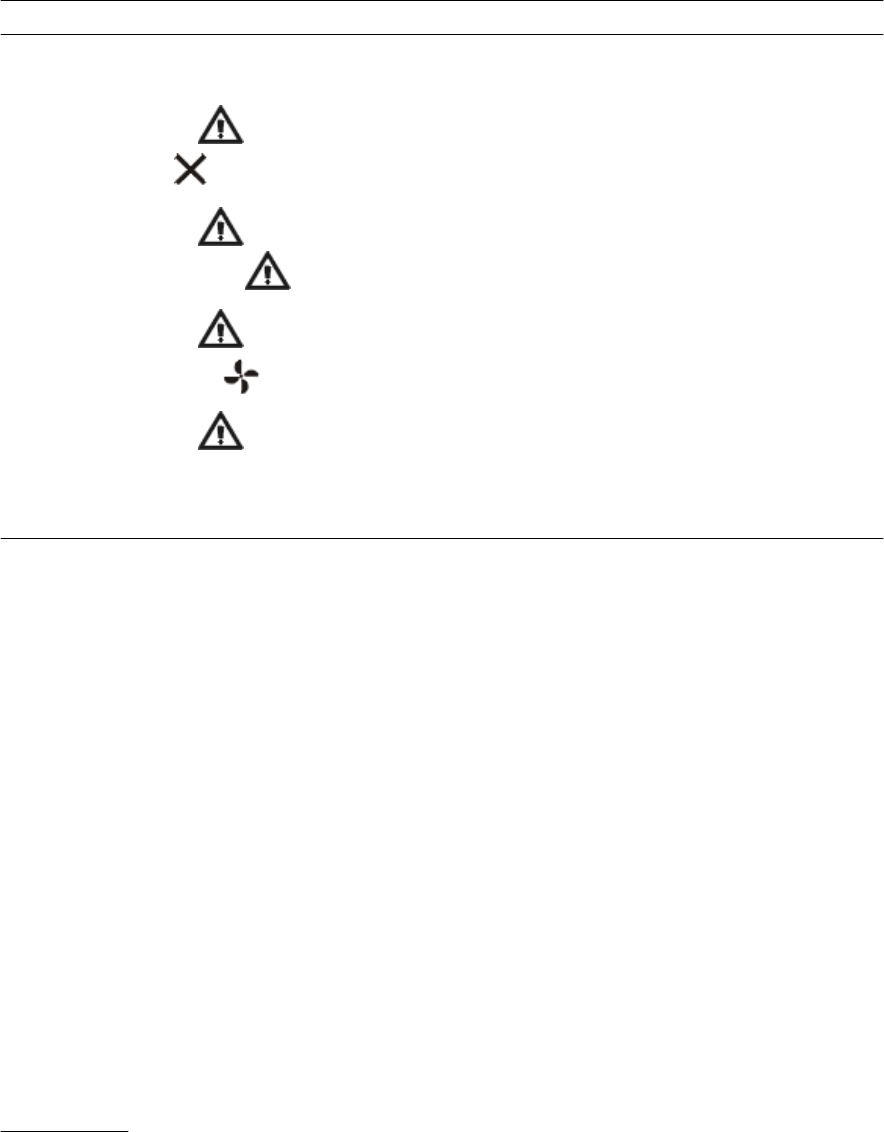
support.dell.com Service Information for Technicians 7-3
7URXEOHVKRRWLQJ6&6,+DUG'LVN'ULYHV
Hard-disk drive problems can be caused by a number of conditions, including prob-
lems with the drive itself, other electronics in the system, or an interface cable.
You can resolve many hard-disk drive problems by validating the SCSI cable connec-
tions as described in Chapter 5, "Connecting Your Storage System to the Host
Computer." The SCSI bus has limits based on the type of host adapter that is con-
nected to the PowerVault 2xxS.
The optional Dell PowerEdge Expandable RAID Controller (PERC) 2, Dell PERC 2/DC,
Dell PERC 2/SC, or Dell PERC 3/DI host adapter card monitors the internal SCSI hard-
disk drives connected to the backplane board. For more information, see the Dell
PERC 2, Dell PERC 2/DC, Dell PERC 2/SC, or Dell PERC 3/DI documentation.
7DEOH6\VWHP,QGLFDWRUV
,QGLFDWRUV'LVSOD\HG &RUUHFWLYH$FWLRQ
No indicators are lighted See "Troubleshooting a Power Supply," found later
in this chapter.
System fault indicator and
drive fault indicator
See "Troubleshooting SCSI Hard-Disk Drives,"
found later in this chapter.
System fault indicator and
power supply fault indicator
See "Troubleshooting a Power Supply," found later
in this chapter.
System fault indicator and
cooling fan fault indicator
See "Troubleshooting a Cooling Fan," found later in
this chapter.
System fault indicator Use Dell OpenManage HIP to check the system
temperature. See the HP OpenView NNM SE x.x
and Dell OpenManage HIP x.x documentation.
If a temperature fault is not indicated, see "Trouble-
shooting the System," found later in this chapter.


















