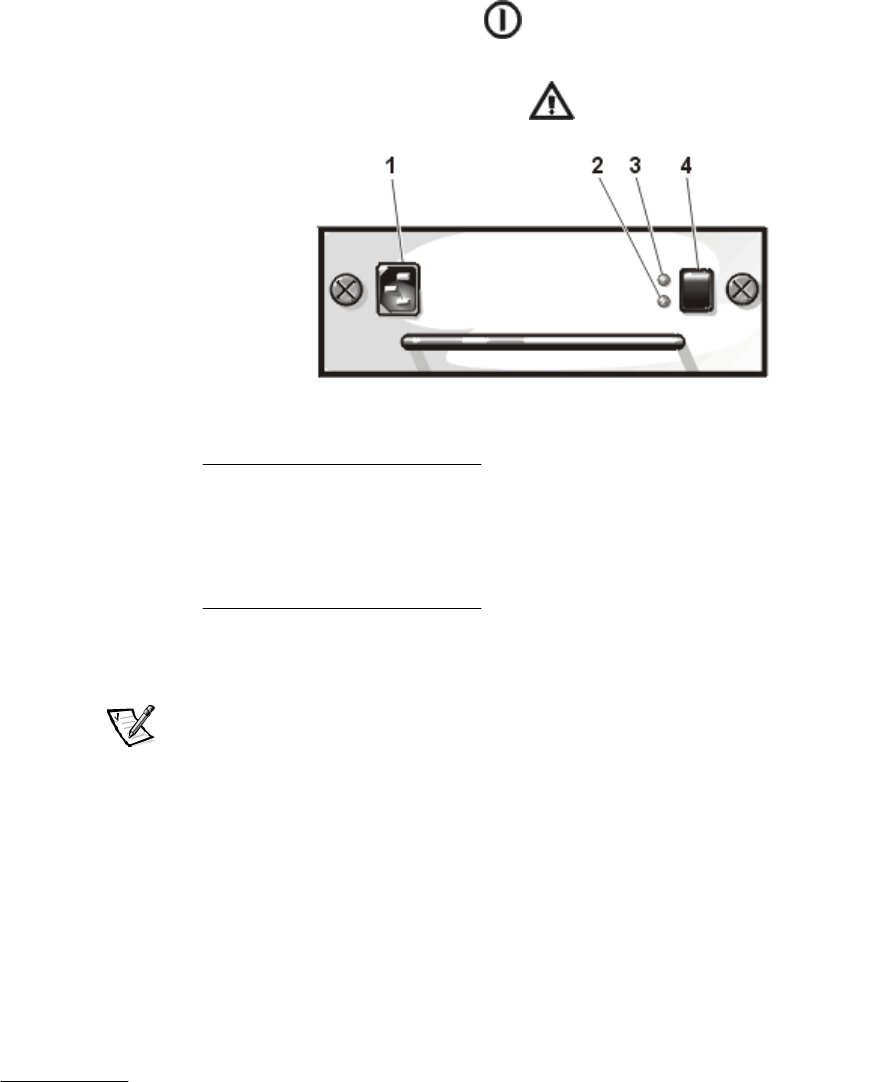
support.dell.com Service Information for Technicians 7-7
7URXEOHVKRRWLQJD3RZHU6XSSO\
The following two LEDs on the back of the power supply (see Figure 7-2) signal the
status of the power supply when the supply is connected to the backplane board:
Green power supply indicator (bottom LED) — lights when all DC output
voltages are within normal operating ranges.
Amber power supply fault indicator (top LED) — lights if a fault is
detected in the power supply.
)LJXUH3RZHU6XSSO\
If both power supply LEDs are off or if the power supply fault indicator is lit, perform
the following steps.
NOTE: For the PowerVault 2xxS to power on, the PowerVault 2xxS must be attached
to a host adapter and the host server must be powered on.
1. Is the power switch on the power supply turned on?
Yes.
Go to step 2.
No. Turn on the power switch.
Is the problem resolved?
Yes. End troubleshooting.
No.
Go to step 2.
1 Power receptacle
2 Power supply indicator
3 Power supply fault indicator
4 Power switch


















