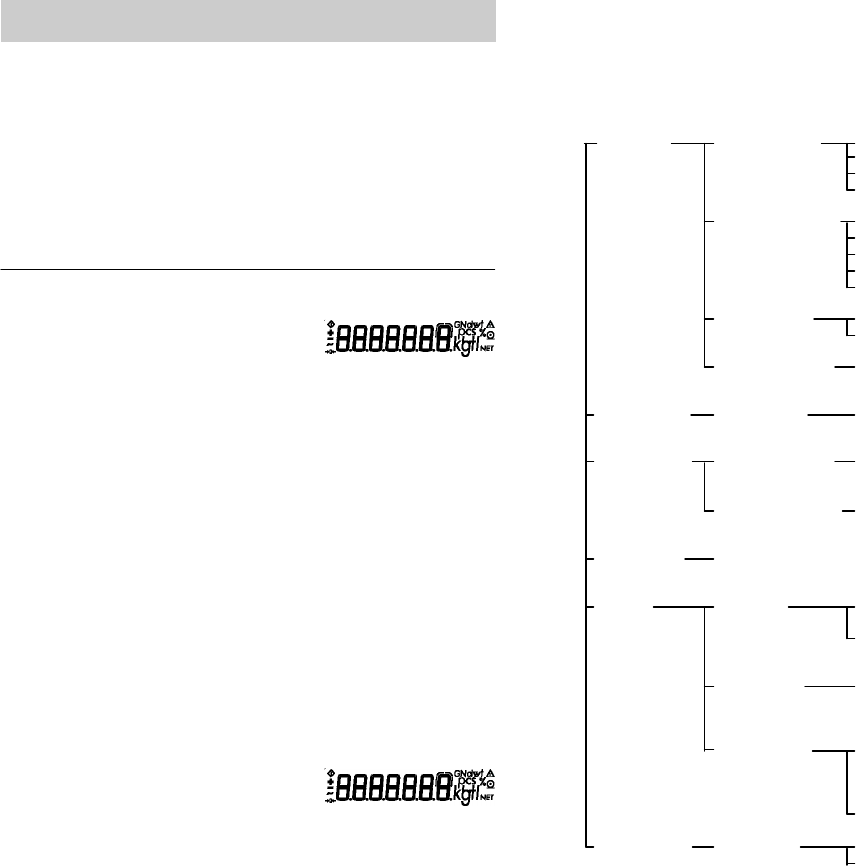
7
Configuring the Scale
Setting the Parameters (Menu Codes)
You can configure your CT scale to meet individual
requirements by selecting from the parameters available
in the menu.
Example: Adapt the scale to unstable ambient conditions:
Menu code 1 .1 .4
Step Key (or instruction) Display
1. Turn off the scale [ON/OFF]
2. Turn the scale back on [ON/OFF]
while all segments t briefly
are displayed 1.
$ To navigate within a menu t 2.
level; the last menu repeatedly …
option is followed by the 9.
first option 1.
3. Select the 2nd menu level [PRINT] 1. 1.
4. Select the 3rd menu level [PRINT] 1. 1. 2 o
5. In Menu Level 3: t 1. 1. 4
Select the desired option repeatedly
6. Confirm new setting; the
“o” indicates the currently
set option [PRINT] for 2 sec. 1. 1. 4 o
$ Select the next menu level
(here: move from the 3rd to
the 1st level) [PRINT] 1.
$ Set other menu codes, [PRINT], t
if desired
7. Store parameter settings t
and exit operating menu for 2 sec.
or
$ Exit operating menu without
storing changes [ON/OFF]
> Restart the application 0.000 ct
Scale Operating Menu (Overview)
o Factory setting
User setting
Menu 1. Scale 1.1. Adapt filter 1.1.1 Minimum vibration
functions 1.1.2 o Normal vibration
1.1.3 Strong vibration
1.1.4 Extreme vibration
1.3. Stability range 1.3.1 1/4 digit
1.3.2 1/2 digit
1.3.3 1 digit
1.3.4 o 2 digits
1.3.5 4 digits
1.6. Auto zero 1.6.1 o On
1.6.2 Off
1.7. Weight unit 1 See “Toggle between
Weight Units”
2. Application 2.1. Program see the desired application
programs selection program description
3. Application 3.1. Weight unit 2 see “Toggle between
Weight Units”
3.3. Reference qty see the desired application
or % program description
5. through 7. applies only if an interface is installed; see the
corresponding instructions
8. Extra 8.1. Menu 8.1.1 o Parameter settings
functions alterable
8.1.2 Parameter settings
read only
8.2. External applies only if an interface
switch function is installed; see the
corresponding instructions
8.3. Power-on 8.3.1 Off/on (battery
mode shuts off
automatically after
3 min)
8.3.2 o Stand-by/on
9. Reset menu 9.– Factory 9.– 1 Reset
settings 9.– 2 o Do not reset
Menu level 1
Menu level 2
Menu level 3
Factory setting
Menu level 4













