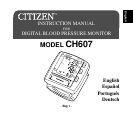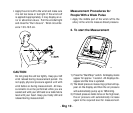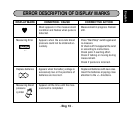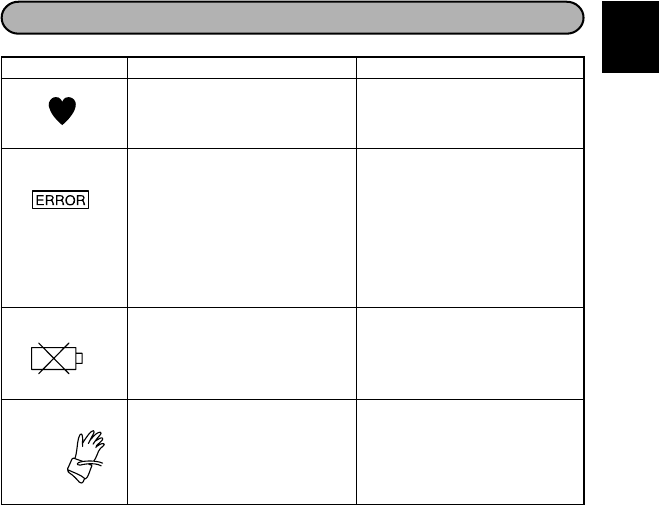
English
Español
Português
Deutch
Italiano
Français
- Eng 13 -
DISPLAY MARK CONDITION / CAUSE CORRECTIVE ACTION
ERROR DESCRIPTION OF DISPLAY MARKS
Mark appears in the measurement
condition and flashes when pulse is
detected.
Measurement in progress. Remain
still.
Measuring Error Appears when the accurate blood
pressure could not be obtained ac-
curately.
Press “Start/Stop” switch again and
re-measure.
Or check cuff if wrapped at the wrist
or according to instructions.
Check palm if exerting effort.
Check if talking or moving during
measurement.
Check if posture is incorrect.
Replace batteries Appears when the battery voltage is
excessively low or the positions of
batteries are incorrect.
Replace all batteries with new ones.
Insert the batteries at paying close
attention to the +/– directions.
Measuring blood
pressure
symbol
Appears all the time until the mea-
surement is completed.