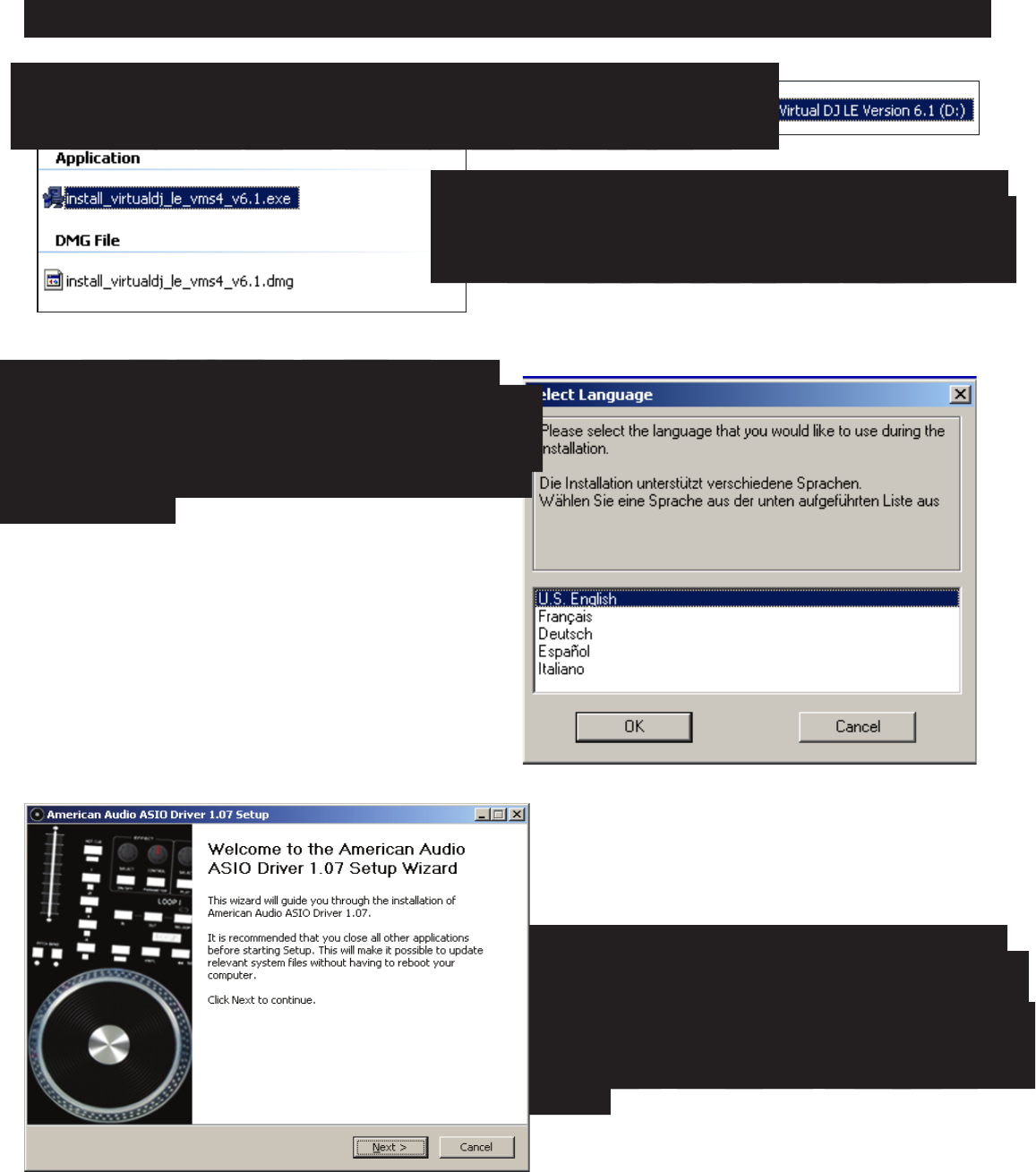
©American Audio® - www.americanaudio.us - VMS4™ Instruction Manual Page 8
SOFTWARE & ASIO DRIVER INSTALLATION
Insert the disc into your computer cd drive and "click" on the CD icon.
Depending the typ of computer you are operating,
choose the Exe file for PC or the DMG file for MAC.
Choose your desired language and "click"
OK. Read the following information and "click"
Next. Follow the screen prompts to install the
software.
The ASIO Driver installation will open during
the Virtual DJ installation. PC users, follow the
screen prompts for proper installation. Mac
install is automatic after "clicking" on the DMG
file.


















