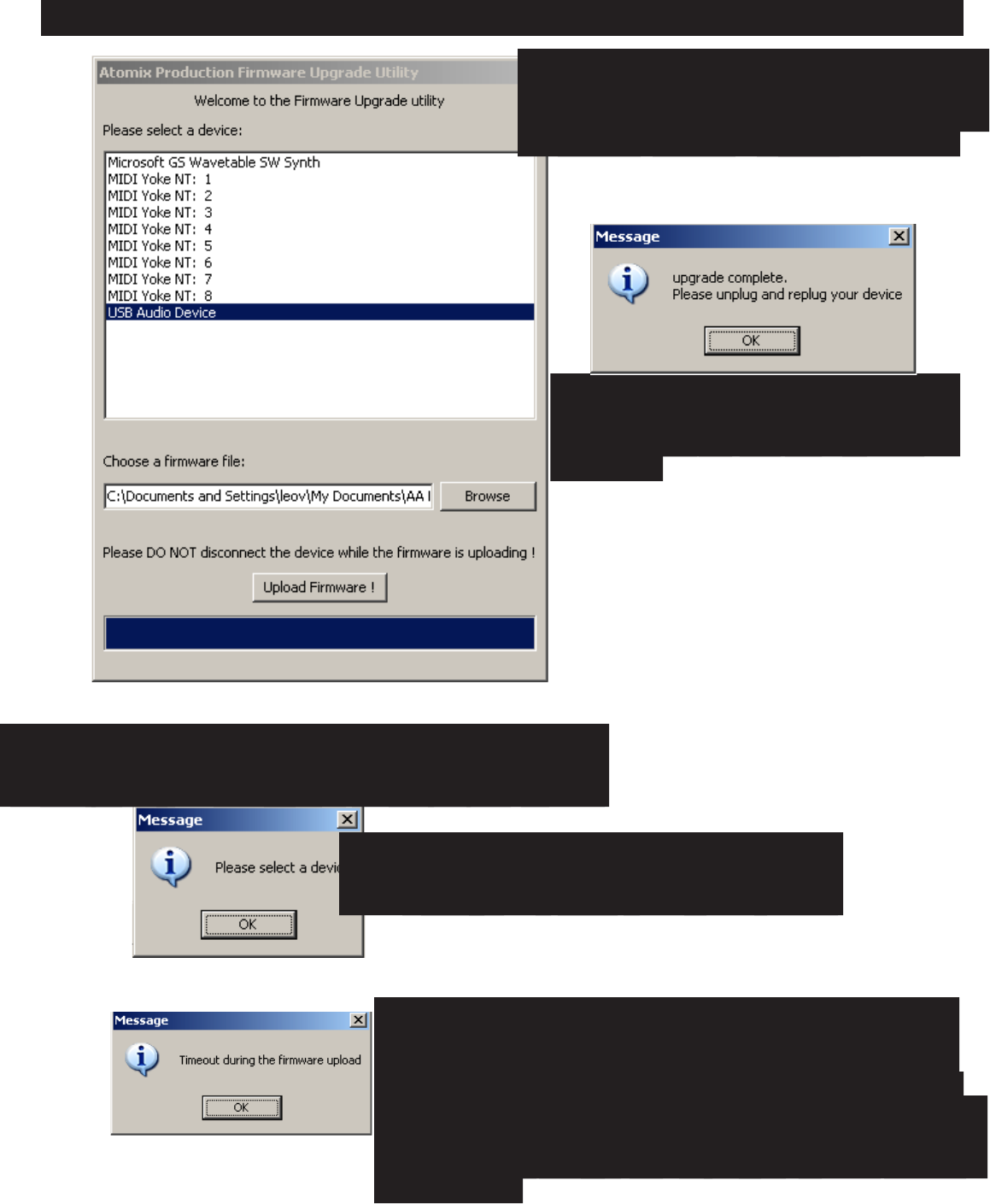
©American Audio® - www.americanaudio.us - VMS4™ Instruction Manual Page 22
FIRMWARE UPDATE
5. Unplug the USB and shut down the
VMS4.
You may receive some Error windows like you see below.
Select proper device in device select window.
Please check your computer audio setting and ensure
that the VMS4 is not set as a default playback, play -
back recording, or MIDI device. This will interfere with
the update and software applications. Also, make sure
that any software that uses MIDI or the Audio interface is
closed.
4. Wait untill the bar is filled in completely
and "Upgrade Complete" is displayed.


















