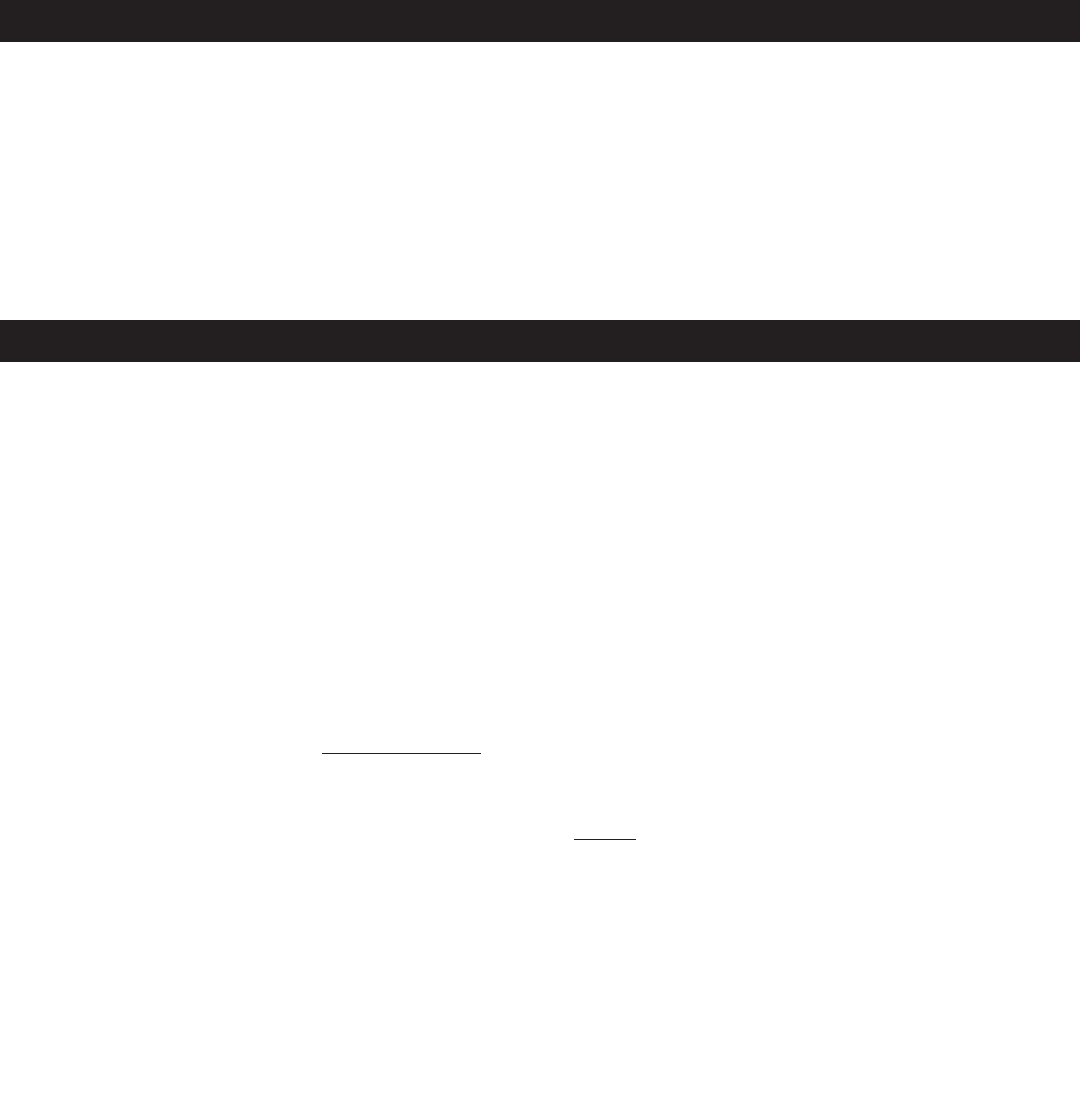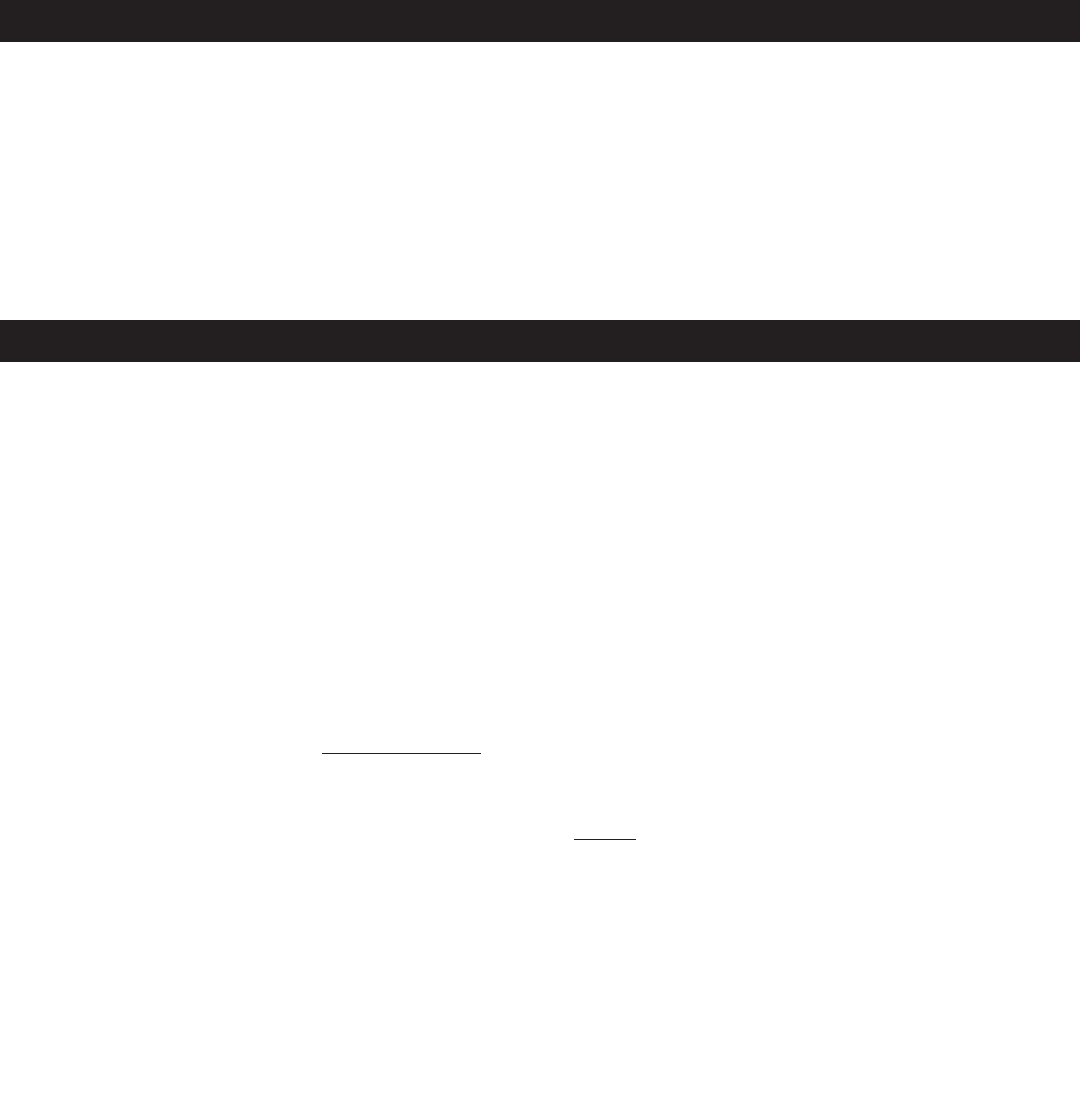
• 4 Sample Buttons Per Side • 4-Channel Mixer w/ Volume Faders
• MIDI Control via USB • Master and Booth Outputs w/ L/R Balance
• Built-In 4 In 4 Out/2 In 8 Out Sound Card • X & Y Parameter Adjustments
• Seamless Loop (uninterrupted loop playback) • Master Volume Control
• Full EQ on 4 MIDILOG™ Channels & 2 Mic Channels • Track & Deck Selectors
• Crossfader Assign, Curve, & Reverse • Durable Touch Sensitive High-Res Jog Wheel
• Pitch Lock • Two Mic Combo Jacks
• Pitch Bend • Innofader Compatiable
• 82 MIDI Controls • High Life Touch Strips & Mouse Pad
• USB/Analog Source Selects on Each MIDILOG™ Channel
MAIN FEATURES
©American Audio® - www.americanaudio.us - VMS4™ Instruction Manual Page 7
Be sure your VMS4™ was shipped with the following:
1) VMS4™ Controller 2) Operating Instructions (This Booklet)
3) USB Cable 4) 5V Power Adapter
5) Virtual DJ Software 6) Warranty card
1) Place your unit on a flat surface or mount it in a secure rack mount case.
2) Be sure the player is mounted in a well ventilated area where it will not be exposed to direct
sunlight, high temperatures, or high humidity.
3) Try to place the unit as far as possible from TVs and tuners, as the unit may cause undesir-
able interference.
1) Be sure main power is connected last to prevent any electrical damage.
2) Use RCA or XLR cables to connect the VMS4™ outputs to pow-
ered speakers or an amplifier. Never connect this player's output to a mixers "phono" inputs.
3) Use a 1/8” mono (not stereo) mini plug cable to connect
your VMS4™ to a mini jack connection (A or B) on a compatible American Audio® or Amer-
ican DJ® “Fader Q Start” mixer. (This will enable the Fader “Q” Start function - See “Q” start
control page 15).
SET-UP