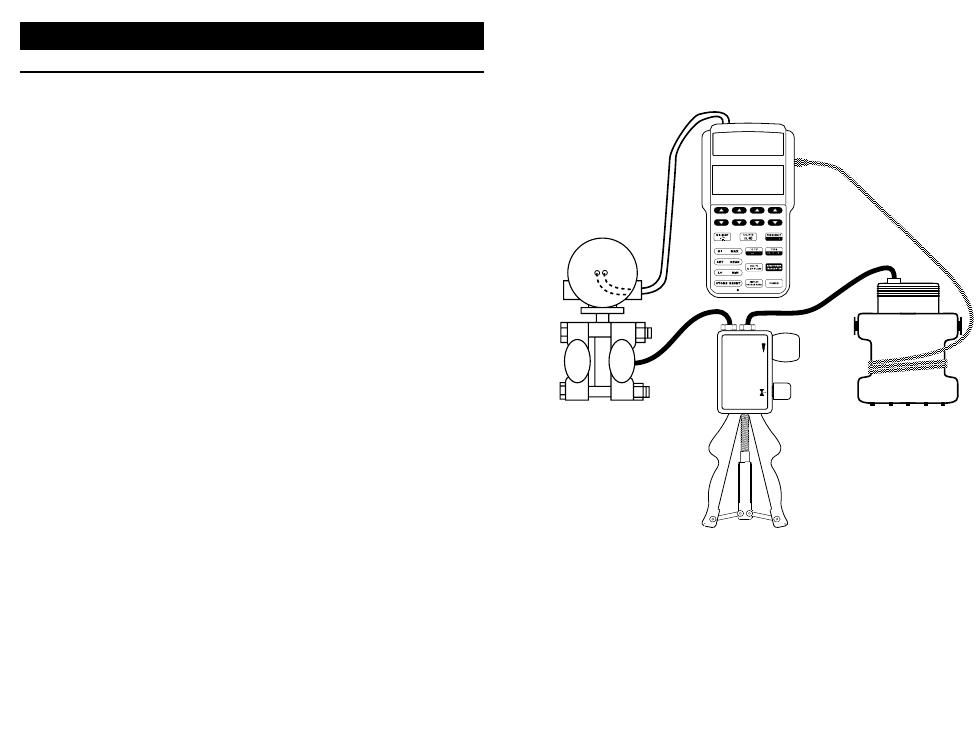
35
PROCESS CALIBRATOR
QUIK-CHEK
34
OPERATING INSTRUCTIONS
CALIBRATE PRESSURE TRANSMITTERS
READ PRESSURE AND
P-XMTR mA, P-XMTR %, P-XMTR DP%
Choose this function to simultaneously supply power to a 2-Wire
pressure transmitter while supplying the input signal to the
transmitter and displaying the 4-20 mA output of the transmitter.
1) Disconnect both the pressure input and output wires from the
2-Wire Transmitter to be calibrated
2) Select the proper module for the pressure range of the
process
3) Place the QuikCal 90 Module in the ModPak 91 holder
4) Plug the ModPak cable into the mating connector on the 830-KP
5) Turn the selector knob to PRESSURE
6) The 830-KP will display – – – – – for up to 20 seconds while
the module is powered up and verified
7) The 830-KP will display the range of the module for three
seconds
8) Press the °C/°F/ZERO push-button to “Zero” the pressure
reading
9) Press the DISPLAY/SOURCE/READ push-button until READ
or P-XMTR appears in the lower half of the display
10) Press READ/POWER TRANSMITTER to switch between
reading milliamps and supply voltage to power the transmitter
11)
Carefully make all pressure connections
12) Connect the red POWER lead of the 830-KP (Connector 5) to
the plus (+) output of the transmitter and the black POWER lead
(Connector 6) to the minus (-)
Use the hand pump or regulated pressure source to adjust the
pressure
The TechChek 830-KP supplies a nominal 24 Volts DC at 24 mA
to the 2-Wire transmitter. The current output of the transmitter will
be accurately displayed by the 830-KP. Calibrate the Transmitter
in the usual manner and disconnect the 830-KP.


















