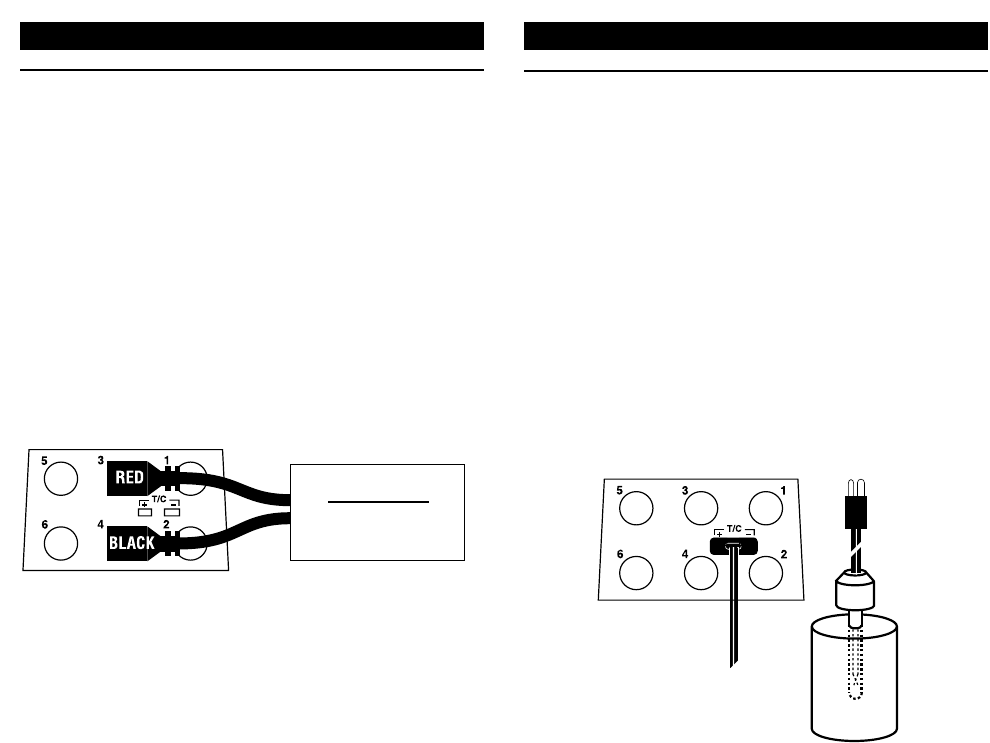
2322
MEASURE THERMOCOUPLE SENSORS
Choose this function to read a thermocouple. The input of the
TechChek 830-KP is automatically cold junction compensated.
1) Disconnect the thermocouple from any instrument.
2) Press the T/C/RTD/Ω pushbutton until the word TYPE & any
T/C appear on the display.
3) Press the DISPLAY/SOURCE/READ push-button until READ
and any T/C TYPE appear on the display
4) Use the proper thermocouple wire and corresponding miniature
T/C connector to connect TechChek 830-KP to the thermocouple.
To Change the Thermocouple type
1) Press the TYPE/ENG UNITS push-button. The words SELECT
T/C TYPE and the current selection appear on the display.
2) Press any UP/DOWN push-button until the desired T/C type
appears.
3) Press the STORE/RESET push-button or wait 5 seconds to
store the selection
OPERATING INSTRUCTIONS
+
-
READ AC VOLTAGES
Choose this function to measure from 0.0 to 250.0 V True RMS.
1) Press the MILLIAMP/V push-button until mV, V, Vhi or VAC
appear on the display
3) Press the DISPLAY/SOURCE/READ push-button until READ
appears on the display
4) Press the TYPE/ENG UNITS pushbuuton to select VAC on the
display
5) Connect the red READ (+) lead and the black READ (-) lead of
the calibrator across the voltage to be measured.
Signals above or below those available for the currently selected
range will be indicated by OVER and UNDER on the display.
CAUTION: Care should be used when measuring AC voltage.
The included safety test probes or safety alligator clips should be
used. Do not exceed voltage limits shown on calibrator.
AC Voltage Signal
Mains
Line Voltage
OPERATING INSTRUCTIONS


















