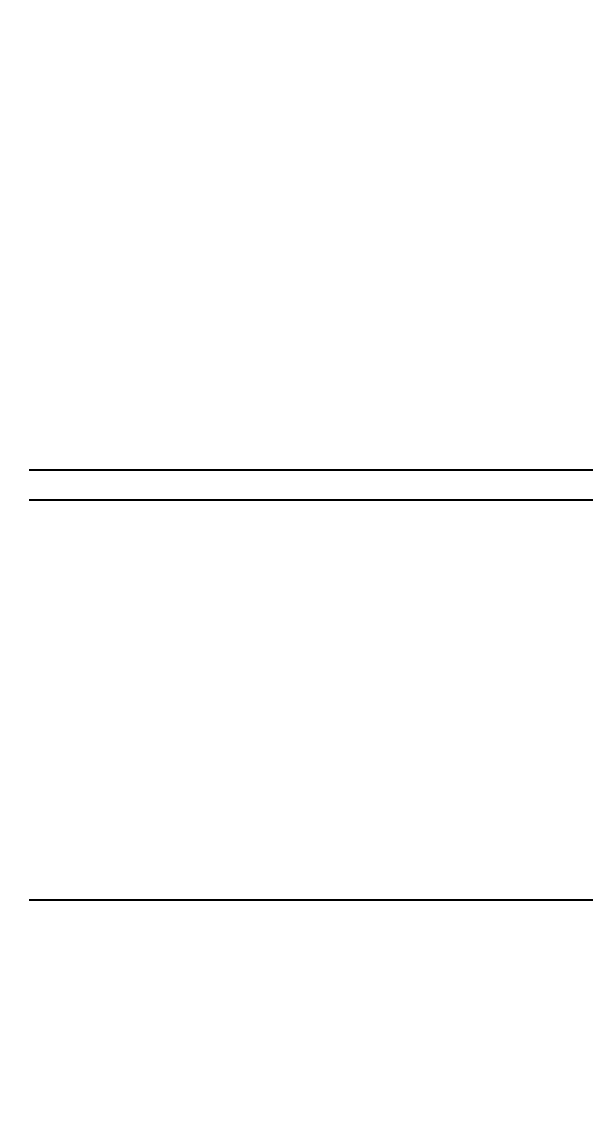
4-11
Using the Command Line Interface
Before opening a controller, you may want to use the controller
list command to display a list of controllers. In the following
example, the Adapter Name column indicates that AAC0 is the
name of the controller installed on the computer. The example also
indicates the controller’s path, which is \\.\
CLI> controller list
Executing: controller list
Adapter Name Adapter Type Availability
------------ ------------ ------------
\\.\AAC0 Adaptec xxxxx read/write
Displaying Disk Information
The CLI enables you to monitor or manage disk attributes, prepare
a disk for use by a controller, and detect defects using the following
CLI commands:
■ disk list
Disk Attribute: Indicates:
SCSI device ID An ID number assigned to each SCSI device
attached to a SCSI channel
device type Whether the device is a disk, printer, scanner,
and so on
removable media Whether the media is removable (diskette or
CD-ROM, for example)
vendor ID Name of a device vendor
product ID Device model number
revision number Device revision number
number of blocks Total number of disk block available on a
device
bytes per block Number of bytes for each block
disk usage Either MS-DOS, Initialized, Not Initialized,
Offline, or Unknown
shared channel N/A
UG.book Page 11 Saturday, October 26, 2002 12:08 PM


















