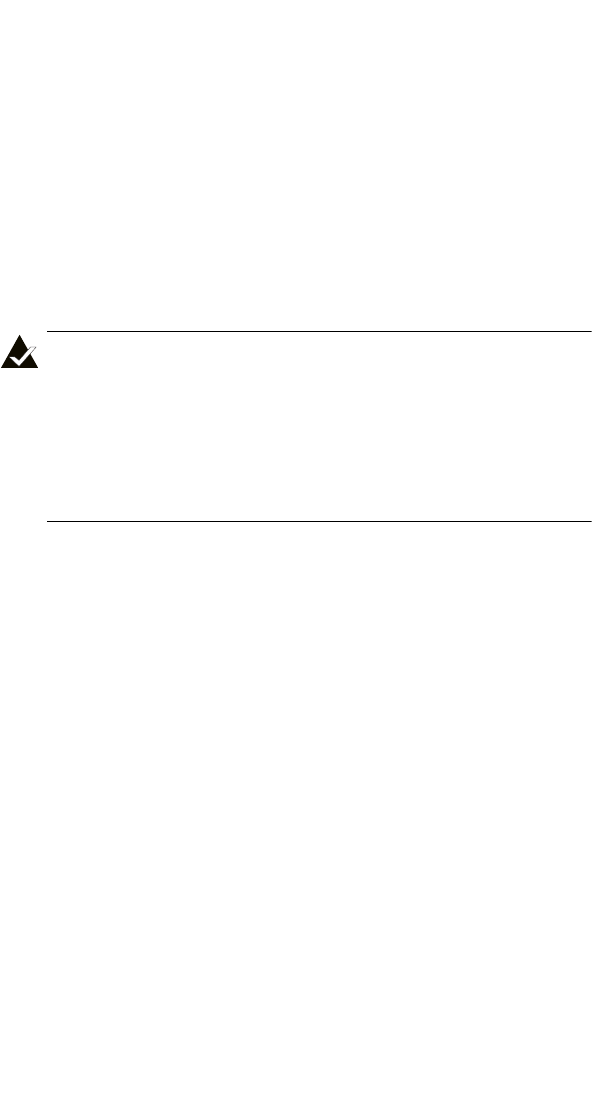
3-27
Adaptec Storage Manager-Browser Edition
■ Capacity—The physical capacity of the selected array in
gigabytes with the number of blocks in parenthesis.
■ Stripe Size—Where applicable, the stripe size of the selected
array.
■ Hot spare—Indicates, for redundant arrays, if a hot spare
protects the selected array.
■ Logical drive number—A number assigned to the selected
array by the controller. This number is only used by the
controller.
Note: It is worth noting that if the system is booting from the
controller that this array is connected to, the lowest number
array (typically array 0) is the boot device. ACU provides an
option to select any array and make it the boot device. If you
choose to do so, the array you choose to make the boot device
will become array 0. This action may result in other array(s)
being renumbered.
Cache Settings Tab
The Cache Settings tab duplicates the options presented in the
advanced version of the Create Array wizard. You can choose to
modify the settings for both read and write cache.
Write cache can be set to disable, enable always, or (if the controller
is fitted with a battery) enable when protected.
Read cache can be enabled or disabled.
Viewing and Creating Tasks
The Tas ks button has a window which contain two tabs: Tas k
Viewer and New Task.
Task Viewer Tab
Displays details of current and scheduled tasks for the system or
the selected controller, channel, array or drive.
UG.book Page 27 Saturday, October 26, 2002 12:08 PM


















