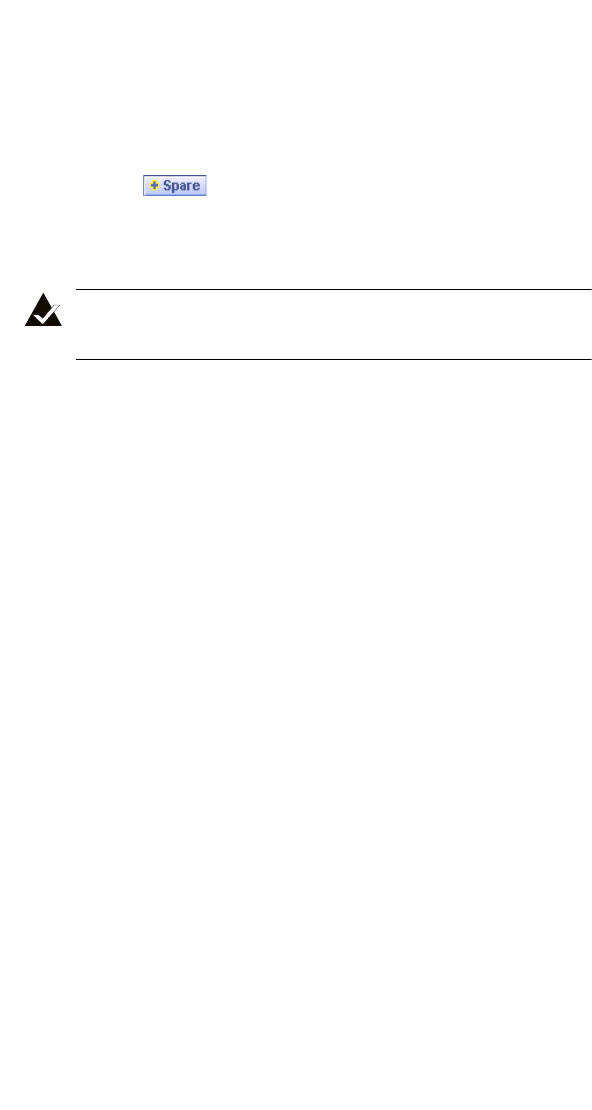
3-16
Adaptec SCSI RAID 2120S/2200S Software User’s Guide
Creating and Deleting Hot Spares
Creating Hot Spares
To create a hot spare:
1 Click on the button on the Physical Devices view.
2 In the Physical Devices view, select the drive(s) you want to
make hot spares.
Note: You cannot select a drive that is already used in an
array as a hot spare.
3 The advanced option for the Hot Spare button describes how to
dedicate a hot spare to protect a single array.
If you wish to dedicate a hot spare to protect a single array,
select the array you want the hot spare to protect. If you do not
select an array, the hot spare(s) will be global, that is they will
protect all the arrays on the controller that they are large
enough to protect.
4 Click Finish.
Deleting Hot Spares
To delete a hot spare:
1 Click the Hot Spare button on the Physical Devices view.
2 In the Physical Devices view select the hot spare(s) you wish to
delete.
3 Click Finish.
UG.book Page 16 Saturday, October 26, 2002 12:08 PM


















