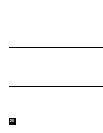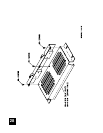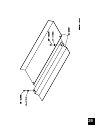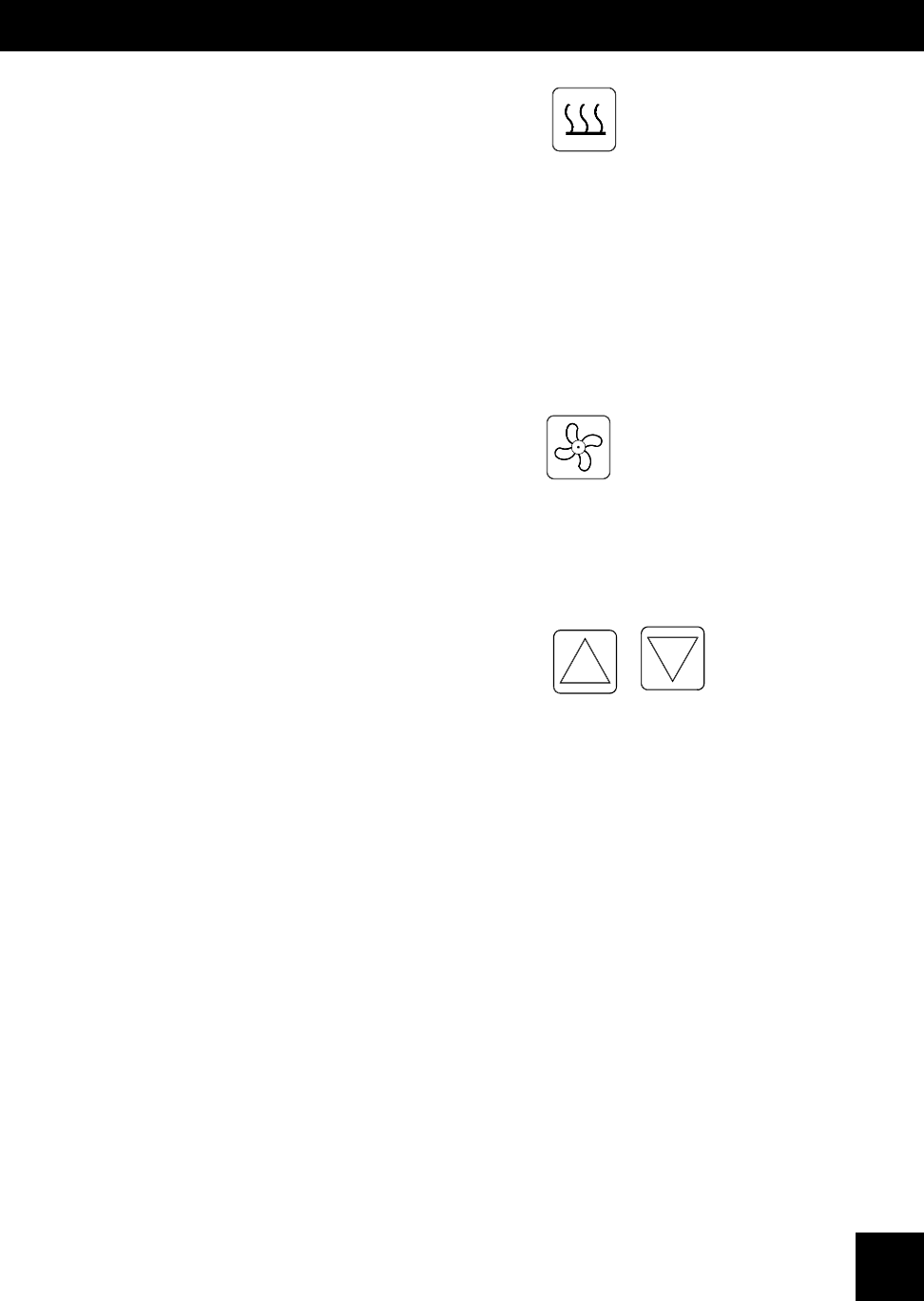
OPERATION & MAINTENANCE
23
NORMAL OPERATION
Pressing the HEAT switch will illuminate both the green and yellow
LEDs on the remote control unit. The green LED indicates that the
fans (both dryer and exhaust fans if so equipped) are running while
the yellow LED indicates that the dryer is armed and the heat will
come on automatically when the press goes on impression. When
the press does go on impression, the green LED will illuminate
indicating that the heat is on. Pressing the heat button again will
disarm the heat mode but the fans will continue to run. To turn the
unit OFF press the FAN switch at any time.
FAN ONLY OPERATION
To operate only the fans, press the FAN switch. The green LED will
illuminate and the fans will come on (both the dryer and exhaust
fans if so equipped). The heat mode of the dryer is not armed and
will not come on with impression. To turn the fans OFF press the
FAN switch again.
FAN SPEED CONTROL
To adjust the fan to a higher setting, press the up arrow on the
remote control unit. To decrease the fan speed press the down
arrow on the remote. The fans will automatically go to the minimum
speed setting for a few seconds when the press goes on impression
and then they return to the previous setting. This reduction in fan
speed allows the dryer to heat up more quickly.
Try running Tempest
®
with the fan speed at "4" with the switch on
"HEAT." After about 1" of paper is stacked in the delivery, insert the
thermometer into the center of the stack. Allow the thermometer to
stabilize. It should be approximately 20
o
F above the initial pile
temperature.
If the temperature is below that, decrease the fan speed slightly.
If the temperature is above that, increase the fan speed slightly.
INITIAL
SETTINGS