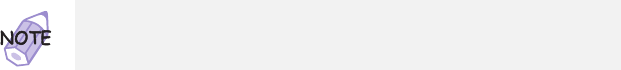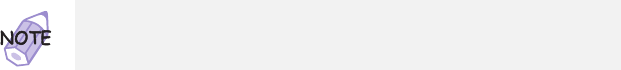
Attaching an External Monitor
3
Connect the audio cable to the headphone jack on the
computer; then connect the cable to the audio-input
connectors of your video equipment.
If your video equipment has only one audio-input connector,
use the left-audio connector of the audio cable.
>
4
Enable the video-out connector (TV out) by doing the
> following:
> a) Click on Start.
> b) Move the cursor to Settings and Control Panel; then click
> on Control Panel.
> c) Double-click on Display.
> d) Select the Settings tab.
> e) Click on the Advanced... button.
> f) Select the NeoMagic tab.
> g) Put a check mark in the TV check box.
> h) Select either a 640x480 or a 800x600 TV resolution by
> clicking on the slider.
> i) Click on the Advanced Settings button.
> j) Select the TV Options tab.
$ k) Select either NTSC or PAL from the “TV Output Standards”
> field.
> l) Select either S-Video or Composite from the “Output
> Selection” field.
> m) Click on OK to close the window.
> n) Click on OK to apply the changes.
> o) Click on OK.
> For the Windows NT user: Skip step 4d, 4e, and 4o.
Chapter 2. Extending the Features of Your Computer 71