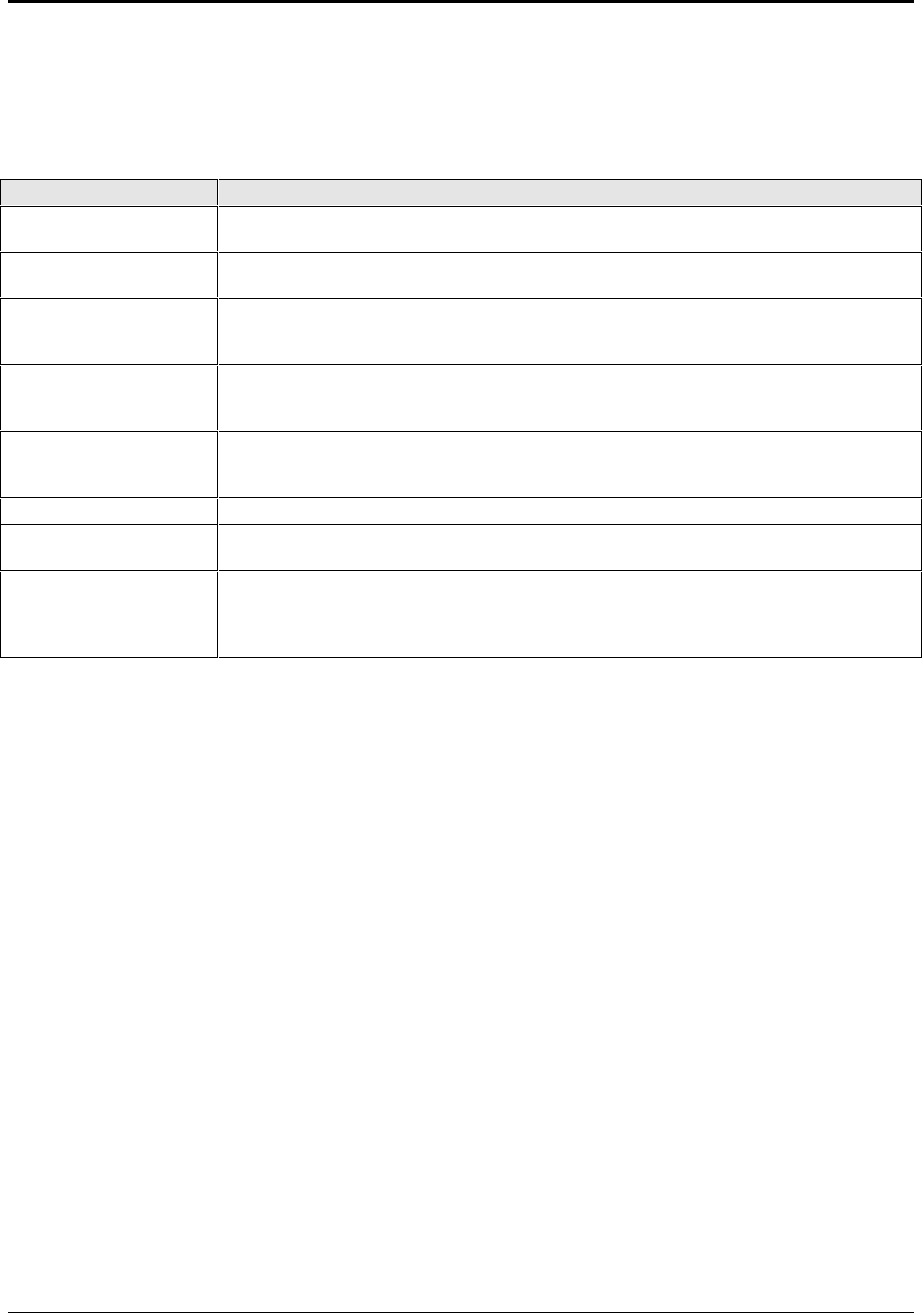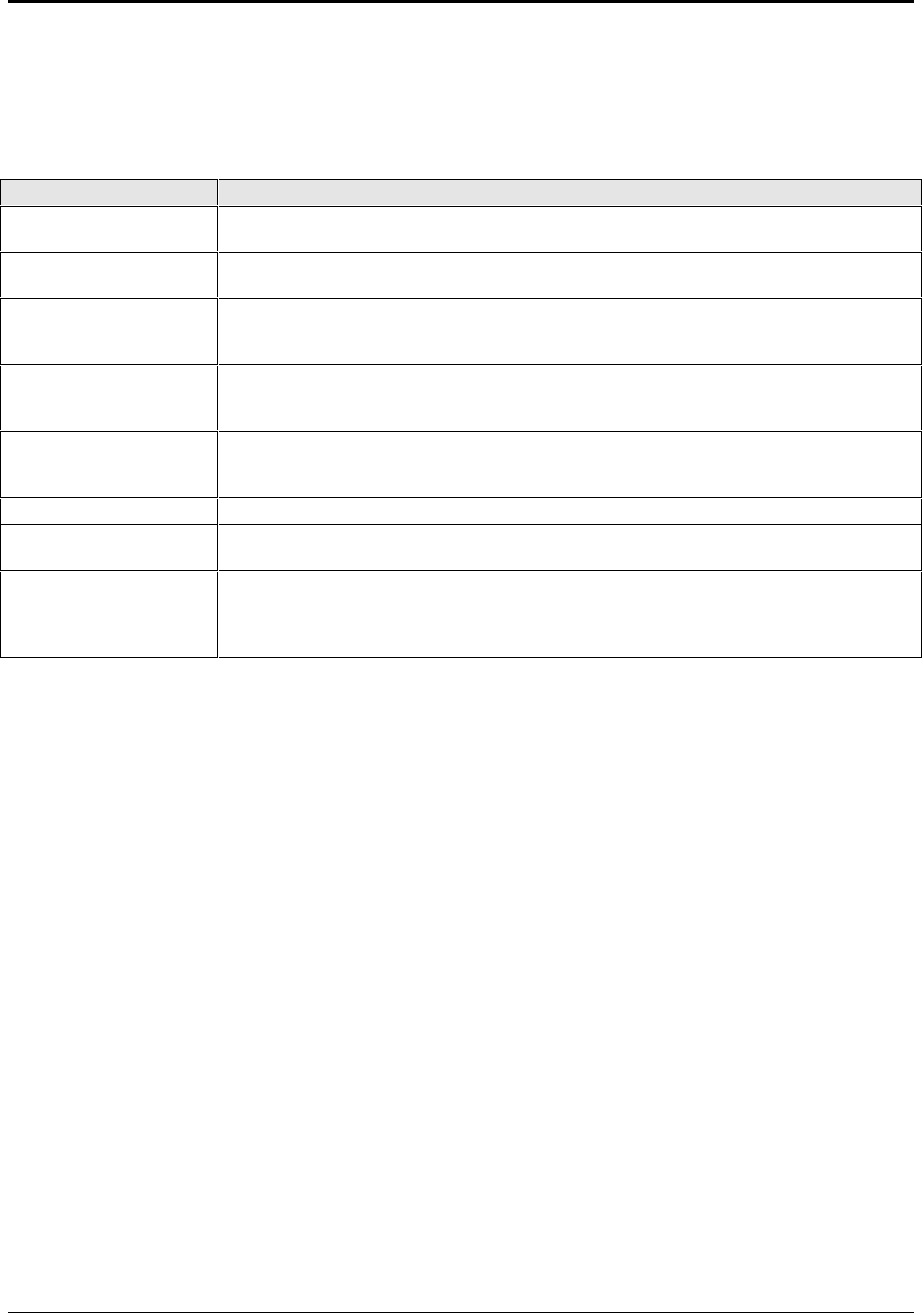
2-8 Removal and Replacement HP OmniBook 4100/4150
Replacing Small Parts
(User-Replaceable)
The following small parts are user-replaceable.
Table 2-6. Replacing Small Parts (User-Replaceable)
Part Replacement Procedure
Docking Doors
Open each door and flex the door until one side tab releases. To replace, see the
picture on page 2-28.
Feet
Insert a small flat-blade screwdriver under the foot and pry it loose. To replace, firmly
press the adhesive side of the foot into the recess.
Hinge Cover, Left
With the display lid fully open, push back on the bottom edge of the hinge cover until
it unsnaps, then work it loose and lift it off. To install, make sure the front and back
tabs snap into the case.
Hinge Cover, Right
With the display lid closed, push in the bottom of the hinge cover until it unsnaps,
then work it loose and lift it off. To install, make sure the front and back tabs snap
into the case.
I/O Door
With the door closed, insert a small flat-blade screwdriver behind the door from
below. Flex the door until one side tab releases. It helps to press in lightly on the
ends of the door. To install, keep the icons on the door toward the top.
Pointing Stick Cap
Pull the cap off the pointing stick.
RAM/BIOS Cover
On the bottom of the unit, remove the two screws from the RAM/BIOS cover and
remove the cover.
VGA Connector Cover
With the display closed, push up on the connector cover and down on the bottom
case until the lower tabs release. To install, insert the top tabs into the strip cover,
then push up on the cover and down on the bottom case until you can insert the
lower tabs.