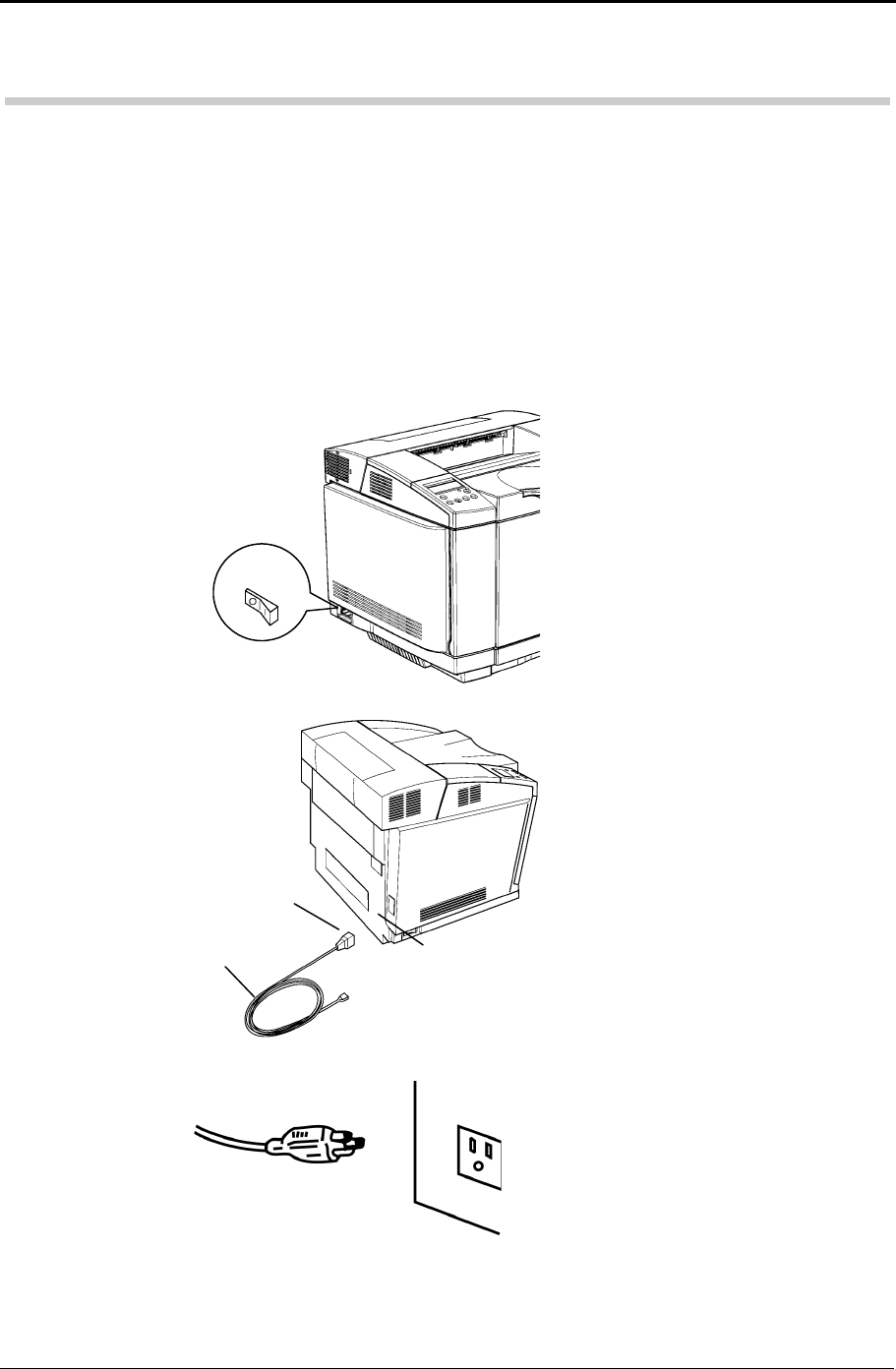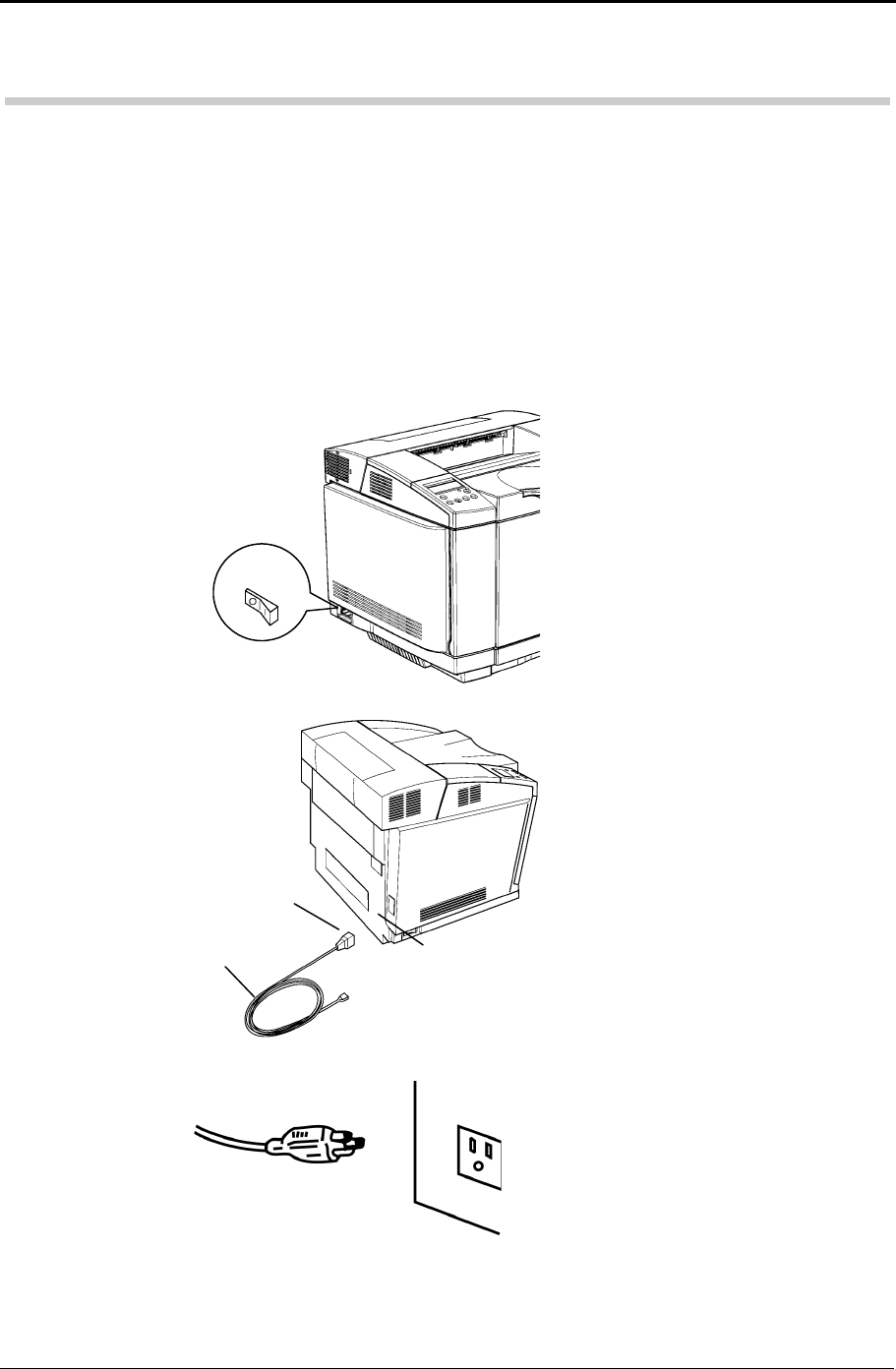
Chapter 2 Installation
2-17
2.7 Connecting the Power Cord
WARNING! Should the printer generate abnormal heat, smoke, strange noises or
offensive odor, immediately disconnect the power plug from the wall outlet. Continuing
to use the printer may cause fire or electric shock.
Only use the power cord supplied with the printer. Using another power cord may
cause fire or electric shock.
Check that no dust adheres to the power plug. Fully insert the power plug into the
wall outlet making sure it has no play. If there is dust on the power plug or if the
power plug is not securely inserted, fire may occur, or you may suffer an electric shock.
1. Before connecting the power
cord, check that the mains
power switch for the printer is
in the OFF position. Have you
removed the toner and fuser
shipping parts?
2. Insert the connector of the
power cord into the printer
socket.
3. Insert the plug of the power
cord into a grounded wall
socket.
Main power switch
Power
connector
socket
Connector
Power cord