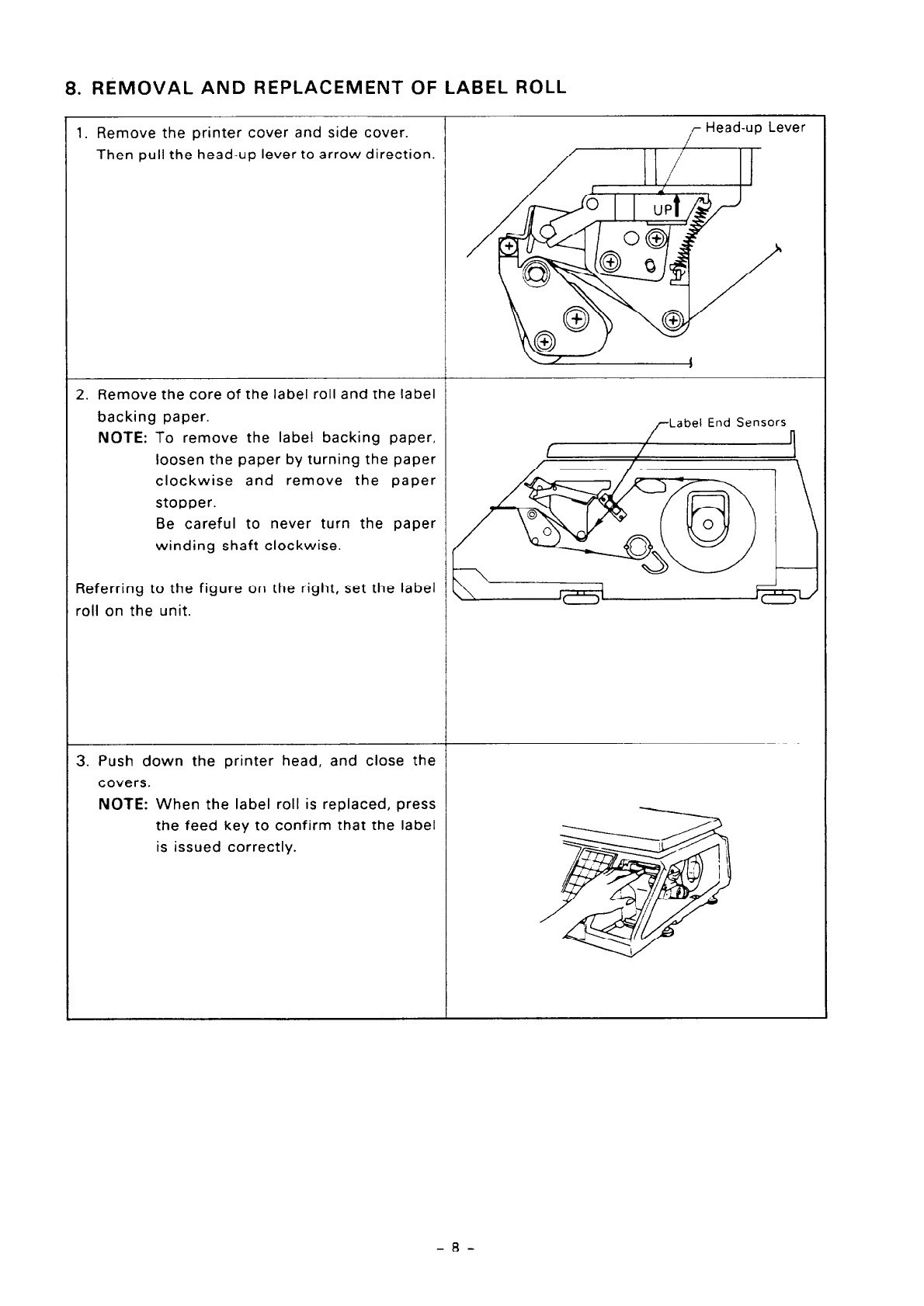
8. REMOVAL AND REPLACEMENT OF LABEL ROLL
1. Remove the printer cover and side cover.
Then pull the head-up lever to arrow direction.
,- Head-up Lever
2. Remove the core of the label roll and the label
backing paper.
NOTE:
To remove the label backing paper,
loosen the paper by turning the paper
clockwise and remove the paper
stopper.
Be careful to never turn the paper
winding shaft clockwise.
Referring to the figure on the right, set the label
roll on the unit.
3. Push down the printer head, and close the
covers.
NOTE:
When the label roll is replaced, press
the feed key to confirm that the label
is issued correctly.
-8-


















