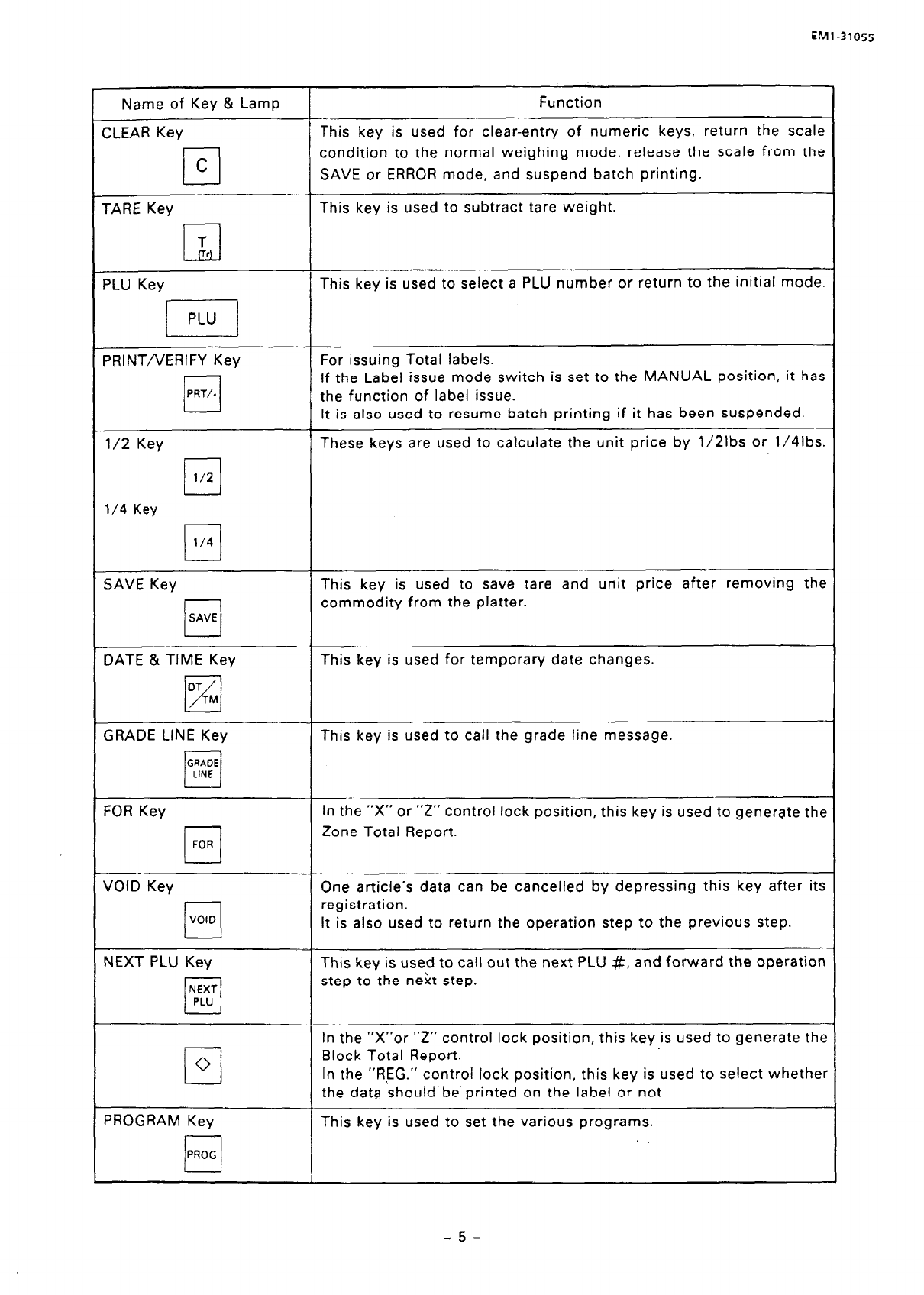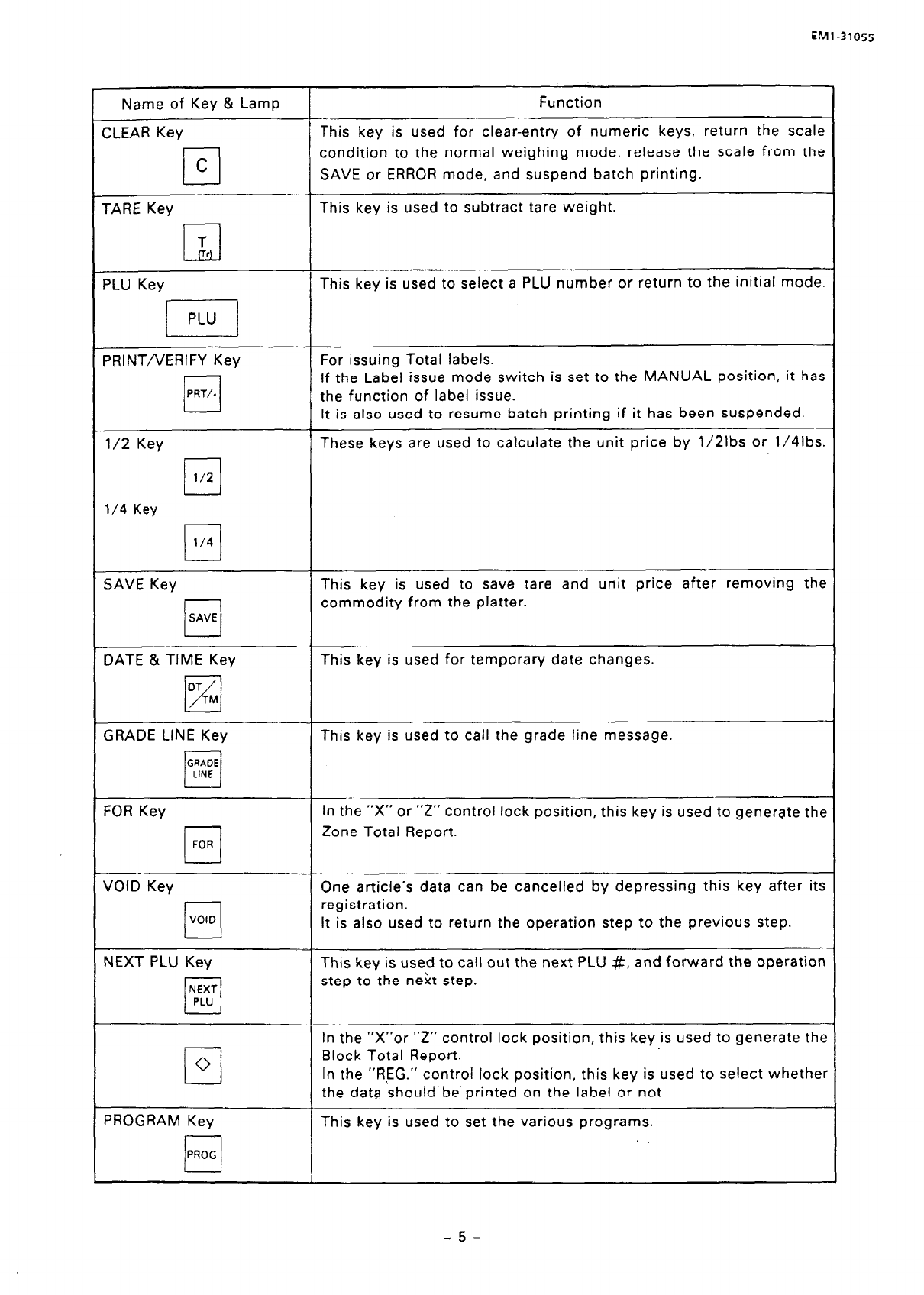
Name of Key & Lamp
Function
CLEAR Key
This key is used for clear-entry of numeric keys, return the scale
0
C
condition to the normal weighing mode, release the scale from the
SAVE or ERROR mode, and suspend batch printing.
TARE Key
Ll
T
r
PLU Key
El
PLU
PRINT/VERIFY Key
c
PRT/.
l/2 Key
cl
l/2
l/4 Key
0
l/4
SAVE Key
c
SAVE
This key is used to subtract tare weight.
--.-I-. 4--
This key is used to select a PLU number or return to the initial mode.
For issuing Total labels.
If the Label issue mode switch is set to the MANUAL position, it has
the function of label issue.
It is also used to resume batch printing if it has been suspended.
These keys are used to calculate the unit price by 1/2lbs or 1/4lbs.
This key is used to save tare and unit price after removing the
commodity from the platter.
DATE & TIME Key
DT
szl
M
GRADE LINE Key
GRADE
Cl
LINE
This-key is used for temporary date changes.
This key is used to call the grade line message.
In the “X” or “2” control lock position, this key is used to generate the
Zone Total Report.
VOID Key One article’s data can be cancelled by depressing this key after its
It is also used to return the operation step to the previous step.
NEXT PLU Key
NEXT
c
PLU
This key is used to call out the next PLU #, and forward the operation
step to the next step.
C
0
In the “X”or “Z” control lock position, this key is used to generate the
Block Total Report.
In the “REG.” control lock position, this key is used to select whether
the data should be printed on the label or not.
PROGRAM Key
c
PAOG.
This key is used to set the various programs.
*
EMl-31055
-5-