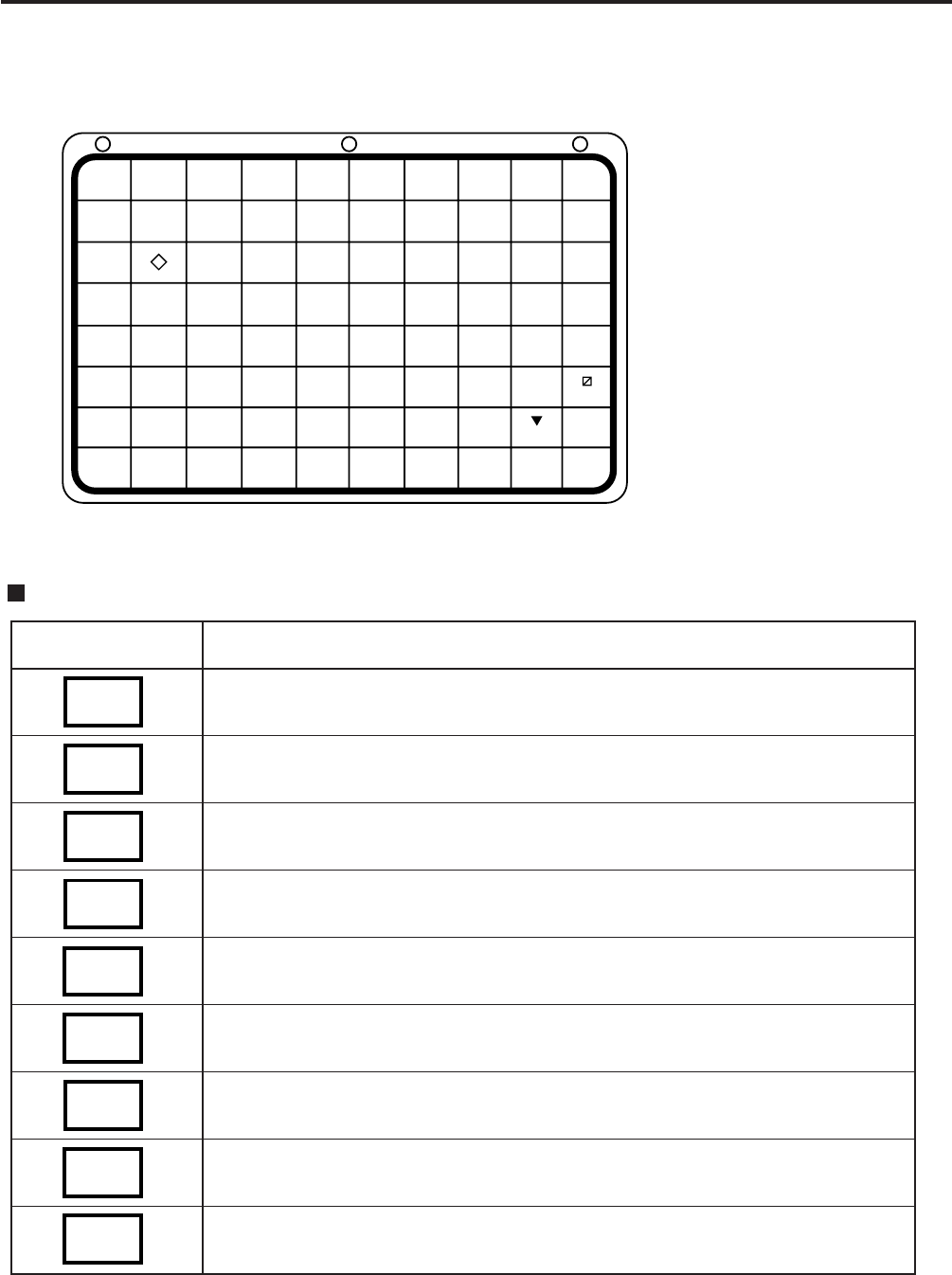
5-1
5. KEY LAYOUT
5. KEY LAYOUT
5.1 PROGRAMMING KEYBOARD
5.1 PROGRAMMING KEYBOARD
AUTO
CODE
FEED
@
0
>
P
.
>
-
RETURN
1/4
DELETE
(B)
NEXT
PLU
?
9
=
O
~
L
,
DELETE
PLU
INSERT
1
SET
NEXT
ZERO
`
8
<
|
}
K
↑
SPACE
CHANGE
PLU
DELETE
(A)
SHIFT
´
7
;
U
↓
M
J
--
↓
→
CLEAR
&
6
:
Y
←
N
{
H
↑
←
%
5
/
T
→
B
-
G
RECEIVE
TEST
$
4
)
R
Ê
V
ˆ
F
SEND
-
#
3
(
E
Â
C
]
D
ENTER
!
1
*
Q
È
Z
[
A
PROG.
"
2
+
W
É
X
\
S
1/2
NOTE: Blank keys have no function.
Programming Keyboard Function
Function
1. Clears preceding numeric data.
2. Releases the scale from the error mode.
Toggles between the upper characters or lower characters.
Calls the next PLU data item.
Sets the media transarency on the sensor.
1. Calls the next PLU #.
2. Selects a programming item.
Sets "AUTO CODE."
Changes the PLU # currently called.
Deletes PLU.
Prints data set in the currently called PLU.
Inputs data to the SL-9000 system during programming.
Name of Key
CLEAR
SHIFT
SET
NEXT
NEXT
PLU
AUTO
CODE
CHANGE
PLU
DELETE
PLU
TEST
ENTER


















