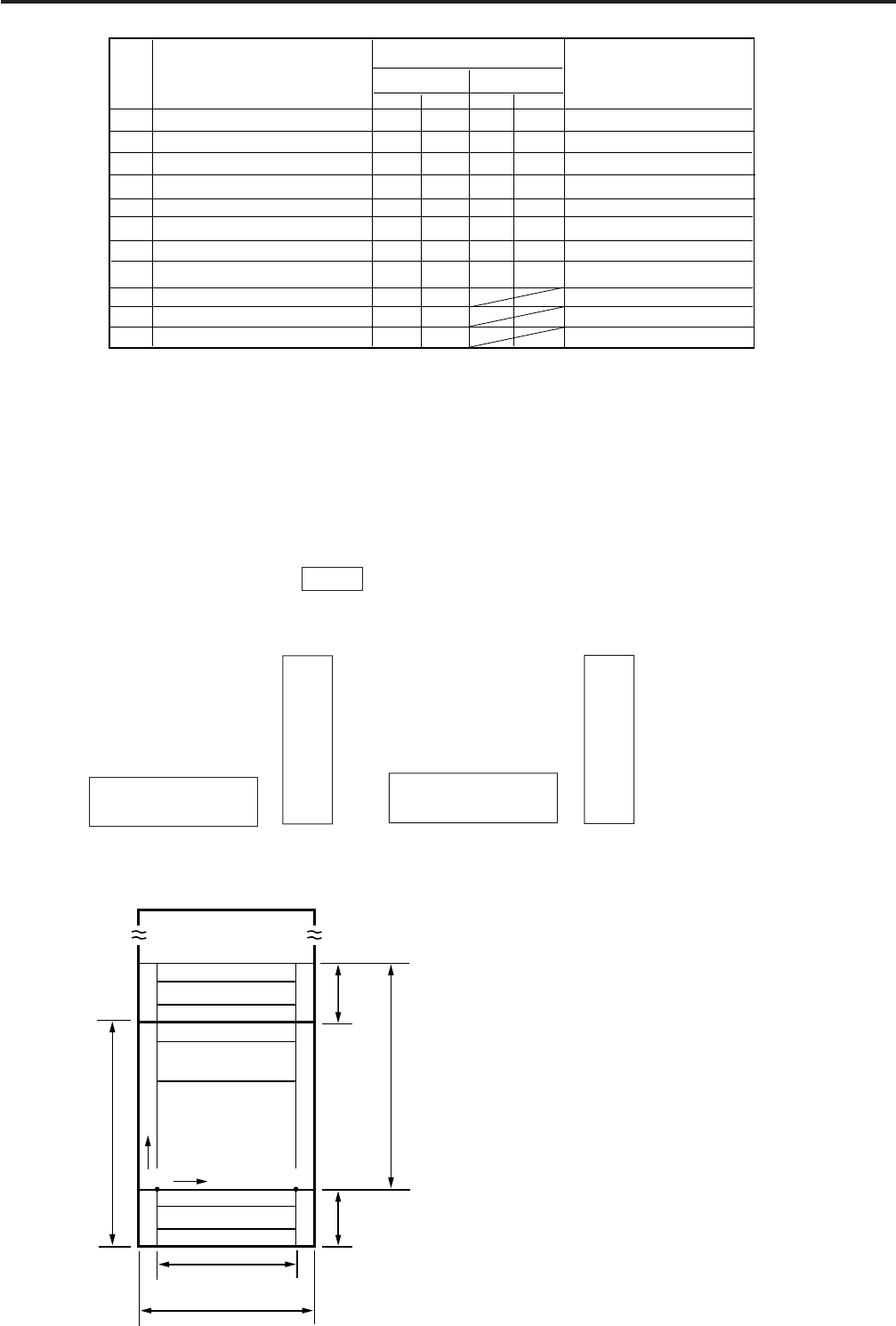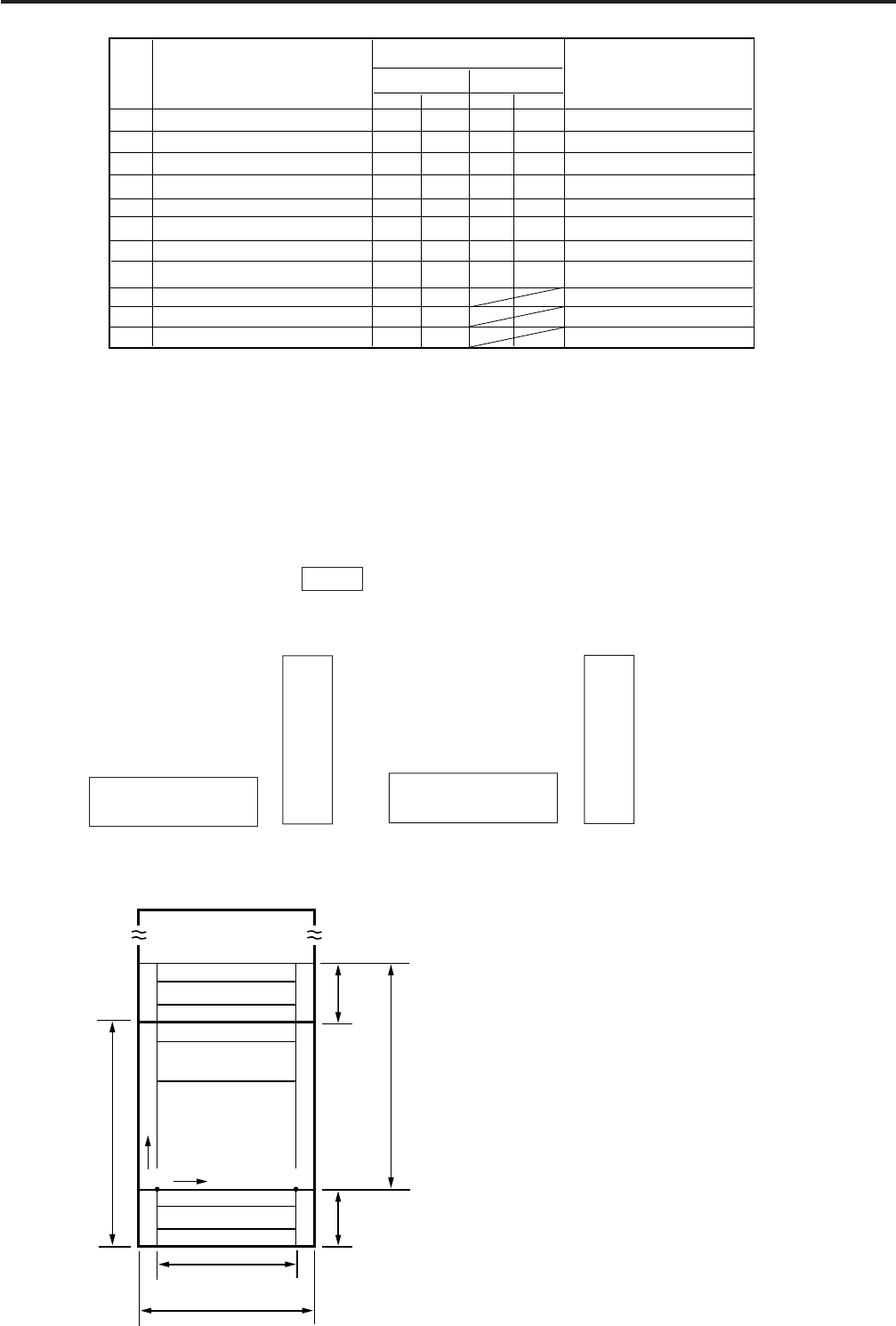
11-34
11. PROGRAMMING PROCEDURES
EM1-31064
11.21 FREE FORMAT SETTING
5. The following items cannot be rotated.
1
LOGO
2
Safe handling Precautions
3
Bar codes
4
LOGO (FREQUENT SHOPPER)
6. When pressing the TEST key, the printer issues a test label.
7. Rotated data will be printed so that the lower left corner is positioned at the designated
coordinate.
(1) 0
°
(2) 90
°
(3) 180
°
(4) 270
°
Address
Address
Commodity
(0,0) (383,0)
Label Length
384 dot
57 mm
1
1
2
Y
X
The points indicates by the arrows are the designated coordinates.
8. Print coordinate
*1 An address is printed together with the
previous label’s data. To print
addresses, use normal labels.
POS (Format #10-16): 10.0 mm
NET (Format #21-26): 10.0 mm
Bar code (Format #31-35): 8.5 mm
*2 Free format area
↑
↑
↑↑
ABCD
ABCD
ABCD
ABCD
When setting the print item positions (X and Y), an error will occur in the following cases.
1 Entered “X” point + Print size “X” > 384 dots.
2 Entered “Y” point + Print size “Y” > 1301 dots.
Magnified print items become double in size.
No.
23
24
25
26
27
28
29
30
31
32
33
138
105
140
105
106
105
138
105
320
32
13
20
13
20
13
32
13
118
32
13
20
20
13
32
13
146
120
147
112
120
146
120
(F) Prince
(F) Price (title)
(F) Unit price
(F) Unit price (title)
(F) Weight
(F) Weight (title)
(F) Price
(F) Price (title)
(F) LOGO
FSP block (SL-9000N only)
LOGO 2 (SL-9000N only)
Print Item
Print area size
Rotation
Note
Normal
XY
XY
13 120
384
184
160
80