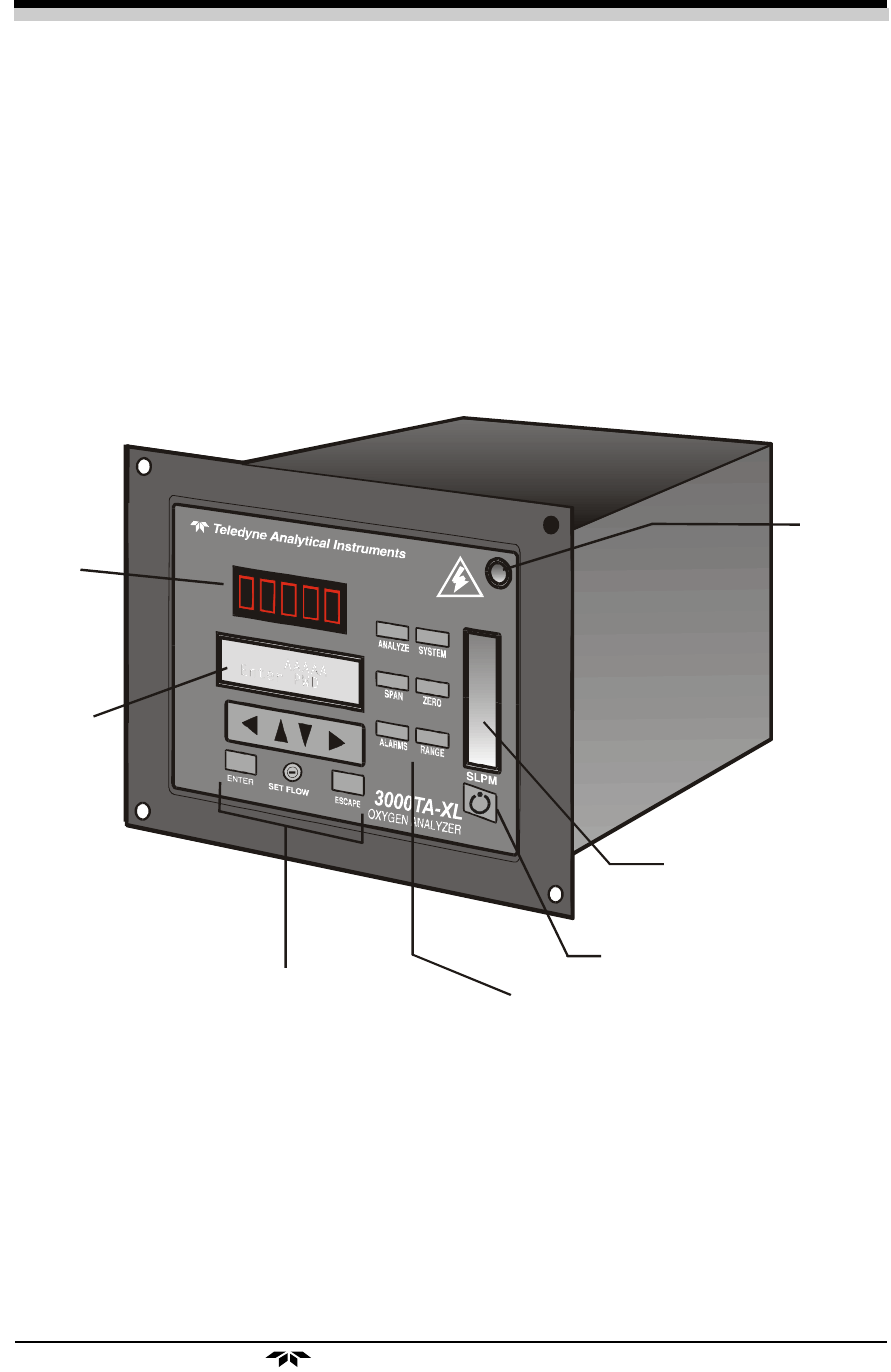
1-3
Trace Oxygen Analyzer Introduction 1
Teledyne Analytical Instruments
1.5 Front Panel (Operator Interface)
The standard 3000TA-XL is housed in a rugged metal case with all
controls and displays accessible from the front panel. See Figure 1-1. The
front panel has thirteen buttons for operating the analyzer, a digital meter, an
alphanumeric display, and a window for viewing the sample flowmeter.
Function Keys: Six touch-sensitive membrane switches are used to
change the specific function performed by the analyzer:
Figure 1-1: Model 3000TA-XL Front Panel
• Analyze Perform analysis for oxygen content of a sample gas.
• System Perform system-related tasks (described in detail in
chapter 4, Operation.).
• Span Span calibrate the analyzer.
• Zero Zero calibrate the analyzer.
Door Latch
Sample System
Flow Indicator
Standby Switch
Function Buttons
Data Entry Buttons
Digital Meter
Alphanumeric
Display


















